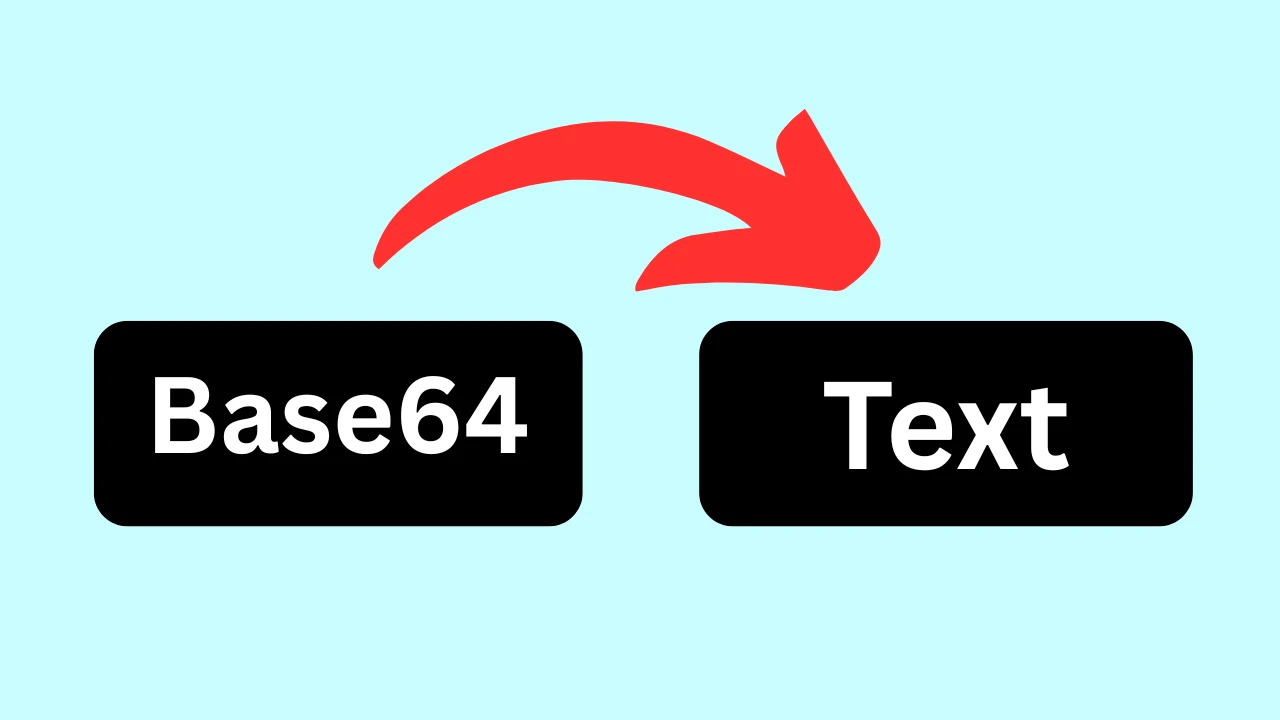
12
Base64 to Text Converter: Your Free Online Tool to Decode Base64 Strings
Decode Base64 strings to readable text instantly with our free online Base64 to Text converter. Perfect for APIs, embedded data & more.
In the world of web development and data exchange, you'll frequently encounter data encoded in Base64. This format is used to represent binary data (like images or complex text) as standard ASCII characters, allowing it to be safely transmitted over text-based systems like email or embedded directly into HTML. However, to actually use this data, you need to decode it back to its original form. Our 'Base64 to Text Converter' tool simplifies this crucial process. This free online tool quickly and accurately transforms any Base64 encoded string back into its original text or binary data, ready for your applications, debugging, or analysis.
Whether you're retrieving data from an API response, inspecting embedded assets in web pages, or simply trying to understand a Base64 string you've encountered, our Base64 to Text converter provides an efficient and reliable solution.
Expand Your Encoding & Decoding Capabilities: Explore Our Suite of Online Encoding Tools
Our "Base64 to Text" tool is a crucial component of a larger, comprehensive collection of online utilities designed to simplify various encoding and decoding tasks across different data formats. Whether you need to convert text, prepare data for URLs, or work with binary and various encryption/obfuscation methods, we have a tool for you.
Explore our other valuable Encoding Tools:
- Text to Base64: The essential counterpart to this tool; effortlessly encode text or strings into their Base64 representation for safe transmission.
- HTML Entity Encode: Encode special characters into HTML entities, ensuring they are safely displayed within HTML content without breaking the page structure.
- HTML Entity Decode: Decode HTML entities back into their original, human-readable special characters for debugging and content review.
- Encoder: Encode URLs and text strings to convert unsafe characters into a URL-friendly format for safe transmission on the web.
- Decoder: Decode URL-encoded strings back to their original characters, making complex URLs readable and data extractable.
- Text to Binary: Convert human-readable text into its fundamental binary (0s and 1s) representation, ideal for learning computer fundamentals.
- Binary to Text: Convert binary code back into readable text, serving as the essential inverse of the Text to Binary tool.
- ROT13 Encoder: Apply the ROT13 cipher for a simple, quick text obfuscation, often used for spoilers or puzzles.
- ROT13 Decoder: Decode text that has been encoded with ROT13.
- Unicode to Punycode: Convert internationalized domain names (IDNs containing non-ASCII characters) into Punycode for compatibility with the traditional DNS system.
- Punycode to Unicode: Convert Punycode back into Unicode domain names for better readability in web browsers.
- Quoted-Printable Encode: Encode text into Quoted-Printable format, often used in email to ensure special characters transmit correctly over various email systems.
- Quoted-Printable Decode: Decode Quoted-Printable encoded text back to its original form.
- Image Rotate: Easily correct the orientation of your photos.
- Image to Grayscale: Convert images to grayscale.
- Image Compressor: Reduce image file sizes for faster web loading.
- Image Resizer: Quickly change image dimensions.
- QR Code Generator: Create custom QR codes.
- QR Code Reader: Scan and decode QR codes.
- Image to Base64: Convert images to Base64 strings.
- JPG to PNG Converter: Convert JPG to PNG for transparency.
- JPG to WebP Converter: Optimize JPG images to WebP.
- PNG to JPG Converter: Convert PNG to JPG to reduce file size.
- PNG to WebP Converter: Optimize PNG images to WebP for web.
- WebP to JPG Converter: Convert modern WebP images back to the widely compatible JPG format.
- WebP to PNG Converter: Convert WebP images to PNG for lossless quality.
- Image OCR (Optical Character Recognition): Extract editable text from images.
- Website Status Checker: Check if a website is down or up.
What is Base64 Encoding (Brief Recap) and Why Decode It?
Base64 is a binary-to-text encoding scheme. Its primary purpose is to represent binary data (which includes any text, especially non-ASCII characters from various languages) in a purely ASCII string format. It achieves this by translating the binary data into a radix-64 representation, utilizing a specific set of 64 printable ASCII characters (A-Z, a-z, 0-9, +, /) and the padding character =. It's crucial to understand that Base64 is an encoding, not an encryption; it makes data readable by text-based systems, not secure from unauthorized access.
Why Base64 Decoding is Necessary:
- Retrieve Original Data: The most fundamental reason. Base64 is merely a transport-safe representation; you must decode it to access and utilize the actual underlying data, be it plain text, an image, or any other file type.
- Application Usage: Decoded data is essential for web applications, APIs, and software that need to process or display the original information.
- Debugging and Inspection: Developers and system administrators often encounter Base64 encoded strings in logs, network packets, or API responses. Decoding allows them to quickly inspect the actual content for troubleshooting or analysis.
- Data Interpretation: To make sense of information that has been transmitted or stored in a Base64 format, converting it back to a human-readable or machine-usable form is vital.
- Reversing Embedded Assets: If an image or other small file is embedded in HTML/CSS using a Data URI, decoding the Base64 string will yield the original binary data of that asset.
How Base64 Decoding Works (A Simplified Overview)
Base64 decoding is the precise reversal of the encoding process. It reconstructs the original binary data from the Base64 string:
- Character to 6-bit Value: Each character in the Base64 string (excluding padding =) is mapped back to its corresponding 6-bit binary value (0-63).
- 6-bit Grouping: These 6-bit values are concatenated into a continuous stream of bits.
- 8-bit Byte Conversion: The continuous bit stream is then grouped into 8-bit (1-byte) chunks.
- Binary to Original Data: These 8-bit chunks are then interpreted as ASCII or UTF-8 characters (for text) or as raw binary data for other file types. Padding characters are handled correctly to reconstruct the original data length.
Essentially, 4 Base64 characters, representing 24 bits (4 * 6 bits), are converted back into 3 original bytes (3 * 8 bits).
How Our "Base64 to Text Converter" Works: Simple & Efficient
Our "Base64 to Text Converter" tool is designed for maximum ease of use, providing instant and accurate conversions with just a few clicks.
Here’s how to use our free Base64 to Text converter:
- Visit the Tool Page: Navigate directly to our Base64 to Text Converter page at https://allonlinewebtools.com/tool/base64-to-text.
- Input Your Base64 Code: Paste the Base64 encoded string you wish to decode into the 'Input Base64' box. The tool is robust and can handle standard Base64 outputs from various sources.
- Click "Decode": Simply click the "Decode" or "Convert to Text" button located below the input area.
- Get Instant Output: Your decoded text (or what would be the original data if it were text) will immediately appear in the 'Output Text' box. The tool prioritizes interpreting the output as UTF-8 text for maximum readability across languages.
- Copy & Use: Use the convenient "Copy" button to quickly transfer the decoded output to your clipboard, ready for pasting into your documents, programming environment, or for further analysis.
Important Note on Privacy: We prioritize your privacy and security. The decoding process for this tool happens entirely directly in your web browser. Your text is never uploaded to our servers, ensuring your data remains completely private and secure on your device.
Key Features and Benefits of Our Free Base64 to Text Converter
Our "Base64 to Text Converter" tool is an indispensable utility for anyone working with Base64 encoded data:
- Instant Conversion: Decode Base64 strings to readable text in real-time, providing immediate results for your analysis, debugging, or quick understanding.
- Accurate & Standard Compliant: Generates precise text representations by correctly reversing Base64 encoding following RFC 4648 standards, ensuring reliable decoding.
- User-Friendly Interface: With simple, clearly labeled input and output areas, the tool offers a seamless and intuitive user experience, even for those new to Base64 decoding.
- Completely Free to Use: Access this essential web development and data analysis utility without any cost, subscriptions, or hidden fees.
- Browser-Based: Operates entirely within your web browser; no software downloads, installations, or configurations are needed, ensuring accessibility from any device and operating system.
- Handles Various Base64 Inputs: Works correctly with Base64 strings generated from various sources, including those with or without padding.
- One-Click Copy: Easily copy the decoded text output to your clipboard with a single button, significantly streamlining your workflow.
- Mobile-Friendly: Decode text on the go from your smartphone or tablet, ensuring convenience wherever you are.
Who Can Benefit from Our Online Base64 to Text Tool?
Our online Base64 to Text converter is an invaluable asset for a diverse range of professionals and users:
- Web Developers & Frontend Engineers: Essential for debugging API responses, inspecting embedded assets in HTML/CSS (Data URIs), or validating Base64 encoded data from web forms.
- Backend Developers & Programmers: For interpreting data retrieved from APIs, decoding configuration values, or examining log files where binary data might be Base64 encoded.
- API Users/Testers: For easily inspecting the actual content of Base64 encoded parameters or payloads in API responses.
- Data Analysts: For decoding and making sense of Base64 encoded data found in various datasets or raw files.
- Cybersecurity Professionals: For analyzing network traffic, decoding simple obfuscated payloads, or examining data during digital forensics investigations.
- Hobbyists & Curious Minds: Anyone who encounters Base64 strings and wants to understand what they represent, whether it's a puzzle, a data snippet, or part of a web page.
Frequently Asked Questions (FAQs)
What is Base64 used for?
Base64 is primarily used to encode binary data into a text-based format, making it safe for transmission over systems that only handle plain text. Common uses include embedding images directly into HTML/CSS (Data URIs), sending credentials in HTTP headers, and ensuring data integrity in email attachments or API payloads.
Is Base64 encryption?
No, Base64 is not encryption. It is an encoding scheme. While it transforms data into a different format, this transformation is easily reversible and provides no cryptographic security. Its purpose is to ensure data integrity during transmission, not to protect it from unauthorized access.
How do I decode Base64?
To decode Base64, you take the Base64 encoded string, interpret its characters back into 6-bit binary sequences, concatenate these sequences, and then group them into 8-bit bytes. These bytes are then translated back into the original data, often text (using ASCII or UTF-8) or raw binary for files. Our online tool automates this entire process.
What types of data can Base64 encode?
Base64 can encode any type of binary data. This includes:
- Plain text (including special characters, foreign languages, and emojis).
- Images (JPG, PNG, GIF, SVG, etc.).
- Audio files.
- Video files.
Any arbitrary file content. The output will always be a string of printable ASCII characters.
Is Base64 reversible?
Yes, Base64 is fully and easily reversible. Given a valid Base64 encoded string, you can always decode it back to its original binary data. This is why it's considered an encoding, not a form of encryption.
Unlock Your Data: Make Sense of Base64 Encoded Information!
Don't let Base64 strings remain a mystery. Our "Base64 to Text Converter" tool provides a fast, accurate, and free solution for transforming complex encoded data back into clear, human-readable text or its original binary form. It's an essential resource for developers, analysts, and anyone who needs to interpret web and data streams.
Decode your Base64 to text with our free tool now! https://allonlinewebtools.com/tool/base64-to-text
For more essential online utilities for all your encoding and decoding needs, explore our full suite of Encoding Tools: https://allonlinewebtools.com/