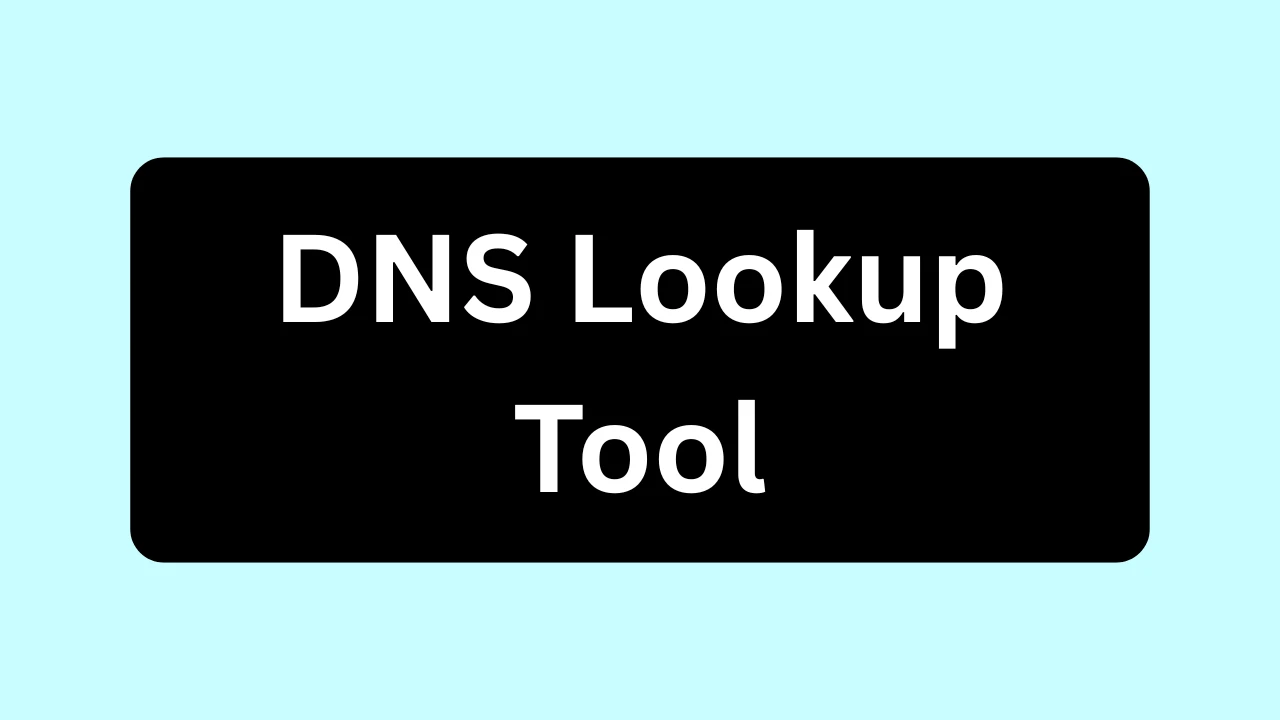
12
DNS Lookup Tool: Your Comprehensive Online DNS Checker for All Record Types
Perform a DNS lookup for any domain with our free online DNS checker. Verify A, AAAA, MX, NS, CNAME, TXT records & more. Fast, accurate, real-time results.
The internet operates on a system of numerical IP addresses, but humans prefer easy-to-remember domain names like google.com. The Domain Name System (DNS) is the critical technology that bridges this gap, acting as the internet's phonebook by translating domain names into IP addresses. Whether you're a webmaster troubleshooting a site, an IT professional configuring email, or simply curious about how a domain is set up, our 'DNS Lookup' tool is your essential resource. This free online DNS checker allows you to perform comprehensive DNS queries for various record types, providing real-time insights into any domain's configuration.
Understanding DNS is fundamental to internet functionality. Our tool empowers you to quickly check DNS records, verify configurations, and diagnose potential issues that might affect website accessibility or email delivery.
Beyond DNS Lookup: Complementary Network Tools for Comprehensive Insights
Understanding DNS is often just one piece of the puzzle. We offer a full suite of online web tools to help you gain a complete picture of your network and online presence. Explore them directly from our Homepage to find more solutions:
- Website Status Checker: Quickly determine if any website is currently online or offline.
- Ping Tool: Measure latency and check the reachability of any website or IP address.
- Get IP Address from a Hostname (Hostname to IP): Directly convert a domain name into its numerical IP address.
- Get Hostname from any IP Address (IP to Hostname): Perform reverse DNS lookups, mapping an IP back to a hostname.
- Get Information About Any IP (IP Information): Get comprehensive details (location, ISP, organization) about any IP address.
- MX Lookup: Specifically check email server (MX) records for a domain to ensure emails are routed correctly.
- User-Agent Finder: Identify your browser, operating system, and device details that your browser sends to websites.
- What's My IP: Instantly find your own public IP address and its approximate location.
- Open Port Checker: Verify if specific network ports are open or closed on a remote host.
- IP Subnet Calculator: An essential tool for network planning, configuration, and management tasks.
- Text to Binary Converter: Convert human-readable text to binary code.
- Binary to Text Converter: Convert binary code back to human-readable text.
- Decoder: Decode URLs and percent-encoded strings.
- Encoder: Encode URLs for safe web transmission.
- HTML Entity Decode Tool: Decode HTML special characters.
- HTML Entity Encode Tool: Encode special characters into HTML entities.
- Text to Base64 Converter: Encode text into Base64 format.
- Base64 to Text Converter: Decode Base64 strings back to text.
- ROT13 Encoder: Apply the ROT13 cipher to encode text.
- ROT13 Decoder: Decode text that has been encoded with ROT13.
- Unicode to Punycode Converter: Convert internationalized domain names to Punycode.
- Punycode to Unicode Converter: Convert Punycode back to Unicode.
- Quoted-Printable Encode: Encode text into Quoted-Printable format.
- Quoted-Printable Decode: Decode Quoted-Printable encoded text.
- Image Rotate: Easily correct the orientation of your photos.
- Image to Grayscale: Convert images to grayscale.
- Image Compressor: Reduce image file sizes for faster web loading.
- Image Resizer: Quickly change image dimensions.
- QR Code Generator: Create custom QR codes.
- QR Code Reader: Scan and decode QR codes.
- Image to Base64: Convert images to Base64 strings.
- JPG to PNG Converter: Convert JPG to PNG for transparency.
- JPG to WebP Converter: Optimize JPG images to WebP.
- PNG to JPG Converter: Convert PNG to JPG to reduce file size.
- PNG to WebP Converter: Optimize PNG images to WebP for web.
- WebP to JPG Converter: Convert modern WebP images back to the widely compatible JPG format.
- WebP to PNG Converter: Convert WebP images to PNG for lossless quality.
- Image OCR (Optical Character Recognition): Extract editable text from images.
- Website Status Checker: Check if a website is down or up.
What is DNS and Why is It So Important?
DNS (Domain Name System) is a hierarchical and decentralized naming system for computers, services, or any resource connected to the Internet or a private network. It is essentially the internet's directory service, responsible for mapping human-readable domain names (like allonlinewebtools.com) to machine-readable IP addresses (like 192.0.2.1).
Its core function is translation: When you type a domain name into your browser, your computer uses DNS to find the corresponding IP address, allowing it to connect to the correct server.
Why DNS is critical for the internet:
- Website Access: Without DNS, you'd have to remember complex IP addresses for every website, making internet Browse practically impossible.
- Email Delivery: DNS records direct email to the correct mail servers for a domain.
- Server Identification: It helps identify the specific server hosting a website, email service, or other online resources.
- Load Balancing: DNS can be used to distribute traffic across multiple servers for better performance and reliability.
- Overall Internet Functionality: DNS is a foundational layer; almost every internet service relies on it.
Understanding DNS Records: The Building Blocks of the Internet
DNS is composed of various record types, each serving a distinct purpose in directing internet traffic. Our online DNS lookup tool allows you to query for these specific record types.
Here are the most common DNS record types you can look up:
- A Record (Address Record):
- Purpose: Maps a hostname (e.g., example.com) to an IPv4 address (e.g., 192.0.2.1). This is the most fundamental record for website hosting.
- Example: example.com resolves to 199.16.156.10
- AAAA Record (IPv6 Address Record):
- Purpose: Maps a hostname to an IPv6 address. This is the IPv6 equivalent of an A record.
- Example: example.com resolves to 2001:0db8::1234
- MX Record (Mail Exchange Record):
- Purpose: Specifies the mail servers responsible for accepting email messages on behalf of a recipient's domain. It includes a priority value (lower number is higher priority).
- Example: example.com mail handled by mail.example.com with priority 10.
- CNAME Record (Canonical Name Record):
- Purpose: Creates an alias from one domain name to another canonical (true) domain name. Often used for subdomains.
- Example: www.example.com is an alias for example.com.
- NS Record (Name Server Record):
- Purpose: Specifies the authoritative DNS servers for a domain. These are the servers that hold the actual DNS records for that domain.
- Example: example.com is managed by ns1.nameserver.com and ns2.nameserver.com.
- TXT Record (Text Record):
- Purpose: Holds arbitrary text information. Commonly used for SPF (Sender Policy Framework) and DKIM (DomainKeys Identified Mail) for email authentication, and for domain verification processes.
- Example: v=spf1 include:_spf.google.com ~all (for email)
- PTR Record (Pointer Record):
- Purpose: Used for reverse DNS lookup, mapping an IP address back to a hostname.
- Example: 192.0.2.1 resolves to server.example.com.
- SOA Record (Start of Authority Record):
- Purpose: Provides essential administrative information about a DNS zone, such as the primary name server, the email address of the domain administrator, and various refresh timers.
- SRV Record (Service Record):
- Purpose: Specifies the hostname and port number of servers for specific services (e.g., SIP for VoIP, XMPP for instant messaging).
How Our "Online DNS Lookup" Tool Works: Fast & Versatile
Our "DNS Lookup" tool is designed to provide quick and accurate DNS information for any domain name. It’s intuitive, allowing you to specify the type of record you're interested in.
Here’s how to use our free DNS checker:
- Visit the Tool Page: Go to our DNS Lookup tool at https://allonlinewebtools.com/tool/dns-lookup.
- Enter Domain Name: In the provided input field, type or paste the domain name (e.g., allonlinewebtools.com, example.org) you wish to query.
- Select Record Type: Choose the specific DNS record type you want to look up from the dropdown menu (e.g., A, AAAA, MX, NS, CNAME, TXT, PTR, SOA, SRV). If you want to see all available records, select "ALL".
- Click "Lookup": Hit the "Lookup" button to instantly retrieve the DNS records associated with that domain.
Our tool performs real-time DNS queries, providing you with the most up-to-date information for your chosen domain and record type.
Important Note on Privacy: We prioritize your privacy and security. The DNS queries for this tool are handled securely. Your input data is never stored, ensuring your lookups remain completely private.
Key Features and Benefits of Our Free DNS Checker
Our "DNS Lookup" tool stands out as a powerful and accessible resource for anyone working with domain names and network configurations:
- Multi-Record Type Support: Perform queries for all essential DNS record types including A, AAAA, MX, NS, CNAME, TXT, PTR, SOA, SRV records, and more, all from one convenient interface.
- Accuracy & Real-Time Results: Fetches current DNS records directly from authoritative name servers, ensuring you receive precise and up-to-date information.
- Speed: Get instant DNS query results, allowing for rapid diagnosis and verification of domain configurations.
- User-Friendly Interface: With a clean and intuitive design, our tool is easy to use for both beginners new to DNS and seasoned IT professionals.
- Completely Free to Use: Access comprehensive DNS lookup functionality without any cost, subscriptions, or hidden fees.
- Browser-Based: Operates entirely within your web browser, requiring no software downloads, installations, or complex configurations.
- Essential Troubleshooting Aid: An indispensable tool for diagnosing website downtime, email delivery issues, DNS propagation problems, and other domain-related challenges.
- Mobile-Friendly: Perform DNS lookups on the go from your smartphone or tablet, ensuring convenience wherever you are.
Who Can Benefit from Our Online DNS Lookup Tool?
Our DNS lookup tool is an invaluable asset for a diverse range of users:
- Webmasters & Website Owners: Crucial for verifying DNS changes after migrations, troubleshooting site access problems, or ensuring your domain's settings are configured correctly.
- Network Administrators & IT Professionals: Essential for diagnosing network issues, confirming server settings, auditing DNS zones, and managing complex network infrastructures.
- Developers: Use it to test domain resolution, verify API endpoints, or ensure that services are being routed to the correct servers.
- Email Administrators: Frequently use it to check MX records and SPF/DKIM/DMARC TXT records to ensure proper email deliverability and authentication.
- Security Analysts: Can investigate suspicious domains, understand their underlying infrastructure, and analyze DNS records for potential threats.
- Anyone Troubleshooting Internet Connectivity: A fundamental tool to check if a domain is resolving correctly, helping to pinpoint the source of connection problems.
Frequently Asked Questions (FAQs)
What is DNS propagation?
DNS propagation is the time it takes for DNS changes (like updating an A record or MX record) to be updated across all DNS servers globally. This can range from a few minutes to 48 hours (or occasionally longer), depending on the TTL (Time To Live) settings of the records and how frequently various DNS resolvers refresh their caches.
How often do DNS records change?
DNS records only change when the domain owner or their DNS provider modifies them. They don't change automatically on a schedule. The TTL value on each record determines how long other DNS servers should cache that record before checking for updates.
What is a DNS cache?
A DNS cache is a temporary database on your computer or a DNS server that stores recent DNS query results. This speeds up subsequent lookups for the same domain by avoiding a full query to the authoritative DNS servers. However, a cached outdated record can cause issues if DNS changes have occurred.
Why would my DNS lookup show different results than others?
This is typically due to DNS caching or DNS propagation delays. Your local DNS resolver (often your ISP's DNS server) might still be serving an older, cached version of the records, while other DNS servers (like Google's 8.8.8.8) might have already updated their caches.
Can DNS be used for website blocking or filtering?
Yes, DNS can be used to block or filter websites by resolving a domain name to a non-existent IP address or a blocking page. This is commonly used in parental controls, corporate networks, or by some countries for censorship.
Master Your Domain's Connectivity with Our DNS Lookup Tool!
Don't let DNS complexities hinder your online operations. Our "DNS Lookup" tool empowers you to quickly and accurately query DNS records for any domain, providing the critical insights needed for troubleshooting, configuration, and maintaining seamless online services. It's an indispensable resource for anyone who interacts with the internet's backbone.
Start your DNS Lookup now! https://allonlinewebtools.com/tool/dns-lookup
For more essential online utilities, be sure to explore our full suite of tools on our Homepage.