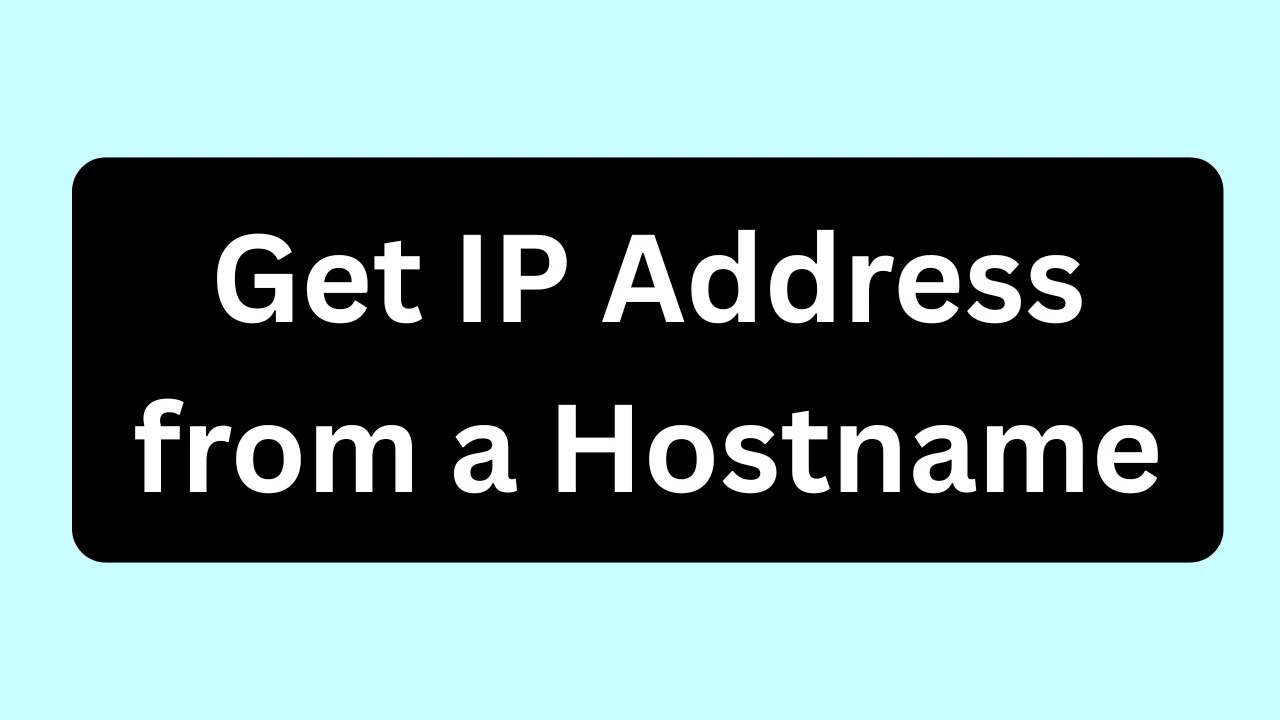
12
Get IP Address from a Hostname: Your Free Online DNS Lookup Tool for Website IP Finder
Get IP address from hostname instantly with our free DNS Lookup tool. Convert domain to IP easily. Perfect for website IP finding & network troubleshooting!
Have you ever typed a website address like example.com into your browser and wondered how your computer instantly knows where to find it on the vast internet? While we effortlessly navigate the digital world using memorable domain names, the truth is that under the hood, all communication happens using numerical IP addresses. If you've ever needed to find the specific IP address associated with a given website or hostname, our "Get IP Address from a Hostname" tool is your essential solution.
This free online DNS Lookup tool provides instant and accurate results, bridging the gap between human-friendly names and machine-readable numbers. Whether you're troubleshooting network issues, configuring a server, or simply curious about a website's infrastructure, our tool is designed to be your reliable website IP address checker and hostname to IP converter.
Beyond IP Information: Related Network Tools
While getting comprehensive information about an IP address is fundamental, understanding the full network landscape often requires more tools. Explore our other comprehensive online web tools directly from our Homepage to gain deeper insights into your connections and internet presence:
- Get IP Address from a Hostname (Hostname to IP): Discover the IP address associated with any domain name.
- Get Hostname from any IP Address (IP to Hostname): Find the hostname or domain name associated with a specific IP address.
- Ping Tool: Measure latency and check the reachability of any website or IP address.
- Website Status Checker: See if any website is currently online or offline.
- Open Port Checker: Verify if specific network ports are open or closed on a remote host.
- User-Agent Finder: Identify your browser and operating system details.
- What's My IP: Instantly find your current public IP address.
- DNS Lookup: A general DNS lookup tool for various record types.
- MX Lookup: Find a domain's mail exchange servers for email configuration and troubleshooting.
- IP Subnet Calculator: Essential for network planning and management.
- Text to Binary Converter: Convert human-readable text to binary code.
- Binary to Text Converter: Convert binary code back to human-readable text.
- Decoder: Decode URLs and percent-encoded strings.
- Encoder: Encode URLs for safe web transmission.
- HTML Entity Decode Tool: Decode HTML special characters.
- HTML Entity Encode Tool: Encode special characters into HTML entities.
- Text to Base64 Converter: Encode text into Base64 format.
- Base64 to Text Converter: Decode Base64 strings back to text.
- ROT13 Encoder: Apply the ROT13 cipher to encode text.
- ROT13 Decoder: Decode text that has been encoded with ROT13.
- Unicode to Punycode Converter: Convert internationalized domain names to Punycode.
- Punycode to Unicode Converter: Convert Punycode back to Unicode.
- Quoted-Printable Encode: Encode text into Quoted-Printable format.
- Quoted-Printable Decode: Decode Quoted-Printable encoded text.
- Image Rotate: Easily correct the orientation of your photos.
- Image to Grayscale: Convert images to grayscale.
- Image Compressor: Reduce image file sizes for faster web loading.
- Image Resizer: Quickly change image dimensions.
- QR Code Generator: Create custom QR codes.
- QR Code Reader: Scan and decode QR codes.
- Image to Base64: Convert images to Base64 strings.
- JPG to PNG Converter: Convert JPG to PNG for transparency.
- JPG to WebP Converter: Optimize JPG images to WebP.
- PNG to JPG Converter: Convert PNG to JPG to reduce file size.
- PNG to WebP Converter: Optimize PNG images to WebP for web.
- WebP to JPG Converter: Convert modern WebP images back to the widely compatible JPG format.
- WebP to PNG Converter: Convert WebP images to PNG for lossless quality.
- Image OCR (Optical Character Recognition): Extract editable text from images.
- Website Status Checker: Check if a website is down or up.
What Exactly is DNS and How Does It Work?
The Domain Name System (DNS) is often called the "phonebook of the internet." Just as you look up a person's name to find their phone number, DNS translates human-readable hostnames (like allonlinewebtools.com) into computer-readable IP addresses (like 172.67.170.198). Without DNS, you'd have to remember a long string of numbers for every website you wanted to visit!
Here's a simplified look at how DNS works:
- You type a hostname: When you type www.google.com into your browser.
- Your computer asks for the IP: Your computer sends a query to a DNS resolver (often provided by your ISP).
- DNS servers find the IP: The DNS resolver queries a hierarchy of DNS servers until it finds the authoritative server for google.com.
- The IP is returned: The authoritative server provides the corresponding IP address (e.g., 142.250.191.132) back to your computer.
- Connection is made: Your computer then uses this IP address to connect to Google's server.
Our "Get IP Address from a Hostname" tool performs this crucial DNS lookup for you, giving you the exact IP address that a hostname resolves to. The primary record type involved in this conversion is the A record (Address record), which directly maps a domain name to an IPv4 address.
Why You Need to "Get IP Address from a Hostname"
Knowing how to find the IP address of a website or any hostname is more than just curiosity; it's a fundamental skill for various technical and practical reasons:
- Network Troubleshooting: If you can't access a website, using our online domain to IP converter can help you verify if the domain is resolving correctly. If it doesn't return an IP, or returns an unexpected one, it points to a DNS issue.
- Website Migration & DNS Propagation: After moving a website to a new host, you can use this tool to check website IP online and confirm that your DNS changes have propagated correctly across the internet, ensuring your site points to the new server.
- Firewall & Network Configuration: For network administrators, knowing specific IP addresses is essential for setting up firewall rules, configuring proxy servers, or managing network access policies.
- Security Analysis: If you encounter a suspicious website or receive an email from an unfamiliar domain, finding its IP address can be the first step in identifying its hosting location, potential origin of spam, or malicious activity.
- Subdomain Verification: Quickly find the IP addresses of subdomains like mail.yourdomain.com or blog.yourdomain.com.
- Understanding CDNs (Content Delivery Networks): You might notice that a well-known hostname resolves to multiple IP addresses. This is often because it's using a CDN for performance and redundancy, distributing traffic across various servers globally.
- Server Log Analysis: When analyzing server logs that record website visits by hostname, you might need to determine the IP addresses for specific entries.
How Our "Domain to IP Converter" Tool Works: Simple, Fast & Free
We've engineered our online hostname resolver to be incredibly user-friendly and efficient, providing accurate results instantly. Here’s how to use our free DNS lookup tool:
- Enter the Hostname or Domain: Locate the input field on our tool page at https://allonlinewebtools.com/tool/hostname-to-ip. Simply type or paste the website address or hostname (e.g., allonlinewebtools.com or google.com) that you wish to resolve to an IP address.
- Click "Get IP Address" (or "Lookup"): Once the hostname is entered, click the prominent "Get IP Address" button.
- Instantly View Results: Our tool will perform the DNS lookup and display the associated IP address(es). Depending on the DNS records, you might also see related information like record type (A, CNAME), TTL (Time To Live), and more, making the hostname meaningful in terms of network location.
The process is designed for speed and clarity, making it easy for anyone – from beginners to seasoned IT professionals – to get the information they need in seconds.
Important Note on Privacy: We prioritize your privacy and security. The hostname you enter is processed securely. We do not store your queried hostnames or their results, ensuring your lookups remain private and secure.
Key Features and Benefits of Our Free Website IP Finder
Our "Get IP Address from a Hostname" tool is more than just a simple lookup utility; it's a powerful and accessible resource designed with your needs in mind:
- Accuracy: We provide precise IP address resolution based on current and authoritative DNS records.
- Speed: Get real-time results, allowing for instant conversion from domain to IP without any delay. This helps you quickly find the IP of URL.
- User-Friendly Interface: Designed for simplicity and ease of use, you don't need any technical expertise to operate it. It's truly a "one-click" online domain to IP converter.
- Completely Free to Use: Access this essential network utility without any cost or hidden fees. Perform unlimited free DNS lookups.
- Browser-Based: Our tool operates directly in your web browser, meaning no software downloads, installations, or configurations are required.
- Essential Troubleshooting Aid: Quickly determine if a domain resolves to the correct IP, helping you to diagnose website access issues or verify recent DNS changes.
- Security & Verification: A valuable asset for IT security personnel to understand the underlying infrastructure of suspicious domains.
- Mobile-Friendly: Perform hostname to IP lookups on the go from your smartphone or tablet, ensuring convenience wherever you are.
Who Benefits from This Online Hostname Resolver?
Our DNS Lookup tool is an invaluable asset for a diverse group of users, ensuring they can get IP address from hostname efficiently:
- Website Owners & Webmasters: Verify DNS records, check propagation after updates, and ensure your website points to the correct server.
- Network Administrators & IT Professionals: Essential for network configuration, troubleshooting connectivity, configuring firewalls, and managing server access.
- Developers: Understand how their applications interact with external services and verify domain resolutions during development.
- Security Analysts & Researchers: Investigate potential threats by resolving suspicious hostnames to their underlying IP addresses, providing clues about their location or hosting provider.
- Anyone Troubleshooting Internet Connectivity: A first step in diagnosing why a particular website might not be loading.
- Digital Marketers: To understand CDN usage or geo-targeting from an IP perspective.
Forward DNS vs. Reverse DNS: Understanding the Full Picture
It's important to differentiate this tool from its inverse.
- This tool performs a forward DNS lookup (hostname to IP address). You provide a name, and it gives you numbers.
- Its counterpart, our Get Hostname from Any IP Address (Reverse DNS Lookup) tool, does the opposite: you provide an IP address, and it attempts to find the associated hostname.
Both are essential for a complete understanding of network connections and troubleshooting.
Frequently Asked Questions (FAQs)
What is an A record in DNS?
An A record (Address record) is the most common type of DNS record. It maps a domain name or hostname to an IPv4 address. For example, example.com has an A record pointing to 93.184.216.34.
Why might a single hostname have multiple IP addresses?
It's common for large websites, especially those using Content Delivery Networks (CDNs) or load balancers, to have multiple A records pointing to different IP addresses. This improves performance by directing users to the closest server and provides redundancy in case one server fails.
How long does it take for DNS changes to propagate?
DNS changes (like updating an A record) can take anywhere from a few minutes to 48 hours to fully propagate across the internet. This is due to DNS caching by various servers worldwide. Our tool always performs a fresh lookup to give you the most current resolution.
Is this tool different from ping?
Yes, while both involve network addresses, they serve different purposes. Our "Get IP Address from a Hostname" tool resolves a hostname to an IP address. The Ping Tool then tests connectivity to that IP address and measures latency. You might use this tool first to get the IP, then use the Ping Tool to test the connection.
Can this tool find "hidden" or private IP addresses?
No. This tool performs a public DNS lookup, resolving public hostnames to public IP addresses. It cannot reveal private IP addresses behind a NAT (Network Address Translation) or within a private network.
Unlock the IP Address Behind Any Hostname Today!
Don't let the invisible network infrastructure remain a mystery. Our "Get IP Address from a Hostname" tool empowers you to quickly and accurately resolve hostnames to their underlying IP addresses. It's a vital resource for network troubleshooting, security analysis, and simply gaining a deeper understanding of how the internet connects.
Start using our free DNS Lookup tool now! https://allonlinewebtools.com/tool/hostname-to-ip
You can explore all our other valuable online web tools directly from our Homepage.