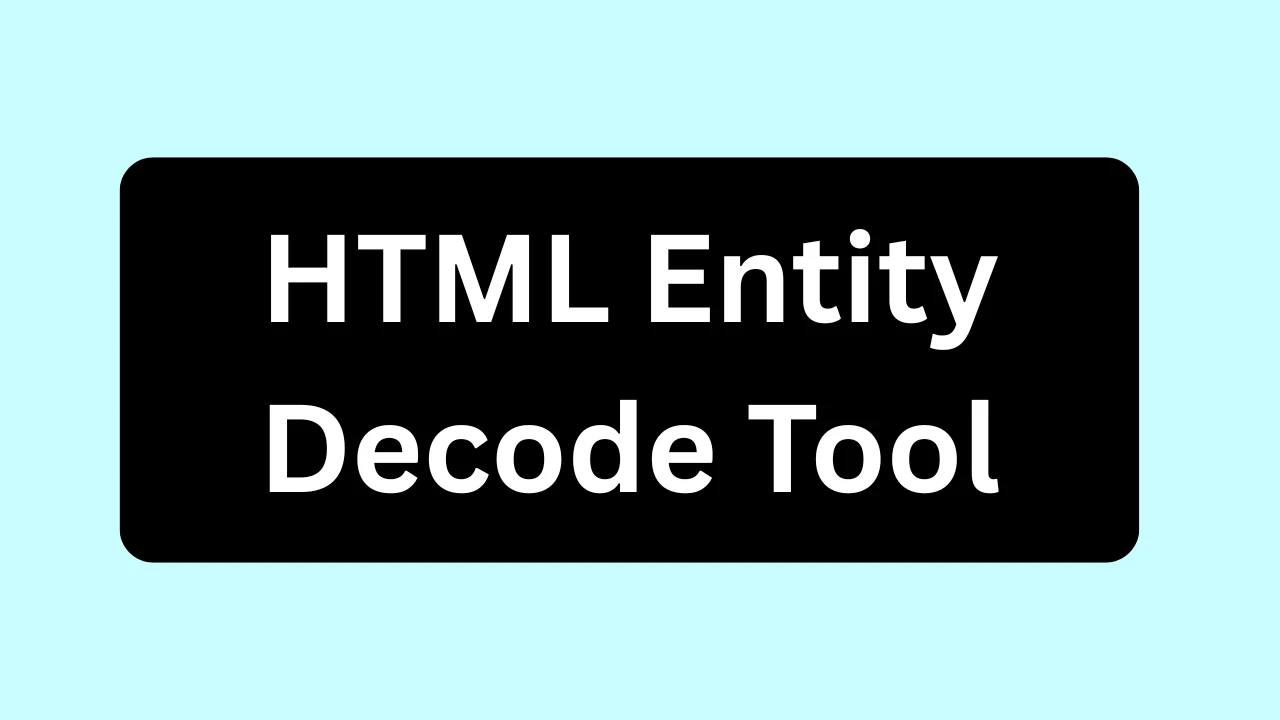
12
HTML Entity Decode Tool: Your Free Online HTML Special Character Decoder
Use our free HTML Entity Decode tool to convert HTML entities (&, <, >) back to readable characters. Essential for debugging, readability, & data processing.
In the realm of web development and data handling, you often encounter text that contains HTML Entities. While encoding characters (like converting < to <) is crucial for preventing parsing errors and enhancing security, you frequently need to reverse this process. Our 'HTML Entity Decode' tool is designed precisely for this purpose. This free online HTML special character decoder allows you to quickly convert encoded HTML entities back into their original, human-readable characters, making your data clear, understandable, and ready for further processing or display.
Whether you're debugging scraped content, processing data from an API, or simply trying to read a piece of code that's filled with symbols, our tool simplifies the process of making that content immediately understandable.
What are HTML Entities and Why Decode Them?
An HTML Entity is a piece of markup (starting with & and ending with ;) used in HTML documents to represent characters that would otherwise conflict with HTML syntax (like < or >), or characters not readily available on a standard keyboard (like ©).
The Necessity of HTML Decoding:
- Enhanced Readability: Encoded text (e.g., &, <script>) is difficult for humans to read and understand. Decoding it makes the content immediately comprehensible (&, <script>).
- Data Processing and Manipulation: Many programming languages, databases, and text editors expect plain, unencoded text for proper processing, searching, and storage. Decoding prepares the data for these operations.
- Debugging and Troubleshooting: When analyzing web page source code, API responses, or log files, decoding HTML entities helps reveal the actual characters and potential issues.
- Content Management: When importing or exporting content from various content management systems (CMS), databases, or legacy systems, HTML entities often need to be decoded to maintain content integrity.
Common HTML Entities for Decoding
HTML entities can be represented as named entities (e.g., &) or numeric entities (e.g., &). Our decoder handles both types, converting them back to their original characters.
Here are some of the most common HTML entities you'll need to decode:
- < or < converts to: < (less than sign)
- > or > converts to: > (greater than sign)
- & or & converts to: & (ampersand)
- " or " converts to: " (double quotation mark)
- ' or ' converts to: ' (single quotation mark / apostrophe - particularly in HTML5)
- or   converts to: (non-breaking space)
- © or © converts to: © (copyright symbol)
- ® or ® converts to: ® (registered trademark symbol)
- € or € converts to: € (Euro symbol)
How Our "HTML Entity Decode" Tool Works: Simple Steps
Our "HTML Entity Decode" tool is designed for maximum ease of use, providing instant and accurate conversions with just a few clicks.
Here’s how to use our free HTML decoder:
- Visit the Tool Page: Navigate directly to our HTML Entity Decode tool page at https://allonlinewebtools.com/tool/html-entity-decode.
- Input Your Encoded Text: Paste or type the text containing the HTML entities you wish to decode into the large "Input Text" box.
- Click "Decode": Simply click the "Decode" button located below the input area.
- Get Instant Output: Your newly decoded, human-readable text will immediately appear in the "Output Text" box.
- Copy & Use: Use the convenient "Copy" button to quickly transfer the decoded output to your clipboard, ready for pasting into your document, application, or code editor.
Important Note on Privacy: We prioritize your privacy and security. The decoding process for this tool happens entirely directly in your web browser. Your text is never uploaded to our servers, ensuring your data remains completely private and secure on your device.
Key Features and Benefits of Our Free HTML Decoder
Our "HTML Entity Decode" tool is an indispensable utility for anyone involved in web development, content management, and data handling:
- Instant Conversion: Decode HTML entities back to their original characters in real-time, providing immediate results for your workflow.
- Comprehensive Decoding: Accurately handles both standard named entities (like &) and numeric entities (like &), ensuring complete conversion.
- User-Friendly Interface: With simple, clearly labeled input and output boxes, the tool offers a seamless and intuitive user experience.
- Completely Free to Use: Access this essential web development utility without any cost, subscriptions, or hidden fees.
- Browser-Based: Operates entirely within your web browser; no software downloads, installations, or configurations are needed.
- Enhances Readability: Makes encoded content instantly easy to read and understand, improving your workflow and reducing confusion.
- Facilitates Data Processing: Prepares data for use in databases, scripts, spreadsheets, or other applications that require plain text.
- One-Click Copy: Easily copy the decoded output to your clipboard with a single, convenient button.
- Mobile-Friendly: Decode HTML entities on the go from your smartphone or tablet, ensuring convenience wherever you are.
Who Can Benefit from Our Online HTML Entity Decoder?
Our HTML entity decoder is an invaluable asset for a diverse range of professionals and enthusiasts:
- Web Developers: For debugging HTML output, processing scraped data, handling content imported from APIs, or cleaning up user-generated content.
- Content Managers & Editors: To clean up content imported from various sources, databases, or legacy systems that might contain encoded characters.
- Data Analysts: For preparing text data for analysis that might have been stored or received with encoded characters.
- SEO Specialists: When reviewing source code, competitive analysis, or auditing scraped content that might contain encoded meta tags or descriptions.
- Students: A practical tool for understanding character encoding and decoding concepts in web contexts.
- Anyone Troubleshooting Web Content: If you see strange characters on a webpage, this tool can help you identify their original form.
Expand Your Encoding & Decoding Capabilities: Explore Our Suite of Online Encoding Tools
Our "HTML Entity Decode" tool is part of a larger collection designed to simplify various encoding and decoding tasks across different data formats. Whether you need to convert text, prepare data for URLs, or work with binary and Base64, we have a tool for you.
Explore our other valuable Encoding Tools:
- HTML Entity Encode: The perfect complementary tool to convert special characters into HTML entities for safe display and security.
- Encoder: Encode URLs to convert unsafe characters into a web-friendly format, essential for query strings and safe web navigation.
- Decoder: Decode URL-encoded strings back to their original, readable characters.
- Text to Binary: Convert human-readable text into its binary (0s and 1s) representation, useful for low-level data understanding.
- Binary to Text: Convert binary code back into readable text.
- Text to Base64: Encode text into Base64 format, commonly used for safely transmitting data over media that don't handle binary data directly.
- Base64 to Text: Decode Base64 strings back into their original text.
- ROT13 Encoder: Apply the ROT13 cipher to encode text, a simple substitution cipher often used for playful obfuscation.
- ROT13 Decoder: Decode text that has been encoded with ROT13.
- Unicode to Punycode: Convert Unicode domain names (containing non-ASCII characters, like those with accents) into Punycode for DNS compatibility.
- Punycode to Unicode: Convert Punycode back into Unicode domain names for better readability.
- Quoted-Printable Encode: Encode text into Quoted-Printable format, often used in email to ensure special characters transmit correctly over older systems.
- Quoted-Printable Decode: Decode Quoted-Printable encoded text back to its original form.
- Image Rotate: Easily correct the orientation of your photos.
- Image to Grayscale: Convert images to grayscale.
- Image Compressor: Reduce image file sizes for faster web loading.
- Image Resizer: Quickly change image dimensions.
- QR Code Generator: Create custom QR codes.
- QR Code Reader: Scan and decode QR codes.
- Image to Base64: Convert images to Base64 strings.
- JPG to PNG Converter: Convert JPG to PNG for transparency.
- JPG to WebP Converter: Optimize JPG images to WebP.
- PNG to JPG Converter: Convert PNG to JPG to reduce file size.
- PNG to WebP Converter: Optimize PNG images to WebP for web.
- WebP to JPG Converter: Convert modern WebP images back to the widely compatible JPG format.
- WebP to PNG Converter: Convert WebP images to PNG for lossless quality.
- Image OCR (Optical Character Recognition): Extract editable text from images.
- Website Status Checker: Check if a website is down or up.
Frequently Asked Questions (FAQs)
Why would text be HTML entity encoded in the first place?
Text is typically HTML entity encoded to prevent display errors (e.g., if a < character isn't part of a tag), to show reserved HTML characters literally, or most critically, for security reasons to prevent Cross-Site Scripting (XSS) attacks when user input is displayed.
Can this tool decode all types of HTML entities (named & numeric)?
Yes, our HTML Entity Decode tool is designed to recognize and convert both common named HTML entities (like &, ©) and numeric HTML entities (decimal like & or hexadecimal like &) back into their original characters.
Is HTML decoding relevant for SEO?
Directly, HTML decoding isn't a primary SEO ranking factor. However, it's crucial for content readability and data integrity. If your site processes or displays content with un-decoded HTML entities, it can lead to a poor user experience, which can indirectly harm your SEO. Ensuring content is clean and readable is always a good practice.
What's the most common use case for decoding HTML entities?
One of the most common use cases is when scraping web pages or consuming data from APIs. Often, text data retrieved from these sources might contain HTML entities that need to be decoded to be properly processed, stored in a database, or displayed to end-users as clean text. Debugging raw HTML output is another frequent use.
Does this tool handle Unicode characters beyond basic ASCII?
Yes, our tool supports decoding for HTML entities that represent a wide range of Unicode characters, including those not found in the basic ASCII set. If a Unicode character has a corresponding HTML entity (named or numeric), our tool will decode it.
Make Your Encoded HTML Readable Again!
Don't let cryptic HTML entities obscure your content or data. Our "HTML Entity Decode" tool provides a fast, accurate, and free solution for converting encoded text back into its original, understandable form. It's an essential resource for anyone working with web content.
Decode your HTML entities with our free tool now! https://allonlinewebtools.com/tool/html-entity-decode
For more essential online utilities for all your encoding and decoding needs, explore our full suite of Encoding Tools: https://allonlinewebtools.com/
Generate Audio Overview