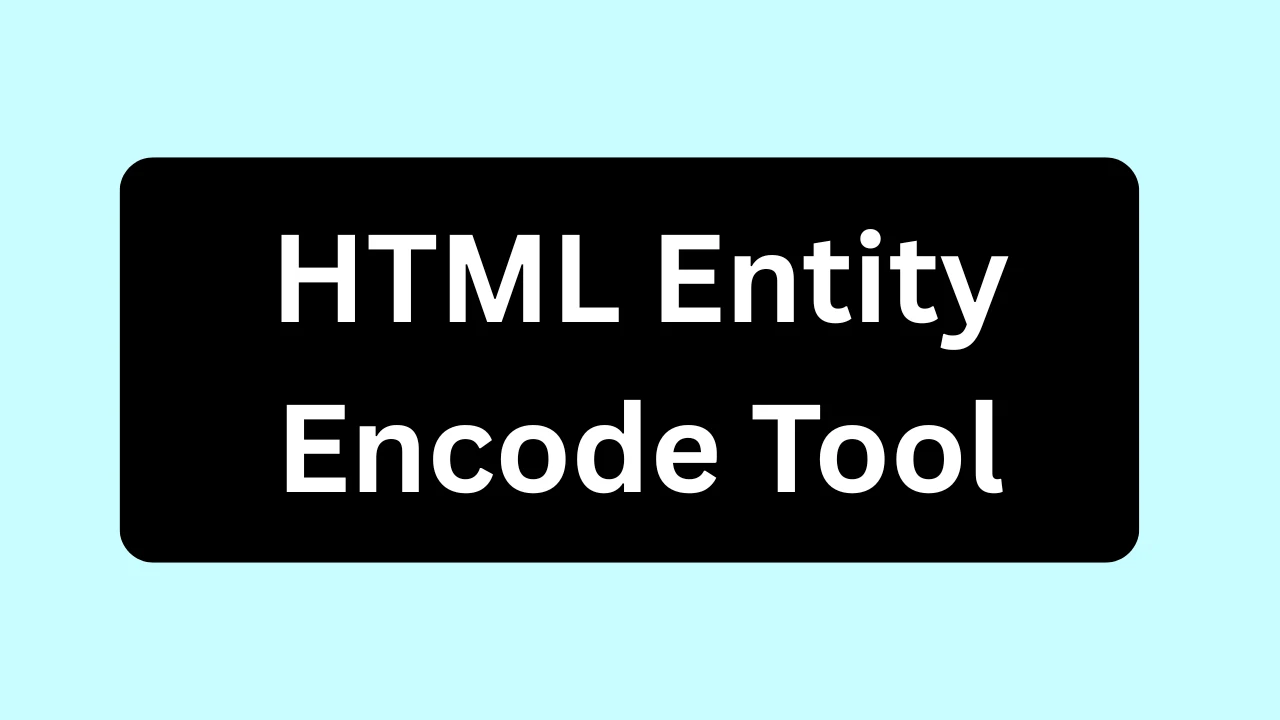
12
HTML Entity Encode Tool: Your Free Online Converter for Special Characters
Use our free HTML Entity Encode tool to convert special characters (&, <, >, ", ') into HTML entities. Prevent rendering issues & boost security (XSS).
When crafting web content, you often encounter special characters like the ampersand (&), angle brackets (< >), or quotation marks ("). While these characters are fundamental to HTML syntax, directly using them in your text can lead to parsing errors, incorrect display, or even security vulnerabilities like Cross-Site Scripting (XSS) attacks. This is where HTML Entities come to the rescue! Our 'HTML Entity Encode' tool provides a fast and reliable way to convert these special characters into their safe, equivalent HTML entity format. This free online special character converter ensures your web pages render correctly and remain secure.
For web developers, content creators, and anyone working with HTML, properly encoding special characters is a non-negotiable step. Our tool simplifies this crucial process, allowing you to focus on your content, not character quirks.
Expand Your Encoding Capabilities: Explore Our Suite of Online Encoding Tools
Our "HTML Entity Encode" tool is part of a larger collection designed to simplify various encoding and decoding tasks. Whether you need to convert text formats, prepare data for URLs, or secure information, we have a tool for you.
Explore our other valuable Encoding Tools:
- HTML Entity Decode: The perfect complementary tool to convert HTML entities back into their readable special characters.
- Encoder: Encode URLs to convert unsafe characters into a web-friendly format, essential for query strings.
- Decoder: Decode URL-encoded strings back to their original characters.
- Text to Binary: Convert human-readable text into its binary (0s and 1s) representation.
- Binary to Text: Convert binary code back into readable text.
- Text to Base64: Encode text into Base64 format, commonly used for data transfer over media that don't handle binary data directly.
- Base64 to Text: Decode Base64 strings back into original text.
- ROT13 Encoder: Apply the ROT13 cipher to encode text, a simple substitution cipher.
- ROT13 Decoder: Decode text that has been encoded with ROT13.
- Unicode to Punycode: Convert Unicode domain names (containing non-ASCII characters) into Punycode for DNS compatibility.
- Punycode to Unicode: Convert Punycode back into Unicode domain names.
- Quoted-Printable Encode: Encode text into Quoted-Printable format, often used in email to ensure special characters transmit correctly.
- Quoted-Printable Decode: Decode Quoted-Printable encoded text.
- Image Rotate: Easily correct the orientation of your photos.
- Image to Grayscale: Convert images to grayscale.
- Image Compressor: Reduce image file sizes for faster web loading.
- Image Resizer: Quickly change image dimensions.
- QR Code Generator: Create custom QR codes.
- QR Code Reader: Scan and decode QR codes.
- Image to Base64: Convert images to Base64 strings.
- JPG to PNG Converter: Convert JPG to PNG for transparency.
- JPG to WebP Converter: Optimize JPG images to WebP.
- PNG to JPG Converter: Convert PNG to JPG to reduce file size.
- PNG to WebP Converter: Optimize PNG images to WebP for web.
- WebP to JPG Converter: Convert modern WebP images back to the widely compatible JPG format.
- WebP to PNG Converter: Convert WebP images to PNG for lossless quality.
- Image OCR (Optical Character Recognition): Extract editable text from images.
- Website Status Checker: Check if a website is down or up.
What are HTML Entities and Why Do We Need Them?
An HTML Entity is a piece of markup that represents a character in an HTML document. These entities begin with an ampersand (&) and end with a semicolon (;). They are used to display characters that have special meaning in HTML (like < or >), characters that are not present on a standard keyboard, or for security purposes.
The Necessity of HTML Encoding:
- Preventing Parsing Conflicts: Characters like < (less than) and > (greater than) are reserved for defining HTML tags. If you want to display these characters literally within your text, you must encode them to prevent the browser from misinterpreting them as part of your HTML code.
- Displaying Reserved Characters: Similarly, the ampersand (&) itself is used to start an entity. To display a literal ampersand, it needs to be encoded.
- Handling Non-ASCII Characters: HTML entities allow you to represent characters that are not found in the basic ASCII character set, such as copyright symbols (©), trademark symbols (®), or characters from foreign languages.
- Security (XSS Prevention): This is one of the most critical reasons. When accepting user-generated input (e.g., comments, forum posts) and displaying it on a webpage, malicious users might inject scripts (Cross-Site Scripting or XSS attacks) by using characters like < and >. Encoding user input ensures that these characters are displayed harmlessly as text, rather than being executed as code.
Common HTML Entities You'll Encounter
HTML entities can be represented in two ways: by named entities (e.g., &) which are easier to remember, or by numeric entities (e.g., &) which refer to the character's Unicode value.
Here are some of the most common characters and their HTML encoded forms:
- < (less than sign): Used for opening HTML tags. Encoded as: < or <
- > (greater than sign): Used for closing HTML tags. Encoded as: > or >
- & (ampersand): Used to start an HTML entity. Encoded as: & or &
- " (double quotation mark): Used for HTML attribute values. Encoded as: " or "
- ' (single quotation mark / apostrophe): Used for HTML attribute values (especially in HTML5). Encoded as: ' or ' (HTML5 only; ' or ‘/’ are alternatives for broader compatibility)
- (non-breaking space): Encoded as: or  
- © (copyright symbol): Encoded as: © or ©
- ® (registered trademark symbol): Encoded as: ® or ®
- € (Euro symbol): Encoded as: € or €
How Our "HTML Entity Encode" Tool Works: Simple Steps
Our "HTML Entity Encode" tool is designed for maximum ease of use, providing instant and accurate conversions with just a few clicks.
Here’s how to use our free HTML encoder:
- Visit the Tool Page: Navigate directly to our HTML Entity Encode tool page at https://allonlinewebtools.com/tool/html-entity-encode.
- Input Your Text: Paste or type the text containing the special characters you wish to encode into the large "Input Text" box.
- Click "Encode": Simply click the "Encode" button located below the input area.
- Get Instant Output: Your newly encoded HTML text will immediately appear in the "Output Text" box.
- Copy & Use: Use the convenient "Copy" button to quickly transfer the encoded output to your clipboard, ready for pasting into your HTML document or application.
Important Note on Privacy: We prioritize your privacy and security. The encoding process for this tool happens entirely directly in your web browser. Your text is never uploaded to our servers, ensuring your data remains completely private and secure on your device.
Key Features and Benefits of Our Free HTML Encoder
Our "HTML Entity Encode" tool is an indispensable utility for anyone involved in web development and content creation:
- Instant Conversion: Encode text into HTML entities in real-time, providing immediate results for your workflow.
- Comprehensive Encoding: Accurately converts all standard and a wide range of common special characters into their correct HTML entity representations.
- User-Friendly Interface: With simple, clearly labeled input and output boxes, the tool offers a seamless and intuitive user experience.
- Completely Free to Use: Access this essential web development utility without any cost, subscriptions, or hidden fees.
- Browser-Based: Operates entirely within your web browser; no software downloads, installations, or configurations are needed.
- Improves HTML Rendering: Ensures that all your text, including tricky characters, displays correctly across different browsers and devices, avoiding unexpected breaks or errors.
- Boosts Web Security: Plays a crucial role in preventing Cross-Site Scripting (XSS) attacks by properly escaping potentially malicious user input.
- One-Click Copy: Easily copy the encoded output to your clipboard with a single, convenient button.
- Mobile-Friendly: Encode text on the go from your smartphone or tablet, ensuring convenience wherever you are.
Who Can Benefit from Our Online HTML Entity Encoder?
Our HTML entity encoder is an invaluable asset for a diverse range of professionals and enthusiasts:
- Web Developers: Essential for handling dynamic content, securely processing form submissions, and safely embedding code examples within web pages.
- Content Writers & Bloggers: To ensure that special characters, symbols, or code snippets are displayed accurately and without breaking HTML structure in their articles.
- SEO Specialists: For optimizing meta descriptions, titles, or schema markup that might contain special characters.
- Anyone Working with User-Generated Content: Crucial for sanitizing and escaping user input before displaying it on a webpage to prevent security vulnerabilities.
- Students: An excellent practical tool for learning about HTML, web security, and character encoding principles.
Frequently Asked Questions (FAQs)
What is the difference between HTML Entity Encode and Decode?
Encode converts regular characters (like <, >, &) into their HTML entity equivalents (like <, >, &). This is done to prevent parsing issues or for security. Decode performs the reverse operation, converting HTML entities back into their original characters. Our HTML Entity Decode tool handles this reverse process.
Is encoding HTML entities important for SEO?
While search engines are generally good at parsing HTML, properly encoding entities ensures that your content is interpreted exactly as intended. This prevents display errors that could negatively impact user experience, which does indirectly affect SEO. More importantly, encoding user-generated content correctly is vital for preventing XSS attacks, which could lead to penalties or even removal from search results if your site is compromised.
Does encoding HTML entities prevent all XSS attacks?
HTML entity encoding is a crucial defense against reflected and stored XSS attacks where malicious script tags are injected into HTML. However, XSS has many forms (e.g., DOM-based XSS), and complete XSS prevention requires a multi-layered security approach, including robust input validation, output sanitization, Content Security Policy (CSP), and avoiding unsafe JavaScript functions.
When should I use named entities vs. numeric entities?
Named entities (like ©) are more human-readable and generally preferred if they exist for the character you need. Numeric entities (like © or © for hexadecimal) can represent any Unicode character, even if it doesn't have a named entity. For very common characters like <, >, &, " it's good practice to use either their named or decimal numeric entity.
Does this tool encode all Unicode characters?
Our tool focuses on encoding common special characters and reserved HTML characters into their standard HTML entities. For full Unicode character encoding beyond these, you might look into tools specifically designed for comprehensive Unicode to HTML decimal/hexadecimal conversion.
Secure Your Web Content and Ensure Flawless Display!
Don't let special characters or security vulnerabilities compromise your web pages. Our "HTML Entity Encode" tool provides a fast, accurate, and free solution for converting text into safe HTML entities. It's an indispensable resource for maintaining the integrity and security of your online content.
Encode your text with our HTML Entity Encoder now! https://allonlinewebtools.com/tool/html-entity-encode
For more essential online utilities for all your encoding and decoding needs, explore our full suite of Encoding Tools: https://allonlinewebtools.com/