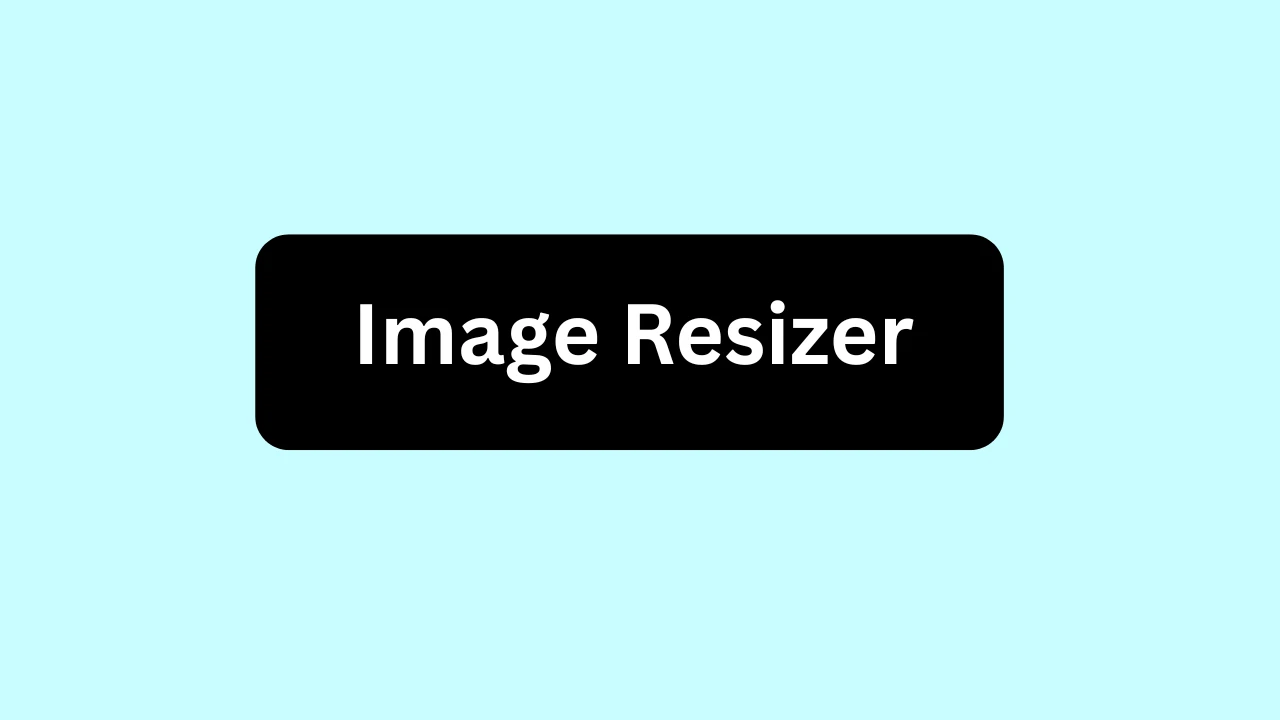
12
Image Resizer Online: Free Tool to Resize Photos & Pictures
Resize images & photos online instantly with our free image resizer. Adjust dimensions by pixels or percentage, maintain quality. Perfect for web & social.
In today's digital world, images come in all shapes and sizes. Whether you're preparing photos for social media, optimizing graphics for your website, or simply need to fit a picture into a specific frame, the ability to quickly and easily resize images is essential. Our 'Image Resizer Online' tool provides a free, web-based solution to effortlessly change the dimensions of your photos and pictures. Resize your images in seconds, without any software installation, and get the perfect fit for any application.
This tool is a practical and versatile resource for anyone needing to adjust image dimensions quickly, efficiently, and without any cost.
Explore More Free Online Image & Utility Tools
Our "QR Generator" tool is part of a comprehensive suite of online utilities designed to simplify various digital tasks. Whether you need to manipulate images, manage QR codes, or convert file formats, we have a tool for you.
Explore our other valuable Image & Utility Tools:
- QR Code Reader: Scan and decode QR codes directly from your browser using your webcam or by uploading an image.
- Image Compressor: Reduce the file size of your images without compromising visual quality, perfect for web optimization and faster loading times.
- Image Resizer: Quickly change the dimensions (width and height) of your images to fit specific requirements for social media, websites, or print.
- Image Rotate: Easily correct the orientation of your photos, rotating or flipping them as needed.
- Image to Grayscale: Easily convert your colorful images into beautiful grayscale for artistic effects or specific applications.
- Image to Base64: Convert any image into a Base64 string, useful for embedding images directly into HTML, CSS, or other code for faster rendering.
- JPG to PNG Converter: Convert your JPG images to PNG format, ideal when you need transparent backgrounds or lossless quality.
- JPG to WebP Converter: Optimize your JPG images by converting them to the modern WebP format for superior compression and enhanced web performance.
- PNG to JPG Converter: Convert PNG images to JPG format, a great choice for reducing file size when transparency is not required.
- PNG to WebP Converter: Enhance your PNG images by converting them to WebP for better web performance while retaining quality and transparency.
- WebP to JPG Converter: Convert modern WebP images back to the widely compatible JPG format for broader compatibility.
- WebP to PNG Converter: Convert WebP images to PNG, useful when you need the original lossless quality or transparency in a different, widely supported format.
- Image OCR (Optical Character Recognition): Extract editable text from images, scanned documents, or PDFs, transforming static visual content into searchable and editable text.
- Website Status Checker: Check if a website is down or up.
- Quoted Printable Decode: Decode email content.
Why Do You Need to Resize Images Online?
The need to resize images arises in countless situations. Here are some common scenarios where an online image resizer becomes indispensable:
- Social Media Optimization: Each social media platform (Facebook, Instagram, X/Twitter, etc.) has specific image size requirements. Resizing ensures your photos display correctly and look their best, preventing cropping or distortion.
- Website Optimization: Large, high-resolution images can significantly slow down website loading times, negatively impacting user experience and search engine optimization (SEO). Resizing ensures your images are web-friendly, reducing page load times and improving overall site performance.
- Email Attachments: Many email providers have size limits for attachments. Resizing allows you to send high-quality images via email without exceeding these limits, ensuring your messages are delivered promptly.
- Printing: When preparing images for printing, you often need to adjust their dimensions (e.g., DPI, pixel count) to fit specific paper sizes or frame dimensions accurately, ensuring a crisp print.
- Presentations: Resizing ensures your images fit neatly into your slides (e.g., PowerPoint, Google Slides) and don't appear distorted or take up excessive space, leading to a professional presentation.
- Profile Pictures: For online profiles, forums, or avatars across various platforms, specific size requirements often apply. An image resizer helps you meet these precise dimensions effortlessly.
- Device Compatibility: Different devices (smartphones, tablets, desktop monitors) have varying screen resolutions. Resizing ensures your images display optimally and load efficiently across all devices, enhancing viewing experience.
How Our "Image Resizer" Tool Works: Simple Steps to Perfect Dimensions
Our "Image Resizer Online" tool is designed for maximum ease of use, providing instant visual feedback and quick downloads.
Here’s how to use our free image resizer:
- Visit the Tool Page: Navigate directly to our Image Resizer Online tool at https://allonlinewebtools.com/tool/image-resizer.
- Upload Your Image: Click the large 'Upload Image' button to select your photo or picture from your device. Alternatively, for even faster processing, you can simply drag and drop your image file directly onto the tool area in your browser.
- Enter New Dimensions: Once your image is loaded, you have intuitive options for resizing:
- Specify Width & Height: Enter the desired width and height in pixels into the respective input fields.
- Percentage Resize: Opt to resize by a percentage of the original dimensions (e.g., 50% to halve the size) for quick scaling.
- Constrain Proportions (Recommended): Check this option to automatically maintain the original aspect ratio. This prevents your image from looking stretched or squashed, ensuring it scales proportionally.
- Preview Changes Instantly: As you enter new dimensions or adjust the percentage, you'll see the changes applied in real-time within the live preview area. This allows you to fine-tune the size exactly as you desire before finalizing.
- Download Your Resized Image: Once you're satisfied with the new dimensions and the preview looks perfect, click the 'Download Image' button. Your perfectly resized picture will be saved directly to your device.
Important Note on Privacy: Our tool processes your images directly in your web browser. This means your images are never uploaded to our servers, ensuring your data remains completely private and secure.
Key Features and Benefits of Our Free Online Image Resizer
Our "Image Resizer" tool is an indispensable utility for quickly adjusting image dimensions:
- Precise Control: Allows you to enter exact width and height values in pixels for pixel-perfect resizing, meeting specific requirements.
- Percentage-Based Resizing: Offers the flexibility to quickly resize by a percentage of the original dimensions for general scaling needs.
- Constrain Proportions: An essential feature that maintains the original aspect ratio, preventing any undesirable distortion or stretching of your image.
- Instant Live Preview: See the results of your resizing in real-time as you make adjustments, allowing for immediate visual feedback and fine-tuning.
- Supports Common Formats: Works seamlessly with widely used image file types such as JPEG, PNG, GIF, BMP, and WebP, making it highly versatile.
- User-Friendly Interface: Designed with simplicity and clarity in mind, making image resizing effortless for users of all technical skill levels.
- Completely Free to Use: Access and utilize this essential image utility without any cost, subscriptions, or hidden fees, offering unlimited use.
- No Software Installation: As a browser-based tool, it requires no downloads or installations, making it instantly accessible from any device with an internet connection.
- Privacy Focused: Your images are processed entirely client-side (in your browser), ensuring your files never leave your device. This guarantees your data's privacy and security.
- Maintains Quality: Resizes images without introducing significant quality loss, preserving the clarity and detail of your original photo, even after alteration.
- Fast Processing: Get your correctly sized image in mere seconds, drastically streamlining your workflow and saving valuable time.
Who Can Benefit from Our Online Image Resizer Tool?
Our online image resizer is an invaluable asset for a diverse range of individuals and professionals:
- Casual Users: Anyone with a personal photo that needs to be resized for social media, email attachments, or personal printing at home.
- Social Media Enthusiasts: For quickly preparing images to fit platform-specific size requirements on Facebook, Instagram, X (Twitter), Pinterest, and other social media sites.
- Bloggers & Content Creators: For ensuring images display correctly and professionally on their websites and in online articles, contributing to faster page loads and better user experience.
- Students & Professionals: For resizing images for academic presentations, professional reports, project documents, or online portfolios, ensuring they fit specifications.
- Web Developers & Designers: For quick image manipulation tasks during development, optimizing images for web display without the need to open heavy graphics editing programs.
- Email Marketers: For optimizing images used in email newsletters and campaigns, ensuring fast loading and proper display across various email clients.
Frequently Asked Questions (FAQs)
How do I resize an image online?
To resize an image online, simply visit our Image Resizer tool, upload your image, enter the desired width and height (or use percentage scaling), and click the "Download Image" button.
Is this image resizing tool free?
Yes, absolutely! Our Image Resizer tool is completely free to use, with no hidden costs, subscriptions, or limits on usage. You can resize as many images as you need.
Does resizing an image reduce its quality?
Our tool is designed to resize images while preserving the original image quality as much as possible. When reducing an image's size, quality loss is minimal or imperceptible. However, significantly increasing the size of a small image may lead to some pixelation or blurriness due to interpolation.
Can I maintain the original aspect ratio?
Yes, our tool provides a "Constrain Proportions" option (often a checkbox or default behavior). This ensures that when you change one dimension (e.g., width), the other dimension (height) is automatically adjusted to maintain the image's original shape, preventing distortion.
What image formats does this tool support?
Our Image Resizer tool supports a wide range of popular image formats, including JPEG (.jpg, .jpeg), PNG (.png), GIF (.gif), BMP (.bmp), and WebP (.webp).
Do you store my images?
No, we prioritize your privacy and security. All image processing for the Image Resizer tool happens directly in your web browser. Your images are never uploaded to or stored on our servers, ensuring your files remain completely private and secure on your device.
Visit our QR Code Generator tool now: https://allonlinewebtools.com/tool/qr-generator
Explore all our free online web tools: https://allonlinewebtools.com/