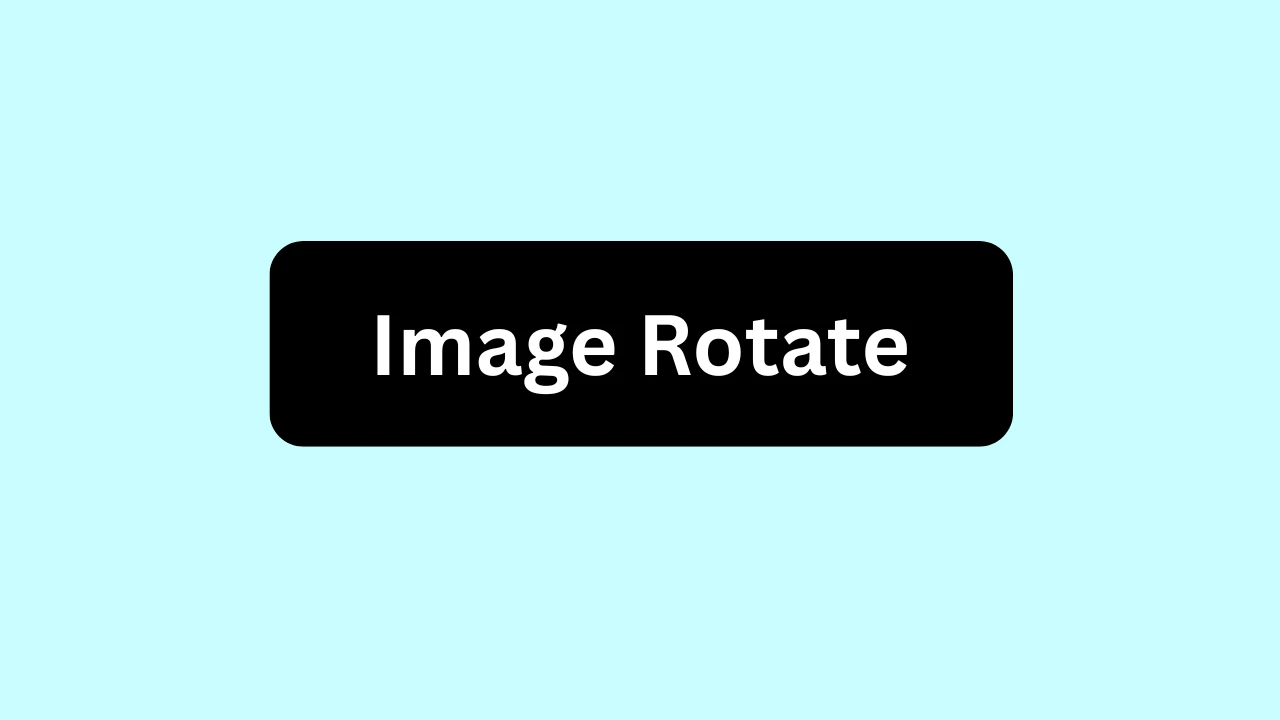
12
Image Rotate Online: Free & Easy Tool for Rotating Photos & Pictures
Rotate your images & photos 90, 180 degrees, or flip them online instantly with our free image rotator. Easy to use, no software needed.
Ever taken a photo with your phone, only to find it's sideways or upside down when you view it on your computer? Or perhaps you've scanned a document that needs to be perfectly straight for your presentation. Incorrect image orientation can be frustrating, especially when you need a quick fix without installing complex software. Our 'Image Rotate Online' tool is your essential free, web-based solution designed to effortlessly correct the orientation of your photos and pictures. Whether you need to rotate an image 90 degrees, flip it horizontally, or simply fix a crooked scan, our tool makes it incredibly easy.
This tool is a practical and versatile resource for anyone needing to adjust image orientation quickly, efficiently, and without any cost.
Explore More Free Online Image Tools
Our "Image Rotate" tool is just one part of a comprehensive suite of online utilities designed to simplify various image manipulation tasks. Whether you need to adjust dimensions, convert formats, or enhance your photos, we have a tool for you.
Explore our other valuable Image Tools:
- Image to Grayscale: Easily convert your colorful images into beautiful grayscale for artistic effects or specific applications.
- Image Compressor: Reduce the file size of your images without compromising visual quality, perfect for web optimization and faster loading times.
- Image Resizer: Quickly change the dimensions of your images to fit specific requirements for social media, websites, or print.
- QR Code Generator: Create custom QR codes for websites, text, contact info, and more, making sharing information simple and interactive.
- QR Code Reader: Scan and decode QR codes directly from your browser, extracting information quickly and efficiently.
- Image to Base64: Convert any image into a Base64 string, useful for embedding images directly into HTML, CSS, or other code.
- JPG to PNG Converter: Convert your JPG images to PNG format, ideal when you need transparent backgrounds or lossless quality.
- JPG to WebP Converter: Optimize your JPG images by converting them to the modern WebP format for superior compression and web performance.
- PNG to JPG Converter: Convert PNG images to JPG format, a great choice for reducing file size when transparency is not required.
- PNG to WebP Converter: Enhance your PNG images by converting them to WebP for better web performance while retaining quality and transparency.
- WebP to JPG Converter: Convert modern WebP images back to the widely compatible JPG format.
- WebP to PNG Converter: Convert WebP images to PNG, useful when you need the original lossless quality or transparency in a different format.
- Image OCR (Optical Character Recognition): Extract text from images, scanned documents, or PDFs, turning static content into editable text.
- Website Status Checker: Check if a website is down or up.
- Quoted Printable Decode: Decode email content.
Why Do You Need to Rotate Images Online?
Images captured from various devices or sources often end up with the wrong orientation. Here are common scenarios where an online image rotator becomes indispensable:
- Correcting Camera/Phone Orientation: Many smartphones and digital cameras save images with an EXIF orientation tag. While some software interprets this correctly, others might display the image sideways or upside down, requiring a rotation.
- Aligning Scanned Documents: Scanners might not always capture documents perfectly straight, or you might need to rotate a landscape scan into portrait mode (or vice versa) for better readability or printing.
- Aesthetic Adjustments: Sometimes, rotating an image by a subtle degree or a full 180 degrees can completely change its visual impact or fit better into a design layout.
- Preparing for Web or Print: Ensuring all your images are uniformly oriented is crucial for a professional look on websites, in presentations, or when sending them for printing.
- Creative Purposes: Flipping an image horizontally or vertically can create interesting mirror effects, correct compositions, or simply offer a fresh perspective.
- Data Consistency: For databases or archives, maintaining consistent image orientation simplifies management and viewing.
How Our "Image Rotate" Tool Works: Simple Steps to Perfect Orientation
Our "Image Rotate Online" tool is designed for maximum ease of use, providing instant visual feedback and quick downloads.
Here’s how to use our free image rotator:
- Visit the Tool Page: Navigate directly to our Image Rotate Online tool at https://allonlinewebtools.com/tool/image-rotate.
- Upload Your Image: Click the large 'Upload Image' button to select your photo or picture from your device. Alternatively, for even faster processing, you can simply drag and drop your image file directly onto the tool area in your browser.
- Choose Your Rotation: Once your image is loaded, use the intuitive controls to rotate it:
- Rotate Left (Counter-Clockwise): Click this button to rotate your image 90 degrees anti-clockwise.
- Rotate Right (Clockwise): Click this button to rotate your image 90 degrees clockwise.
- Flip Horizontal: This mirrors your image along its vertical axis, creating a left-to-right reflection.
- Flip Vertical: This mirrors your image along its horizontal axis, creating an upside-down reflection.
- Preview Changes Instantly: As you click the rotation or flip buttons, you'll see the changes applied in real-time within the live preview area. This allows you to fine-tune the orientation exactly as you desire.
- Download Your Rotated Image: Once you're satisfied with the image's orientation, click the 'Download Image' button. Your perfectly rotated (or flipped) picture will be saved directly to your device.
Important Note on Privacy: Our tool processes your images directly in your web browser. This means your images are never uploaded to our servers, ensuring your data remains completely private and secure.
Key Features and Benefits of Our Free Online Image Rotator
Our "Image Rotate" tool is an indispensable utility for quickly fixing image orientation:
- Multiple Rotation Options: Offers flexible controls, including rotating 90 degrees clockwise and counter-clockwise, as well as flipping images horizontally and vertically.
- Instant Live Preview: See the results of your rotation or flip in real-time, allowing for precise adjustments without guesswork.
- Supports Common Formats: Works seamlessly with widely used image file types such as JPEG, PNG, GIF, BMP, and WebP.
- User-Friendly Interface: Designed with simplicity in mind, making image rotation effortless for users of all technical skill levels.
- Completely Free to Use: Access and utilize this essential image utility without any cost, subscriptions, or hidden fees.
- No Software Installation: As a browser-based tool, it requires no downloads or installations, making it accessible from any device with an internet connection.
- Privacy Focused: Your images are processed client-side (in your browser), ensuring your files never leave your device, guaranteeing your data's privacy and security.
- Maintains Quality: Rotates and flips images without introducing significant quality loss, preserving the clarity and detail of your original photo.
- Fast Processing: Get your correctly oriented image in mere seconds, streamlining your workflow.
Who Can Benefit from Our Online Image Rotate Tool?
Our online image rotator is an invaluable asset for a diverse range of individuals and professionals:
- Casual Users: Anyone with a personal photo that needs orientation correction before sharing or printing.
- Social Media Enthusiasts: For quickly preparing images to fit platform requirements or desired aesthetics on Facebook, Instagram, X (Twitter), and more.
- Bloggers & Content Creators: For ensuring images display correctly and professionally on their websites and in articles.
- Students & Professionals: For fixing scanned documents, presentation images, or diagrams that are incorrectly oriented.
- Photographers: For rapid initial adjustments or minor corrections before more detailed editing in dedicated software.
- Web Developers & Designers: For quick image manipulation tasks without the need to open heavy graphics editing programs.
Frequently Asked Questions (FAQs)
How do I rotate an image 90 degrees online?
Simply upload your image to our Image Rotate tool, then click the "Rotate Left" or "Rotate Right" buttons. Each click will rotate your image by 90 degrees counter-clockwise or clockwise, respectively.
Is this image rotation tool free?
Yes, our Image Rotate tool is completely free to use, with no hidden costs, subscriptions, or limits on usage.
Does rotating an image reduce its quality?
Our tool is designed to rotate images without significant loss of quality. The processing happens in your browser, and we aim to preserve the original image fidelity as much as possible.
Can I flip an image horizontally or vertically?
Yes, in addition to 90-degree rotations, our tool provides dedicated "Flip Horizontal" and "Flip Vertical" buttons to mirror your image along its respective axis.
What image formats does this tool support?
Our Image Rotate tool supports popular image formats including JPEG (.jpg, .jpeg), PNG (.png), GIF (.gif), BMP (.bmp), and WebP (.webp).
Do you store my images?
No, we prioritize your privacy. All image processing for the Image Rotate tool happens directly in your web browser. Your images are never uploaded to our servers, ensuring your files remain private and secure on your device.
No, we prioritize your privacy. All image processing for the Image Rotate tool happens directly in your web browser. Your images are never uploaded to our servers, ensuring your files remain private and secure on your device.
Fix Your Image Orientation Instantly!
Don't struggle with incorrectly oriented photos or documents. Our "Image Rotate Online" tool provides a fast, accurate, and free solution for all your image rotation and flipping needs. Get your pictures looking perfect with just a few clicks.
Rotate your images online with our free tool now! https://allonlinewebtools.com/tool/image-rotate
For more essential online utilities for all your image editing and conversion needs, explore our full suite of Image Tools: https://allonlinewebtools.com/