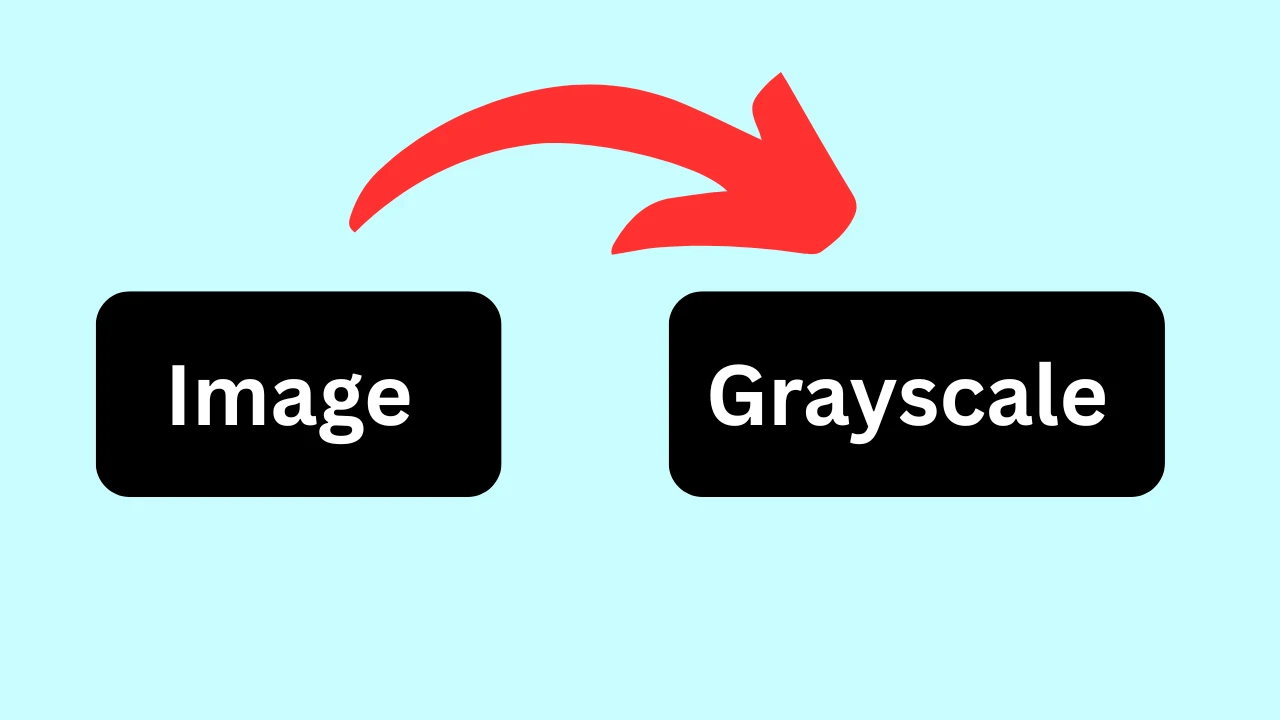
12
Free Image to Grayscale Converter Online: Convert Color Images to Black & White Instantly
Convert any image or photo to grayscale or black and white instantly with our free online converter. Easy to use, no software needed, preserve quality.
Color images are vibrant, but sometimes, a simple, classic black and white look is precisely what an image needs. Whether for artistic expression, focusing on composition, or preparing an image for specific printing needs, converting a color image to grayscale can transform its impact. Our 'Image to Grayscale Converter Online' tool provides a simple, fast, and creative way to convert any color image into a stunning grayscale (black and white) format directly in your web browser.
Our free, fast, and intuitive Image to Grayscale converter is an essential utility for photographers, graphic designers, content creators, and everyday users who want to apply a timeless monochrome filter to their photos, all without needing complex software installations.
Explore More Free Online Web & Utility Tools
Our "Image to Grayscale Converter" tool is part of a comprehensive suite of online utilities designed to simplify various digital tasks. Whether you need to manipulate images, manage QR codes, or convert file formats, we have a tool for you.
- Image Rotate: Easily correct the orientation of your photos.
- Image Compressor: Reduce image file sizes for faster web loading.
- Image Resizer: Quickly change image dimensions.
- QR Code Generator: Create custom QR codes.
- QR Code Reader: Scan and decode QR codes.
- Image to Base64: Convert images to Base64 strings.
- JPG to PNG Converter: Convert JPG to PNG for transparency.
- JPG to WebP Converter: Optimize JPG images to WebP.
- PNG to JPG Converter: Convert PNG to JPG to reduce file size.
- PNG to WebP Converter: Optimize PNG images to WebP for web.
- WebP to JPG Converter: Convert modern WebP images back to the widely compatible JPG format.
- WebP to PNG Converter: Convert WebP to PNG for lossless quality.
- Image OCR (Optical Character Recognition): Extract editable text from images.
- Website Status Checker: Check if a website is down or up.
- Quoted Printable Decode: Decode email content.
What is Grayscale? Understanding Monochrome Images
Grayscale refers to an image in which the color information has been removed, and each pixel's color is determined solely by its luminance (lightness). Essentially, it's a spectrum of shades of gray, ranging from pure black (0% lightness) to pure white (100% lightness).
Unlike true "black and white" images that might only contain two colors (pure black and pure white, often used for text documents), grayscale images contain 256 shades of gray, offering a much richer and smoother transition, preserving detail and contrast. When a color image is converted to grayscale, the tool calculates the luminance value for each pixel based on its original red, green, and blue components.
Why Convert Images to Grayscale? Unleashing Creative and Practical Benefits
Converting your images to grayscale offers a variety of artistic and practical advantages:
- Artistic & Dramatic Effect: Black and white photography has a timeless appeal. Removing color forces the viewer to focus on lines, shapes, textures, light, and shadow, adding depth and drama to an image.
- Emphasize Composition & Form: Without the distraction of color, the underlying composition and structure of a photograph become more apparent. This is great for showcasing strong visual elements.
- Vintage & Nostalgic Look: Grayscale can evoke a sense of history, nostalgia, or a retro aesthetic, perfect for throwback photos or themed content.
- Reduce Distractions: Sometimes, a busy color palette can detract from the main subject. Grayscale helps simplify the image and draw attention to the core elements.
- Printing Efficiency: For certain printing purposes, especially on monochrome printers, converting to grayscale beforehand can ensure consistent output and sometimes reduce printing costs or ink usage for documents.
- Focus on Emotion: Color can sometimes mask emotions. Grayscale can strip away these distractions, leaving raw emotions to come through more powerfully.
- Potential File Size Reduction: While not always significant, for some complex color images, converting to grayscale can lead to a slight reduction in file size as less color data needs to be stored.
How Our "Image to Grayscale Converter" Tool Works: Apply Monochrome Filter in Seconds
Our "Image to Grayscale Converter Online" tool is designed for intuitive use, allowing you to quickly transform your color images into elegant grayscale.
Here’s how to use our free online Image to Black & White converter:
- Visit the Tool Page: Navigate directly to our Image to Grayscale Converter Online tool at https://allonlinewebtools.com/tool/image-to-grayscale.
- Upload Your Image(s): Click the large 'Upload Image(s)' button to select your color image file(s) (JPG, PNG, WebP, etc.) from your device. You can upload multiple images for convenient batch conversion. Alternatively, for even faster processing, you can simply drag and drop your image files directly onto the tool area in your browser.
- Automatic Conversion: Once your image(s) are loaded, the tool will automatically convert them to grayscale.
- Download Your Grayscale Image(s): After the conversion is complete, click the 'Download All' (for multiple images) or 'Download' button next to each image to save your newly converted grayscale file(s) directly to your device.
Important Note on Privacy: We prioritize your privacy and security. The conversion process for the Image to Grayscale tool happens entirely directly in your web browser. Your images are never uploaded to our servers, ensuring your data remains completely private and secure on your device.
Key Features and Benefits of Our Free Online Image to Grayscale Converter
Our "Image to Grayscale Converter" tool is an essential utility for creative image transformation:
- Completely Free: Convert as many images to grayscale as you need without any cost, subscriptions, or hidden fees.
- Instant Conversion: Get your grayscale images in seconds, even for multiple files, streamlining your workflow.
- Supports Batch Conversion: Upload and convert multiple images to grayscale simultaneously, saving valuable time.
- Wide Format Support: Works with popular image formats including JPG, PNG, and WebP.
- User-Friendly Interface: Simple and intuitive design makes the conversion process effortless for anyone.
- No Software Installation: As a browser-based tool, you don't need to download or install any software. Access it from any device with an internet connection.
- Privacy-Focused: Your images are processed client-side (in your browser), meaning your files never leave your device. This guarantees your data's privacy and security.
- High-Quality Output: Our tool ensures that the grayscale conversion retains excellent detail and smooth tonal transitions.
Who Can Benefit from Our Online Image to Grayscale Converter?
Our online Image to Grayscale converter is an invaluable asset for a diverse range of individuals and professionals:
- Photographers: To experiment with monochrome aesthetics, enhance emotional impact, or prepare photos for specific print styles.
- Graphic Designers: For creating visual consistency, emphasizing design elements, or achieving a particular artistic mood.
- Content Creators & Bloggers: To produce unique visual content for websites, social media, or presentations.
- Students: For assignments requiring specific image styles or for easily distinguishing details in diagrams.
- Anyone Looking for a Vintage Look: To instantly apply a timeless, classic feel to modern photos.
- Everyday Users: Who simply want to convert their personal photos to black and white without hassle.
Frequently Asked Questions (FAQs)
How do I convert a color image to grayscale online for free?
To convert a color image to grayscale online for free, visit our Image to Grayscale Converter tool, upload your image(s), and the tool will automatically convert them to black and white. Then, download your new grayscale image(s).
Does converting an image to grayscale reduce its file size?
Sometimes, converting a complex color image to grayscale can slightly reduce its file size, as less color data needs to be stored. However, the primary benefit is artistic or functional, not necessarily significant file size reduction.
Will converting to grayscale lose image quality?
Converting to grayscale removes color information, but it does not inherently reduce the image's resolution or sharpness. Our tool aims to maintain the best possible visual quality, preserving details and smooth tonal transitions.
Can I convert multiple images to grayscale at once?
Yes, our Image to Grayscale Converter supports batch conversion, allowing you to upload and convert multiple images to grayscale simultaneously.
Is this Image to Grayscale converter safe and private?
Yes, it is completely safe and private. All image processing for this tool happens directly in your web browser. Your images are never uploaded to our servers, ensuring your data remains private and secure on your device.
Can I convert a grayscale image back to color?
No. Once an image is converted to grayscale, the original color information is permanently removed. While you can add new colors to a grayscale image, you cannot revert it to its original colors.
Convert your images to grayscale now: https://allonlinewebtools.com/tool/image-to-grayscale
Explore all our free online web tools: https://allonlinewebtools.com/