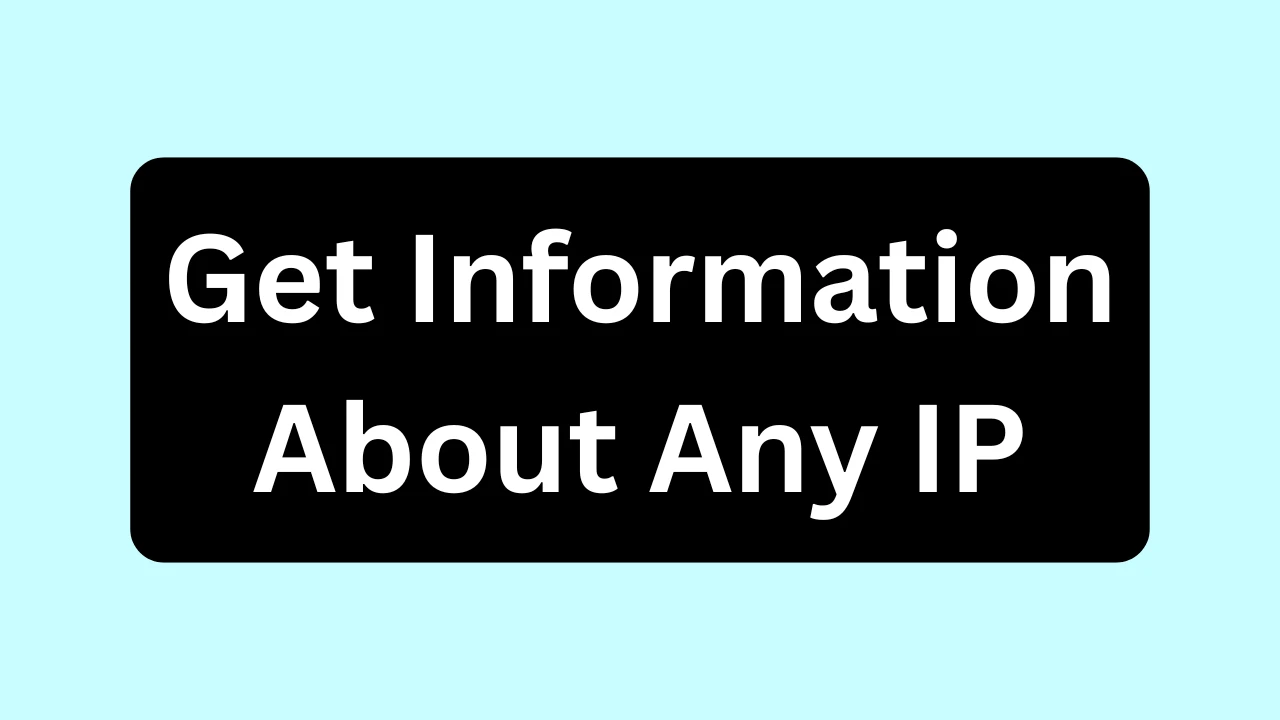
12
Get Information About Any IP: Your Free Online IP Address Lookup Tool
Get information about any IP address instantly! Our free IP lookup tool reveals IP location, owner, ISP, & more. Analyze & troubleshoot network data now.
In the intricate web of the internet, every device and online action leaves a digital footprint in the form of an IP address. But what exactly is that string of numbers telling you? Where is it located? Who owns it? Our powerful "Get Information About Any IP" tool acts as your personal detective, providing comprehensive details about any IP address you encounter.
This free online IP lookup tool helps you uncover crucial insights like geographical location, ISP, organization, and more, making opaque IP addresses transparent. Whether you're a cybersecurity professional investigating a threat, a website owner analyzing traffic, or simply curious about an IP address, our tool offers fast, accurate, and easy-to-understand IP information.
Beyond IP Information: Related Network Tools
While getting comprehensive information about an IP address is fundamental, understanding the full network landscape often requires more tools. Explore our other comprehensive online web tools directly from our Homepage to gain deeper insights into your connections and internet presence:
- Get IP Address from a Hostname (Hostname to IP): Discover the IP address associated with any domain name.
- Get Hostname from any IP Address (IP to Hostname): Find the hostname or domain name associated with a specific IP address.
- Ping Tool: Measure latency and check the reachability of any website or IP address.
- Website Status Checker: See if any website is currently online or offline.
- Open Port Checker: Verify if specific network ports are open or closed on a remote host.
- User-Agent Finder: Identify your browser and operating system details.
- What's My IP: Instantly find your current public IP address.
- DNS Lookup: A general DNS lookup tool for various record types.
- MX Lookup: Find a domain's mail exchange servers for email configuration and troubleshooting.
- IP Subnet Calculator: Essential for network planning and management.
- Text to Binary Converter: Convert human-readable text to binary code.
- Binary to Text Converter: Convert binary code back to human-readable text.
- Decoder: Decode URLs and percent-encoded strings.
- Encoder: Encode URLs for safe web transmission.
- HTML Entity Decode Tool: Decode HTML special characters.
- HTML Entity Encode Tool: Encode special characters into HTML entities.
- Text to Base64 Converter: Encode text into Base64 format.
- Base64 to Text Converter: Decode Base64 strings back to text.
- ROT13 Encoder: Apply the ROT13 cipher to encode text.
- ROT13 Decoder: Decode text that has been encoded with ROT13.
- Unicode to Punycode Converter: Convert internationalized domain names to Punycode.
- Punycode to Unicode Converter: Convert Punycode back to Unicode.
- Quoted-Printable Encode: Encode text into Quoted-Printable format.
- Quoted-Printable Decode: Decode Quoted-Printable encoded text.
- Image Rotate: Easily correct the orientation of your photos.
- Image to Grayscale: Convert images to grayscale.
- Image Compressor: Reduce image file sizes for faster web loading.
- Image Resizer: Quickly change image dimensions.
- QR Code Generator: Create custom QR codes.
- QR Code Reader: Scan and decode QR codes.
- Image to Base64: Convert images to Base64 strings.
- JPG to PNG Converter: Convert JPG to PNG for transparency.
- JPG to WebP Converter: Optimize JPG images to WebP.
- PNG to JPG Converter: Convert PNG to JPG to reduce file size.
- PNG to WebP Converter: Optimize PNG images to WebP for web.
- WebP to JPG Converter: Convert modern WebP images back to the widely compatible JPG format.
- WebP to PNG Converter: Convert WebP images to PNG for lossless quality.
- Image OCR (Optical Character Recognition): Extract editable text from images.
- Website Status Checker: Check if a website is down or up.
What is an IP Address and Why is Its Information So Important?
An IP address (Internet Protocol Address) is a unique numerical label assigned to every device participating in a computer network that uses the Internet Protocol for communication. Think of it as a digital street address for any device connected to the internet. IP addresses come in two main versions:
- IPv4: The older, more common format (e.g., 192.168.1.1), consisting of four sets of numbers.
- IPv6: The newer, longer format designed to accommodate more devices (e.g., 2001:0db8:85a3:0000:0000:8a2e:0370:7334).
Understanding the information associated with an IP address is vital for numerous reasons:
- Geolocation: Determining the approximate geographical location (country, region, city, latitude/longitude) where an IP address originates or where a server is physically located.
- Network Troubleshooting: Identifying the Internet Service Provider (ISP) or the specific organization responsible for a connection can be crucial when diagnosing network issues or reporting abuse.
- Security & Fraud Detection: Tracing suspicious activity to its source, identifying potential attackers, or verifying the legitimacy of online interactions often starts with an IP lookup.
- Marketing & Analytics: Businesses use IP geolocation to understand audience demographics, geo-target content, or personalize user experiences.
- Privacy Awareness: For individuals, checking their own IP address and its associated information can offer insights into their online presence.
- Content Access: Some online services restrict content based on geographical location, and an IP address check can verify access.
What Information Can Our "IP Address Lookup" Tool Provide?
Our "Get Information About Any IP" tool is designed to deliver a wealth of details, helping you paint a clearer picture of any IP address you query. Here's the kind of IP information you can expect:
- Geographical Location: Precise details including the IP location (country, state/region, city), and often the associated postal code.
- Coordinates: Latitude and longitude of the IP's approximate location.
- ISP (Internet Service Provider): The name of the organization that owns or manages the IP address block
- Organization Name: The specific company or entity to which the IP address is registered.
- ASN (Autonomous System Number): A globally unique identifier for a network (Autonomous System) that exchanges routing information with other networks on the internet.
- Timezone: The timezone associated with the IP's geographical location.
- Proxy/VPN/TOR Detection: In some cases, the tool may indicate if the IP is known to be associated with proxy, VPN, or TOR services, which is useful for security analysis.
How Our "Check IP Address" Tool Works: Simple & Instant
We've designed our online IP information tool to be incredibly user-friendly and efficient, providing accurate results instantly. Here’s how to use our free IP lookup service:
- Enter the IP Address: Head over to our tool page at https://allonlinewebtools.com/tool/ip-lookup. Locate the input field and simply type or paste the IP address (IPv4 or IPv6) you wish to investigate.
- Pro Tip: If you leave the field blank and click "Lookup," the tool will automatically check your own IP address and provide its details!
- Click "Get IP Info" (or "Lookup"): Once the IP address is entered, click the prominent "Get IP Info" button.
- Instantly View Detailed Results: Our tool will perform the IP address lookup and display a comprehensive report of all available information, making IP address details readily available and easy to read.
The process is designed for speed and clarity, making it easy for anyone – from beginners to seasoned IT professionals – to get the information they need in seconds.
Important Note on Privacy: We prioritize your privacy and security. The IP address you enter is processed securely. We do not store your queried IP addresses or their results, ensuring your lookups remain private and secure.
Key Features and Benefits of Our Free IP Information Tool
Our "Get Information About Any IP" tool stands out as a powerful and accessible resource:
- Comprehensive Data: Provides a wealth of details beyond just location, giving you a full picture of the IP.
- Accuracy: Leverages reliable and frequently updated IP geolocation databases for precise results.
- Speed: Get results in real-time, instantly converting an IP address into actionable information.
- User-Friendly Interface: Simple, intuitive design makes it easy for all users, regardless of technical background, to quickly check IP address.
- Completely Free to Use: Access powerful IP information and perform unlimited lookups without any cost or hidden fees.
- Browser-Based: Our tool operates directly in your web browser, meaning no software downloads, installations, or configurations are required.
- Versatile Use Cases: From cybersecurity investigations to marketing analytics, it serves a wide array of professional and personal needs.
- Mobile-Friendly: Perform IP lookups on the go from your smartphone or tablet, ensuring convenience wherever you are.
Who Can Benefit from Our Online IP Information Tool?
Our IP address lookup tool is an invaluable asset for a diverse group of users:
- Network Administrators & IT Security Professionals: Crucial for incident response, analyzing network traffic, identifying potential threats, and configuring firewall rules based on IP location or ownership.
- Website Owners & Digital Marketers: Understand where your website visitors come from, analyze geographical traffic trends, implement geo-targeting, or prevent fraudulent activity by identifying suspicious IP origins.
- Developers: Verify server locations, debug network connections, or understand the origin of API requests.
- Researchers & Analysts: Gather data for trend analysis, understand internet infrastructure, or investigate cybercrime.
- Concerned Users: Quickly find IP address location for an unknown IP, understand their own public IP details, or gain insights into online privacy.
Frequently Asked Questions (FAQs)
How accurate is IP geolocation?
IP geolocation provides an approximate location based on databases that map IP addresses to geographical areas. While it can accurately identify the country, region, and often the city, it's not as precise as GPS and typically cannot pinpoint an exact street address. Accuracy can vary depending on the IP block and the database.
Can an IP address identify a specific person?
No, an IP address typically identifies a network connection (like a household's internet connection or a company's network), not an individual person. To identify a person, legal processes usually involve obtaining subscriber information from the ISP associated with that IP address at a specific time.
What's the difference between public and private IP addresses?
Public IP addresses are unique on the internet and are used for communication between devices globally. Private IP addresses are used within a local network (like your home Wi-Fi) and are not routable on the public internet. Our tool focuses on public IP addresses.
why might my IP location sometimes seem wrong?
Your IP location might appear inaccurate due to:
- Your ISP's central routing points being far from your physical location.
- Using a VPN or proxy service, which masks your true IP.
- The IP address being associated with a mobile carrier's tower rather than a fixed location.
- Outdated geolocation databases.
What is a static versus a dynamic IP address?
A static IP address is a permanent IP address assigned to a device, which rarely changes. A dynamic IP address is temporarily assigned to a device from a pool of available IPs, usually by an ISP, and can change periodically. Most home internet connections use dynamic IPs.
Unlock the Hidden Details of Any IP Address Today!
Don't let the invisible network infrastructure remain a mystery. Our "Get Information About Any IP" tool empowers you to quickly and accurately resolve IP addresses to their underlying details, including location, ISP, and organization. It's a vital resource for network troubleshooting, security analysis, marketing insights, and simply gaining a deeper understanding of internet connections.
Start using our free IP Lookup tool now! https://allonlinewebtools.com/tool/ip-lookup
For more essential online utilities, be sure to explore our full suite of tools on our Homepage.