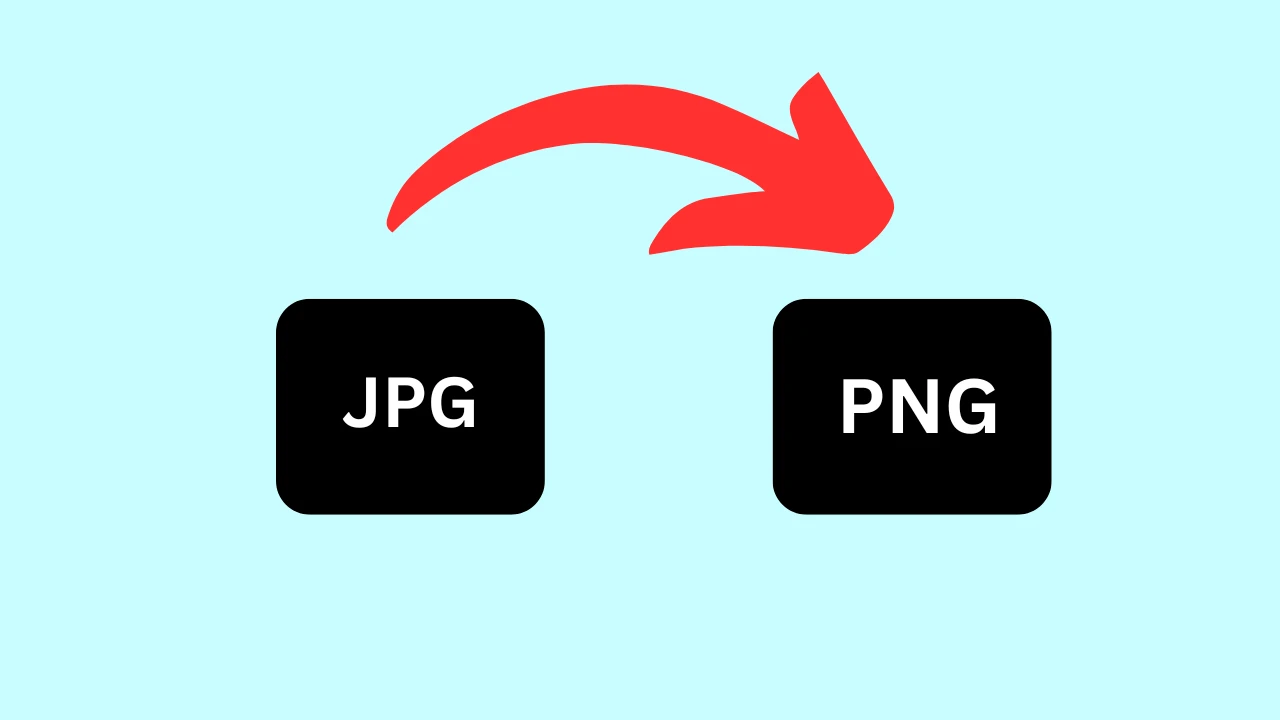
12
Free JPG to PNG Converter Online: Convert JPEG to PNG Instantly
Convert JPG to PNG online free with our tool. Get transparent backgrounds & lossless quality from your JPEG images. Fast, secure, easy-to-use converter.
While JPEG (JPG) is widely used for photographs due to its efficient compression, there are times when you need an image format that supports transparency or offers lossless quality, and that's where PNG shines. Whether you're working on web design, creating logos, or simply need to add a transparent background to an image, converting JPG to PNG is the solution. Our 'JPG to PNG Converter Online' tool offers a free, fast, and secure way to convert your JPEG images to PNG format directly in your web browser, without any software installation or complex steps.
This tool is an essential utility for designers, webmasters, and anyone needing to transform their JPG files with ease, preserving image quality and gaining transparency support.
Explore More Free Online Image & Utility Tools
Our "JPG to PNG Converter" tool is part of a comprehensive suite of online utilities designed to simplify various digital tasks. Whether you need to manipulate images, manage QR codes, or convert other file formats, we have a tool for you.
Explore our other valuable Image & Utility Tools:
- Image Rotate: Easily correct the orientation of your photos, rotating or flipping them as needed.
- Image to Grayscale: Easily convert your colorful images into beautiful grayscale for artistic effects or specific applications.
- Image Compressor: Reduce the file size of your images without compromising visual quality, perfect for web optimization and faster loading times.
- Image Resizer: Quickly change the dimensions (width and height) of your images to fit specific requirements for social media, websites, or print.
- QR Code Generator: Create custom QR codes for URLs, text, Wi-Fi, and more.
- QR Code Reader: Scan and decode QR codes directly from your browser using your webcam or by uploading an image.
- Image to Base64: Convert any image into a Base64 string, useful for embedding images directly into HTML, CSS, or other code for faster rendering.
- JPG to WebP Converter: Optimize your JPG images by converting them to the modern WebP format for superior compression and enhanced web performance.
- PNG to JPG Converter: Convert PNG images to JPG format, a great choice for reducing file size when transparency is not required.
- PNG to WebP Converter: Enhance your PNG images by converting them to WebP for better web performance while retaining quality and transparency.
- WebP to JPG Converter: Convert modern WebP images back to the widely compatible JPG format.
- WebP to PNG Converter: Convert WebP images to PNG, useful when you need the original lossless quality or transparency in a different, widely supported format.
- Image OCR (Optical Character Recognition): Extract editable text from images, scanned documents, or PDFs, transforming static visual content into searchable and editable text.
- Website Status Checker: Check if a website is down or up.
- Quoted Printable Decode: Decode email content.
Why Convert JPG to PNG? Key Advantages of PNG Format
JPEG and PNG are two of the most common image formats, each with its strengths. Here's why you would specifically choose to convert JPG to PNG:
- Transparency Support: This is the primary reason for converting to PNG. Unlike JPG, PNG supports alpha channels, allowing for transparent or semi-transparent backgrounds. This is crucial for logos, icons, and any image that needs to blend seamlessly with different backgrounds on websites, presentations, or documents.
- Lossless Compression: PNG uses a lossless compression algorithm, meaning that every time you save a PNG image, there is no degradation in image quality. JPG, on the other hand, uses lossy compression, which discards some image data each time it's saved or edited, leading to potential quality degradation over time.
- Sharpness for Graphics & Text: PNG is ideal for images with sharp lines, text, or large areas of uniform color (like screenshots, illustrations, or graphics). Its lossless nature ensures crisp edges and vibrant colors, whereas JPG can introduce artifacts or blurriness around sharp contrasts.
- Preserving Detail: For images where every pixel matters and no detail can be lost during compression, PNG is the superior choice.
- Web Design Flexibility: Developers and designers frequently convert JPGs to PNGs to create versatile assets that can be overlaid on different elements without a distracting white background.
How Our "JPG to PNG Converter" Tool Works: Convert Images in Simple Steps
Our "JPG to PNG Converter Online" tool is designed for intuitive use, ensuring you can quickly convert your images and download them.
Here’s how to use our free online JPG to PNG converter:
- Visit the Tool Page: Navigate directly to our JPG to PNG Converter Online tool at https://allonlinewebtools.com/tool/jpg-to-png.
- Upload Your JPG Image(s): Click the large 'Upload Image(s)' button to select your JPG file(s) from your device. You can upload multiple images for convenient batch conversion. Alternatively, for even faster processing, you can simply drag and drop your JPG files directly onto the tool area in your browser.
- Automatic Conversion: Once your JPG image(s) are loaded, the tool will automatically convert them to the PNG format.
- Download Your PNG Image(s): After the conversion is complete, click the 'Download All' (for multiple images) or 'Download' button next to each image to save your newly converted PNG file(s) directly to your device.
Important Note on Privacy: We prioritize your privacy and security. The conversion process for the JPG to PNG tool happens entirely directly in your web browser. Your images are never uploaded to our servers, ensuring your data remains completely private and secure on your device.
Key Features and Benefits of Our Free Online JPG to PNG Converter
Our "JPG to PNG Converter" tool is an essential utility for seamless image format transformation:
- Completely Free: Convert as many JPG images to PNG as you need without any cost, subscriptions, or hidden fees.
- Instant Conversion: Get your PNG images in seconds, even when converting multiple files, streamlining your workflow.
- Supports Batch Conversion: Upload and convert multiple JPG files to PNG simultaneously, saving valuable time.
- User-Friendly Interface: Simple and intuitive design makes the conversion process effortless for anyone, regardless of technical expertise.
- No Software Installation: As a browser-based tool, you don't need to download or install any software. Access it from any device with an internet connection.
- Privacy-Focused: Your images are processed client-side (in your browser), meaning your files never leave your device. This guarantees your data's privacy and security.
- Preserves Quality: Converts JPG to PNG without additional quality loss beyond the original JPG compression, maintaining the best possible visual fidelity.
- Ideal for Transparency: Perfect for situations where you need a transparent background, which JPG format does not support.
Who Can Benefit from Our Online JPG to PNG Converter?
Our online JPG to PNG converter is an invaluable asset for a diverse range of individuals and professionals:
- Web Designers & Developers: For creating website assets with transparent backgrounds (logos, icons, cut-out images) and ensuring optimal image quality for web graphics.
- Graphic Designers: When a design requires lossless quality or transparency, and the source image is in JPG format.
- Content Creators & Bloggers: For preparing images to blend seamlessly into their web pages without a distracting background.
- Social Media Managers: To create professional-looking posts and profiles that utilize transparency effectively.
- Students & Professionals: For presentations or documents where images with transparent backgrounds are needed for a cleaner look.
- Anyone needing transparent images: If you've taken a photo that needs a transparent background for overlaying, this tool is your first step.
Frequently Asked Questions (FAQs)
How do I convert JPG to PNG online for free?
To convert JPG to PNG online for free, visit our JPG to PNG Converter tool, upload your JPG image(s), and the tool will automatically convert them. Then, download your new PNG file(s).
What is the main reason to convert a JPG to a PNG?
The main reason is to gain transparency support. PNG images can have transparent or semi-transparent backgrounds, which JPG images cannot. PNG also offers lossless compression.
Does converting JPG to PNG improve image quality?
Converting a JPG to PNG won't "improve" the quality beyond what was already lost in the original JPG compression. However, it prevents further quality degradation (due to PNG's lossless nature) and enables features like transparency that JPG doesn't support.
Can I convert multiple JPG files to PNG at once?
Yes, our JPG to PNG Converter supports batch conversion, allowing you to upload and convert multiple JPG images to PNG simultaneously.
Is this JPG to PNG converter safe and private?
Yes, it is completely safe and private. All image conversion for this tool happens directly in your web browser. Your images are never uploaded to our servers, ensuring your data remains private and secure on your device.
What's the difference between JPG and PNG?
JPG (JPEG) uses lossy compression, ideal for photographs with many colors, and does not support transparency. PNG uses lossless compression, preserving quality perfectly, supports transparency, and is ideal for graphics, logos, and images with sharp contrasts or text.
Convert your JPG images to PNG now: https://allonlinewebtools.com/tool/jpg-to-png
Explore all our free online web tools: https://allonlinewebtools.com/