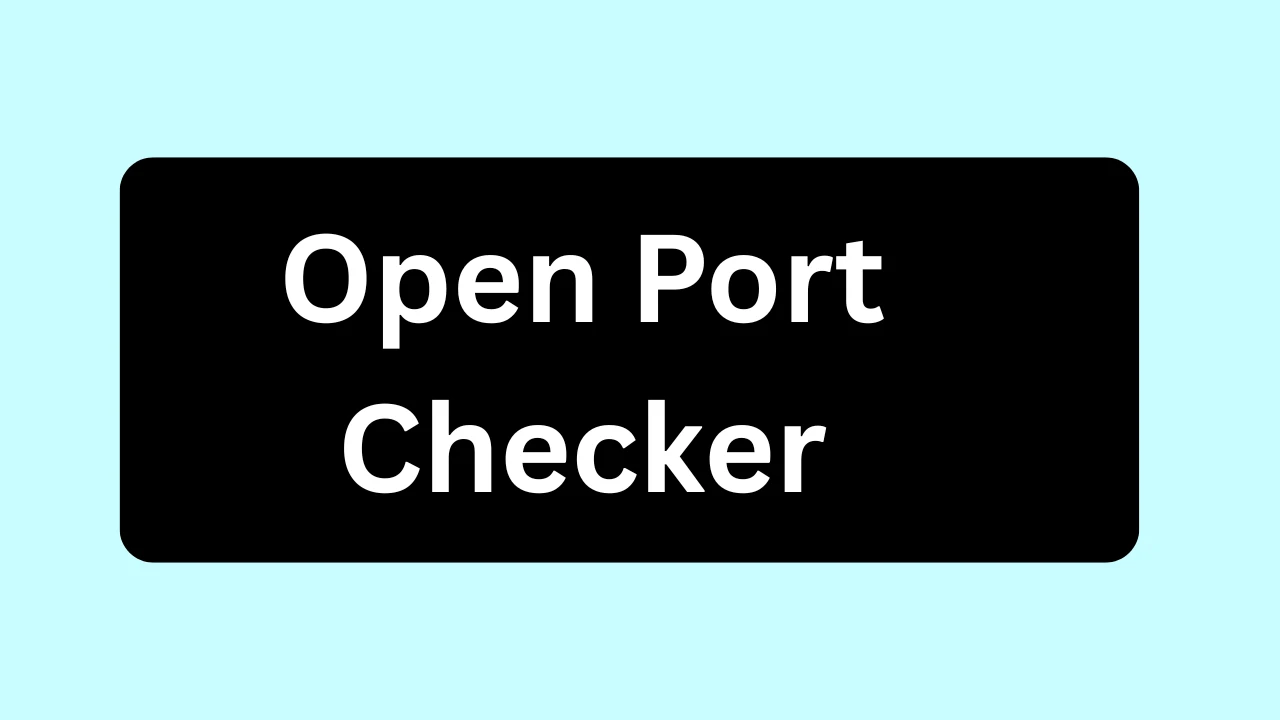
12
Open Port Checker: Your Free Online Tool to Test & Verify Network Ports
Check if a port is open on any IP or domain with our free Open Port Checker. Test server ports, troubleshoot firewalls, & verify connectivity online now.
In the world of networking, ports act like virtual doorways that allow different applications and services to send and receive data over the internet. When a server or device isn't communicating as expected, one of the first steps in troubleshooting is to check if a port is open. Our 'Open Port Checker' tool provides a fast and reliable way to do just that. This free online port checker allows you to test network ports on any IP address or domain, helping you verify connectivity, diagnose firewall issues, and ensure your services are accessible to the outside world.
Whether you're setting up a new server, troubleshooting a game, or ensuring your security cameras are accessible, knowing your port status is crucial. Our tool simplifies this technical process, giving you clear, instant results.
Beyond Port Checking: Complementary Network Tools for Comprehensive Insights
Understanding an open port is often a piece of a larger network puzzle. We offer a full suite of online web tools to help you gain a complete picture of your network and online presence. Explore them directly from our Homepage to find more solutions:
- Website Status Checker: See if any website is currently online or offline from various global locations.
- Ping Tool: Test basic network connectivity and measure latency to any host or domain.
- Get IP Address from a Hostname (Hostname to IP): Quickly convert a domain name into its numerical IP address, which you can then use in the port checker.
- Get Hostname from any IP Address (IP to Hostname): Perform reverse DNS lookups, mapping an IP address back to a hostname.
- Get Information About Any IP (IP Information): Get comprehensive details (location, ISP, organization) about any IP address you might be testing.
- MX Lookup: Check email server (MX) records for a domain to ensure emails are routed correctly.
- User-Agent Finder: Identify your browser, operating system, and device details that your browser sends to websites.
- What's My IP: Instantly find your own public IP address.
- DNS Lookup: Perform comprehensive DNS queries for various record types to verify domain resolution.
- IP Subnet Calculator: An essential tool for network planning, configuration, and management tasks.
- Text to Binary Converter: Convert human-readable text to binary code.
- Binary to Text Converter: Convert binary code back to human-readable text.
- Decoder: Decode URLs and percent-encoded strings.
- Encoder: Encode URLs for safe web transmission.
- HTML Entity Decode Tool: Decode HTML special characters.
- HTML Entity Encode Tool: Encode special characters into HTML entities.
- Text to Base64 Converter: Encode text into Base64 format.
- Base64 to Text Converter: Decode Base64 strings back to text.
- ROT13 Encoder: Apply the ROT13 cipher to encode text.
- ROT13 Decoder: Decode text that has been encoded with ROT13.
- Unicode to Punycode Converter: Convert internationalized domain names to Punycode.
- Punycode to Unicode Converter: Convert Punycode back to Unicode.
- Quoted-Printable Encode: Encode text into Quoted-Printable format.
- Quoted-Printable Decode: Decode Quoted-Printable encoded text.
- Image Rotate: Easily correct the orientation of your photos.
- Image to Grayscale: Convert images to grayscale.
- Image Compressor: Reduce image file sizes for faster web loading.
- Image Resizer: Quickly change image dimensions.
- QR Code Generator: Create custom QR codes.
- QR Code Reader: Scan and decode QR codes.
- Image to Base64: Convert images to Base64 strings.
- JPG to PNG Converter: Convert JPG to PNG for transparency.
- JPG to WebP Converter: Optimize JPG images to WebP.
- PNG to JPG Converter: Convert PNG to JPG to reduce file size.
- PNG to WebP Converter: Optimize PNG images to WebP for web.
- WebP to JPG Converter: Convert modern WebP images back to the widely compatible JPG format.
- WebP to PNG Converter: Convert WebP images to PNG for lossless quality.
- Image OCR (Optical Character Recognition): Extract editable text from images.
- Website Status Checker: Check if a website is down or up.
What is a Network Port? The Doorways of the Internet
A network port is a logical endpoint of a network connection. It's identified by a 16-bit number (ranging from 0 to 65535) and is used in conjunction with an IP address to direct network traffic to a specific process or service running on a computer. Think of the IP address as the building's address and the port number as the specific apartment or suite within that building.
Purpose of Ports: Ports allow multiple applications and services to run on a single IP address without interfering with each other. For example, your web browser accesses websites on port 80 (for HTTP) or 443 (for HTTPS), while your email client might use port 25 (for sending email) or 110 (for receiving).
Common Port Numbers & Their Uses:
- Port 20 & 21 (FTP): File Transfer Protocol – for sending and receiving files.
- Port 22 (SSH): Secure Shell – for secure remote access to computers.
- Port 23 (Telnet): An older protocol for remote command-line access (less secure).
- Port 25 (SMTP): Simple Mail Transfer Protocol – for sending outbound emails.
- Port 53 (DNS): Domain Name System – for translating domain names to IP addresses.
- Port 80 (HTTP): Hypertext Transfer Protocol – for standard web traffic.
- Port 110 (POP3): Post Office Protocol version 3 – for receiving inbound emails.
- Port 143 (IMAP): Internet Message Access Protocol – for receiving inbound emails (more advanced than POP3).
- Port 443 (HTTPS): Hypertext Transfer Protocol Secure – for secure web traffic.
- Port 3389 (RDP): Remote Desktop Protocol – for graphical remote access to Windows computers.
- Common Game Ports: Many online games use specific custom ports for their servers (e.g., Minecraft, Valorant, Call of Duty).
Why Do You Need to Check Open Ports?
An open port means that your device or server is actively listening for incoming connections on that specific port number. Checking port status is fundamental for:
- Troubleshooting Server/Service Connectivity: If your website isn't accessible, your game server isn't appearing online, or a remote application isn't connecting, checking the relevant port (e.g., 80/443 for web, specific port for games) is the first diagnostic step. Our tool helps you test server ports quickly.
- Firewall & Router Configuration: Verify if your firewall rules or router's port forwarding settings are correctly allowing or blocking traffic. An incorrectly configured firewall can prevent legitimate connections.
- Application Deployment: Ensure a newly deployed application (e.g., a custom web app, database, VoIP service) is listening on its expected port and is reachable from outside your local network.
- Security Auditing: Identify unintentionally open ports that could expose services to the internet, potentially posing a security risk. Unnecessary open ports can be entry points for attackers.
- VPN / Remote Access Setup: Confirm that the necessary ports are open for your VPN server or other remote access solutions to function correctly.
- Client Connectivity: If you're trying to connect to a remote service, you can use our tool to verify if that remote service is active and listening on the expected port.
How Our "Online Port Checker" Tool Works: Simple & Secure
Our "Open Port Checker" tool is designed to be straightforward and provide immediate results. It safely attempts to establish a connection to the specified port on the target host.
Here’s how to use our free port checker:
- Visit the Tool Page: Go to our Open Port Checker tool at https://allonlinewebtools.com/tool/open-port-checker.
- Enter Hostname or IP Address: In the input field, type or paste the domain name (e.g., yourwebsite.com) or the IP address (e.g., 192.0.2.1) you want to test.
- Enter Port Number: In the separate input field, enter the specific port number (e.g., 80, 443, 22, 25565 for Minecraft) you wish to check.
- Click "Check Port": Hit the "Check Port" button.
Interpreting the Results:
- "Port Open": This indicates that our server successfully connected to the specified port on the target host. This usually means the service is listening and accessible.
- "Port Closed" or "Port Filtered": This means our server could not connect to the specified port. This could be due to a firewall blocking the connection, the service not running on that port, or the port simply not being open.
Security Note: Our tool only attempts to connect to the port. It does not exploit vulnerabilities, gain unauthorized access, or collect sensitive data. It’s a safe diagnostic utility.
Key Features and Benefits of Our Free Port Checker
Our "Open Port Checker" tool stands out as a reliable and user-friendly resource for network diagnostics:
- Fast & Accurate Results: Get instant feedback on port status, directly from our servers, for quick troubleshooting.
- Flexible Input: Easily test any hostname, domain name, or IP address (both IPv4 and IPv6 where applicable).
- Any Port Number: Check any standard or custom port, from 1 to 65535, giving you complete flexibility.
- User-Friendly Interface: Simple, intuitive design makes it accessible for everyone, from beginners to IT professionals.
- Completely Free to Use: Access this essential network diagnostic tool without any cost, hidden fees, or registration.
- Browser-Based: Operates entirely within your web browser, requiring no software downloads, installations, or complex configurations.
- Essential Troubleshooting & Security Aid: An indispensable tool for diagnosing connectivity issues, verifying server accessibility, and performing basic security checks.
- Mobile-Friendly: Check ports on the go from your smartphone or tablet, ensuring convenience wherever you are.
Who Can Benefit from Our Online Port Checker?
Our online port checker is an invaluable asset for a diverse range of users:
- Network Administrators: Verify firewall rules, troubleshoot server access, ensure services are listening correctly, and audit network configurations.
- Web Developers & Webmasters: Confirm web server accessibility (ports 80, 443), test API endpoints, and ensure applications are reachable.
- Gamers & Streamers: Check if specific game server ports are open for hosting multiplayer games or ensuring smooth online play.
- IT Support Technicians: Diagnose client connectivity issues to remote services or verify server status for users.
- Home Users: Troubleshoot port forwarding on routers for applications like torrent clients, P2P software, or remote access setups.
- Security Professionals: Perform basic reconnaissance to identify exposed services or confirm that unused ports are properly closed.
Frequently Asked Questions (FAQs)
What does 'port open' vs. 'port closed/filtered' mean?
- 'Port Open': Means that a service or application is actively listening for connections on that port, and there's no firewall blocking external access to it.
- 'Port Closed': Means no application is listening on that port, and a connection attempt is actively rejected by the target system.
- 'Port Filtered': Means a firewall or network security device is blocking access to that port, and it's not responding to connection attempts.
Why would a port be closed even if my service is running?
A port might be closed or filtered even if your service is running due to:
- Firewall: A software firewall on the server itself or a network firewall (like on your router or ISP's network) is blocking incoming connections.
- Incorrect Service Configuration: The service might be configured to listen on a different port, a specific IP address (e.g., 127.0.0.1 for local-only), or it might not be running correctly.
- NAT (Network Address Translation): If you're behind a router, you need to set up "port forwarding" to direct external traffic from your public IP and chosen port to the correct private IP and port of your internal device.
Is it safe to have open ports?
It depends on the port and the service. Essential services like web servers (ports 80, 443) need to be open to the internet. However, having unnecessary ports open can be a security risk as they might be exploited by attackers. It's best practice to only open ports that are absolutely required and to secure the services running on them.
How do I open a port on my router or firewall?
This typically involves configuring port forwarding on your router. You'll need to log into your router's admin interface, find the port forwarding section, and create a rule that directs incoming traffic on a specific public port to a specific private IP address and port on your local network. You might also need to configure your device's software firewall.
What are common ports I might want to check?
Common ports to check include: 80 (HTTP), 443 (HTTPS), 22 (SSH), 21 (FTP), 25 (SMTP), 110 (POP3), 3389 (RDP), and various custom ports for specific applications like game servers (e.g., 25565 for Minecraft).
Ensure Your Services Are Reachable with Our Open Port Checker!
Don't let unresponsive servers or connectivity issues slow you down. Our "Open Port Checker" tool empowers you to quickly and accurately test network ports, diagnose firewall problems, and ensure your services are accessible. It's an indispensable resource for maintaining a healthy and secure network.
Test your ports with our Open Port Checker now! https://allonlinewebtools.com/tool/open-port-checker
For more essential online utilities, be sure to explore our full suite of tools on our Homepage.