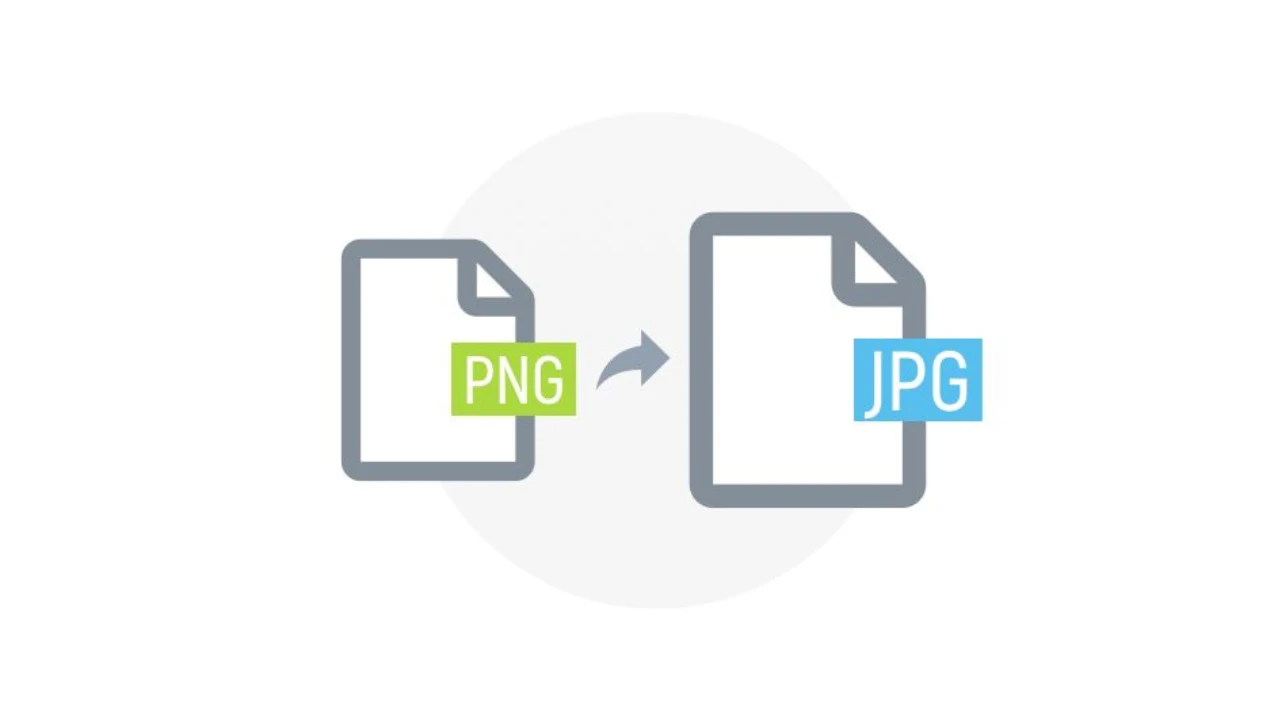
12
Free PNG to JPG Converter Online: Optimize Images & Reduce File Size
Convert PNG to JPG online free for smaller image size & web optimization. Easily change PNG to JPEG, ideal for photos. Fast, private PNG converter.
PNG (Portable Network Graphics) is a fantastic image format, especially known for its lossless compression and crucial support for transparency. However, its lossless nature often results in larger file sizes, which can impact website loading speed or make sharing cumbersome. When you need to reduce image size, prioritize compatibility over transparency, or simply need a more web-friendly format, converting your PNGs to JPG (Joint Photographic Experts Group) is the perfect solution. Our 'PNG to JPG Converter Online' tool provides a free, fast, and secure way to convert your PNG images to the widely supported JPG format directly in your web browser, helping you optimize images and save storage space.
This tool is an essential utility for web developers, content creators, photographers, and anyone who needs to transform PNG images into a smaller, highly compatible format without needing complex software.
Explore More Free Online Web & Utility Tools
Our "PNG to JPG Converter" tool is part of a comprehensive suite of online utilities designed to simplify various digital tasks. Explore our other valuable tools that can help you with image manipulation, encoding, and web diagnostics.
- Image Rotate: Easily correct the orientation of your photos, rotating or flipping them as needed.
- Image to Grayscale: Easily convert your colorful images into beautiful grayscale for artistic effects or specific applications.
- Image Compressor: Reduce the file size of your images without compromising visual quality, perfect for web optimization and faster loading times.
- Image Resizer: Quickly change the dimensions (width and height) of your images to fit specific requirements for social media, websites, or print.
- QR Code Generator: Create custom QR codes for URLs, text, Wi-Fi, and more.
- QR Code Reader: Scan and decode QR codes directly from your browser using your webcam or by uploading an image.
- Image to Base64: Convert any image into a Base64 string, useful for embedding images directly into HTML, CSS, or other code for faster rendering.
- JPG to PNG Converter: Convert your JPG images to PNG format, ideal when you need transparent backgrounds or lossless quality.
- JPG to WebP Converter: Optimize your JPG images by converting them to the modern WebP format for superior compression and enhanced web performance.
- PNG to WebP Converter: Enhance your PNG images by converting them to WebP for better web performance while retaining quality and transparency.
- WebP to PNG Converter: Convert WebP images to PNG, useful when you need the original lossless quality or transparency in a different, widely supported format.
- Image OCR (Optical Character Recognition): Extract editable text from images, scanned documents, or PDFs, transforming static visual content into searchable and editable text.
- Website Status Checker: Check if a website is down or up.
- Quoted Printable Decode: Decode email content.
PNG vs. JPG: Understanding the Key Differences
To understand why you'd convert PNG to JPG, it's helpful to know how these popular image formats differ:
- PNG (Portable Network Graphics):
- Lossless Compression: Means no data is lost during compression, preserving original image quality.
- Transparency Support: Can have transparent or semi-transparent backgrounds (alpha channel).
- Best For: Logos, icons, graphics with sharp lines, images requiring transparency, screenshots, and artwork where quality preservation is paramount.
- Disadvantage: Larger file sizes compared to JPG for photos.
- JPG (Joint Photographic Experts Group):
- Lossy Compression: Achieves smaller file sizes by discarding some image data. The quality loss is often imperceptible to the human eye, especially with higher quality settings.
- No Transparency Support: Transparent areas are converted to a solid color (usually white or black) upon conversion.
- Best For: Photographs, complex images with smooth color gradients, and web graphics where file size optimization is crucial.
- Advantage: Significantly smaller file sizes than PNG for photographic content.
Why Convert PNG to JPG? Optimizing for Web & Compatibility
While PNG offers superior quality and transparency, converting to JPG provides distinct advantages, especially for web use:
- Smaller File Sizes: This is the primary reason. JPG's lossy compression dramatically reduces file sizes, leading to faster website loading times, quicker image uploads, and less storage consumption.
- Faster Website Loading: For web developers and bloggers, optimizing image sizes is crucial for SEO and user experience. Smaller JPGs mean a snappier website.
- Universal Compatibility: While PNG is widely supported, JPG is arguably the most universally recognized image format across all devices, browsers, and software.
- Email & Sharing Efficiency: Smaller JPG files are easier to attach to emails, upload to social media, or share through messaging apps, especially on slower connections.
- Reduced Bandwidth Usage: For websites with high image traffic, smaller JPGs can significantly reduce bandwidth costs.
- No Transparency Needed: If your PNG image doesn't require transparency (e.g., a photograph with a solid background), then converting to JPG is often a more efficient choice.
How Our "PNG to JPG Converter" Tool Works: Optimize Your Images in Simple Steps
Our "PNG to JPG Converter Online" tool is designed for intuitive use, ensuring you can quickly convert your PNG images and optimize their file size.
Here’s how to use our free online PNG to JPG converter:
- Visit the Tool Page: Navigate directly to our PNG to JPG Converter Online tool at https://allonlinewebtools.com/tool/png-to-jpg.
- Upload Your PNG Image(s): Click the large 'Upload Image(s)' button to select your PNG file(s) from your device. You can upload multiple images for convenient batch conversion. Alternatively, for even faster processing, you can simply drag and drop your PNG files directly onto the tool area in your browser.
- Automatic Conversion: Once your PNG image(s) are loaded, the tool will automatically convert them to the JPG format, applying intelligent compression.
- Download Your JPG Image(s): After the conversion is complete, click the 'Download All' (for multiple images) or 'Download' button next to each image to save your newly converted JPG file(s) directly to your device.
Important Note on Transparency: Since JPG does not support transparency, any transparent areas in your PNG image will be converted to a solid background (typically white) in the resulting JPG file.
Important Note on Privacy: We prioritize your privacy and security. The conversion process for the PNG to JPG tool happens entirely directly in your web browser. Your images are never uploaded to our servers, ensuring your data remains completely private and secure on your device.
Key Features and Benefits of Our Free Online PNG to JPG Converter
Our "PNG to JPG Converter" tool is an essential utility for efficient image optimization:
- Completely Free: Convert as many PNG images to JPG as you need without any cost, subscriptions, or hidden fees.
- Instant Conversion: Get your JPG images in seconds, even when converting multiple files, streamlining your workflow.
- Supports Batch Conversion: Upload and convert multiple PNG files to JPG simultaneously, saving valuable time.
- Optimized File Size: Intelligently compresses JPGs to balance quality with a significantly reduced file size.
- User-Friendly Interface: Simple and intuitive design makes the conversion process effortless for anyone.
- No Software Installation: As a browser-based tool, you don't need to download or install any software. Access it from any device with an internet connection.
- Privacy-Focused: Your images are processed client-side (in your browser), meaning your files never leave your device. This guarantees your data's privacy and security.
- Wide Compatibility: Converts to the most universally recognized image format.
Who Can Benefit from Our Online PNG to JPG Converter?
Our online PNG to JPG converter is an invaluable asset for a diverse range of individuals and professionals:
- Web Developers & Designers: To optimize images for faster website loading speeds and improved SEO.
- Content Creators & Bloggers: For preparing images for online articles, social media, and faster uploads.
- Photographers: When needing to share proofs or large volumes of photos with reduced file sizes.
- Social Media Managers: To ensure images meet platform file size requirements.
- Students: For assignments where file size limits are imposed for image submissions.
- Everyday Users: Who need to send photos via email or messaging apps efficiently.
Frequently Asked Questions (FAQs)
How do I convert PNG to JPG online for free?
To convert PNG to JPG online for free, visit our PNG to JPG Converter tool, upload your PNG image(s), and the tool will automatically convert them to JPG. Then, download your new JPG file(s).
What happens to transparency when I convert PNG to JPG?
Since JPG does not support transparency, any transparent areas in your PNG image will be converted to a solid background color (typically white) in the resulting JPG file.
Will converting PNG to JPG reduce file size?
Yes, converting from PNG (lossless) to JPG (lossy) typically results in a significantly smaller file size, making JPG ideal for web use and faster loading times.
Does converting PNG to JPG lose quality?
JPG uses lossy compression, so some image data is discarded to achieve smaller file sizes. While our converter aims to maintain good visual quality, there will be some degree of quality loss compared to the original lossless PNG.
Can I convert multiple PNG files to JPG at once?
Yes, our PNG to JPG Converter supports batch conversion, allowing you to upload and convert multiple PNG images to JPG simultaneously.
Is this PNG to JPG converter safe and private?
Yes, it is completely safe and private. All image conversion for this tool happens directly in your web browser. Your images are never uploaded to our servers, ensuring your data remains private and secure on your device.
When should I use JPG instead of PNG?
You should use JPG instead of PNG when file size is a critical concern, the image is a photograph or has many colors/gradients, and transparency is not required.
Convert your PNG images to JPG now: https://allonlinewebtools.com/tool/png-to-jpg
Explore all our free online web tools: https://allonlinewebtools.com/