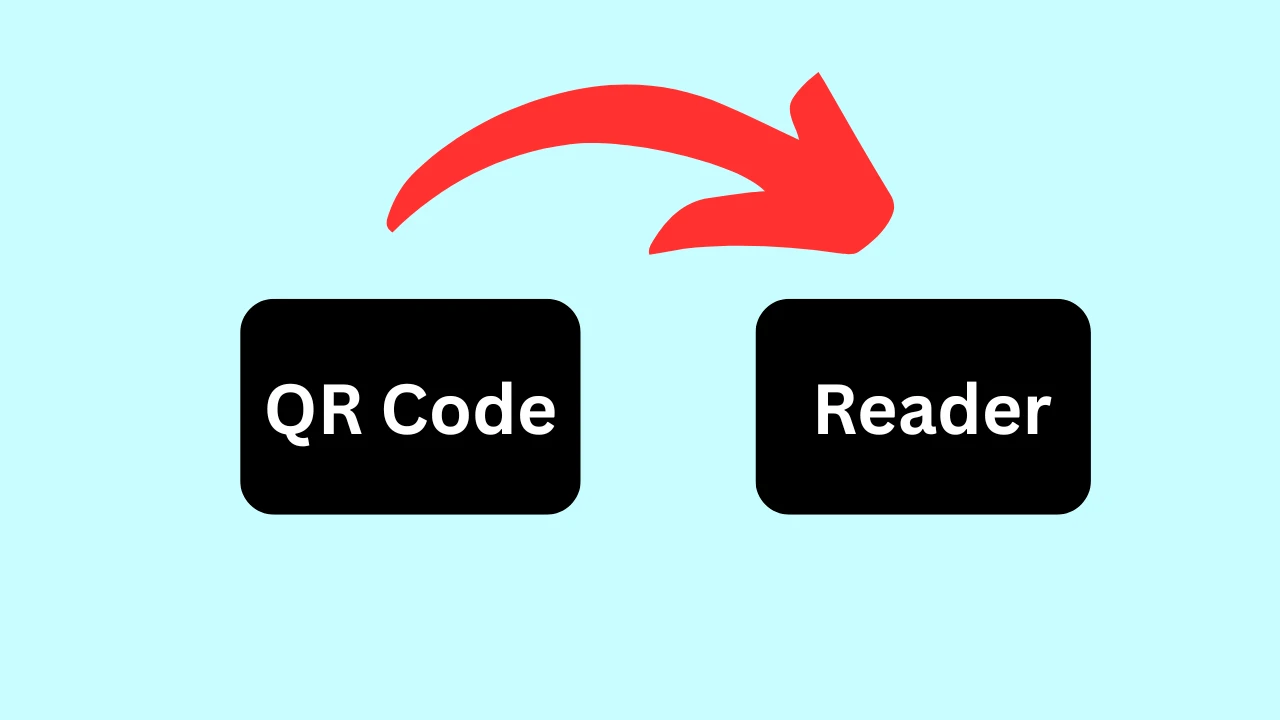
12
Free QR Code Reader Online: Scan & Decode QR Codes Instantly
Scan & decode QR codes online free instantly! Use your webcam or upload an image. Our QR code reader is fast, secure & supports all QR types.
In a world increasingly connected by quick scans, QR codes are everywhere – on product packaging, advertisements, restaurant menus, and more. But what if you need to read a QR code from an image on your computer, or you don't have a dedicated scanner app handy? Our 'QR Code Reader Online' tool provides a free, instant, and secure way to scan and decode QR codes directly in your web browser. Whether it's from your webcam or by uploading an image, get the information you need in seconds, without any software installation.
This tool is designed for maximum convenience and accessibility, making QR code decoding simple for everyone, from casual users to professionals handling digital content.
Explore More Free Online Image & Utility Tools
Our "QR Code Reader" tool is part of a comprehensive suite of online utilities designed to simplify various digital tasks. Whether you need to manipulate images, generate QR codes, or convert file formats, we have a tool for you.
Explore our other valuable Image & Utility Tools:
- QR Code Generator: Easily create your own custom QR codes for URLs, text, Wi-Fi, and more.
- Image Compressor: Reduce the file size of your images without compromising visual quality, perfect for web optimization and faster loading times.
- Image Resizer: Quickly change the dimensions (width and height) of your images to fit specific requirements for social media, websites, or print.
- Image Rotate: Easily correct the orientation of your photos, rotating or flipping them as needed.
- Image to Grayscale: Easily convert your colorful images into beautiful grayscale for artistic effects or specific applications.
- Image to Base64: Convert any image into a Base64 string, useful for embedding images directly into HTML, CSS, or other code for faster rendering.
- JPG to PNG Converter: Convert your JPG images to PNG format, ideal when you need transparent backgrounds or lossless quality.
- JPG to WebP Converter: Optimize your JPG images by converting them to the modern WebP format for superior compression and enhanced web performance.
- PNG to JPG Converter: Convert PNG images to JPG format, a great choice for reducing file size when transparency is not required.
- PNG to WebP Converter: Enhance your PNG images by converting them to WebP for better web performance while retaining quality and transparency.
- WebP to JPG Converter: Convert modern WebP images back to the widely compatible JPG format.
- WebP to PNG Converter: Convert WebP images to PNG, useful when you need the original lossless quality or transparency in a different, widely supported format.
- Image OCR (Optical Character Recognition): Extract editable text from images, scanned documents, or PDFs, transforming static visual content into searchable and editable text.
- Website Status Checker: Check if a website is down or up.
- Quoted Printable Decode: Decode email content.
What is an Online QR Code Reader and Why Do You Need One?
An online QR code reader is a web-based utility that interprets the data encoded within a QR code. Instead of needing a dedicated mobile app or physical scanner, you can use your computer's webcam or upload an image file containing a QR code directly to a website to instantly retrieve the hidden information.
Here’s why an online QR code reader is incredibly useful:
- No App Installation Needed: Quickly scan a QR code without the hassle of downloading and installing a separate mobile application. Perfect for one-off uses or when you're on a shared computer.
- Decode from Images: A crucial feature for web professionals, designers, or anyone who receives QR codes as image files (e.g., screenshots, downloaded flyers). You can upload the image directly and decode it.
- Instant Access to Information: Get immediate access to URLs, text, contact details, Wi-Fi passwords, and more, without manual typing.
- Cross-Device Compatibility: Works on any device with a web browser and internet connection – desktop, laptop, or mobile.
- Convenience: Ideal for situations where using your phone isn't practical, or when the QR code is already on your computer screen.
- Security (with trusted tools): A reliable online reader, like ours, processes information in your browser, keeping your data private.
How Our "QR Code Reader" Tool Works: Scan & Decode in Simple Steps
Our "QR Code Reader Online" tool is designed for intuitive use, ensuring you can quickly decode QR codes from various sources.
Here’s how to use our free online QR code scanner:
- Visit the Tool Page: Navigate directly to our QR Code Reader Online tool at https://allonlinewebtools.com/tool/qr-code-reader.
- Choose Your Scan Method: Our tool typically offers two main options:
- Scan from Webcam: Click the 'Scan with Camera' or 'Open Webcam' button. Grant your browser permission to access your webcam. Position the QR code clearly in front of your camera. The tool will automatically detect and decode it.
- Upload Image: Click the 'Upload Image' button to select an image file (e.g., JPG, PNG) containing a QR code from your device. The tool will instantly scan the image for the QR code.
- View Decoded Information: Once a QR code is successfully detected and scanned, the decoded information (e.g., the website URL, plain text, contact details) will be displayed clearly on the screen.
- Interact with Data (Optional): If the decoded information is a URL, you'll likely see a clickable link. If it's contact info, you might have options to save it.
Important Note on Privacy: We prioritize your privacy and security. Our QR Code Reader processes all scanning and decoding directly in your web browser. Your images or webcam streams are never uploaded to our servers, ensuring your data and privacy remain completely secure on your device.
Key Features and Benefits of Our Free Online QR Code Reader
Our "QR Code Reader" tool is an essential utility for anyone needing quick and reliable QR code decoding:
- Completely Free: Scan and decode as many QR codes as you need without any cost, subscriptions, or hidden fees.
- Instant Decoding: Get immediate results whether scanning via webcam or uploading an image.
- Multiple Scan Methods: Flexibility to scan from your live webcam feed or upload an image file (JPG, PNG, etc.) containing a QR code.
- Universal Compatibility: Decodes all standard QR code types, including URLs, text, email addresses, phone numbers, SMS, Wi-Fi credentials, vCards, and more.
- User-Friendly Interface: A simple, intuitive design makes QR code scanning effortless for everyone, no technical skills required.
- No Software Installation: As a web-based tool, you don't need to download or install any software. Access it from any device with an internet connection.
- Privacy-Focused: Your data remains on your device during the scanning process, ensuring your information is secure and never stored on our servers.
- Clear Output: Displays the decoded information in a clear, readable format, often with actionable links for URLs or options to save contact details.
- Fast & Efficient: Designed for quick recognition and processing, saving you time and effort.
Who Can Benefit from Our Online QR Code Reader?
Our online QR code reader is an invaluable asset for a diverse range of individuals and professionals:
- Casual Users: Quickly scan QR codes on posters, flyers, or product packaging without downloading a mobile app.
- Web Developers & Designers: Decode QR codes embedded in design mockups or screenshots to verify URLs or content.
- Marketers: Scan QR codes from competitor ads or your own campaigns to verify functionality.
- Students & Researchers: Access online resources or information quickly from textbooks or printed materials.
- Anyone with a Webcam: If you have a QR code on a physical document and your phone isn't handy, your computer's webcam can do the job.
- Users Receiving Images with QR Codes: Easily decode QR codes sent via email, chat, or found on websites in image format.
Frequently Asked Questions (FAQs)
How do I scan a QR code online using my webcam?
To scan a QR code using your webcam, visit our QR Code Reader tool, click "Scan with Camera" (or similar), grant camera permission, and position the QR code in front of your webcam. The tool will automatically detect and decode it.
Can I read a QR code from an image file?
Yes, absolutely! Our QR Code Reader allows you to upload an image file (like a JPG or PNG) that contains a QR code. The tool will then scan the image and display the decoded information.
Is this QR code reader free to use?
Yes, our QR Code Reader is a completely free online tool. There are no costs, subscriptions, or limits on how many QR codes you can scan and decode.
Does this tool store my scanned QR code data or images?
No, we prioritize your privacy. All QR code scanning and decoding occur directly in your web browser. Your webcam stream or uploaded images are never uploaded to our servers or stored, ensuring your data remains private and secure on your device.
What types of QR codes can this tool decode?
Our tool can decode all standard QR code types, including those containing URLs (website links), plain text, email addresses, phone numbers, SMS messages, Wi-Fi network credentials, and VCard contact information.
Is an online QR code reader safer than a mobile app?
A trusted online QR code reader like ours, which processes data client-side (in your browser), can be very secure as your data never leaves your device. Some mobile apps might request more permissions or upload data to their servers, making an online tool a secure alternative if privacy is a concern.
Why would I need an online QR code reader if I have a phone?
An online QR code reader is useful when you need to decode a QR code that's already on your computer screen, in an image file, or if your phone battery is dead, or you simply prefer not to download a separate app.
Visit our QR Code Reader tool now: https://allonlinewebtools.com/tool/qr-code-reader
Explore all our free online web tools: https://allonlinewebtools.com/