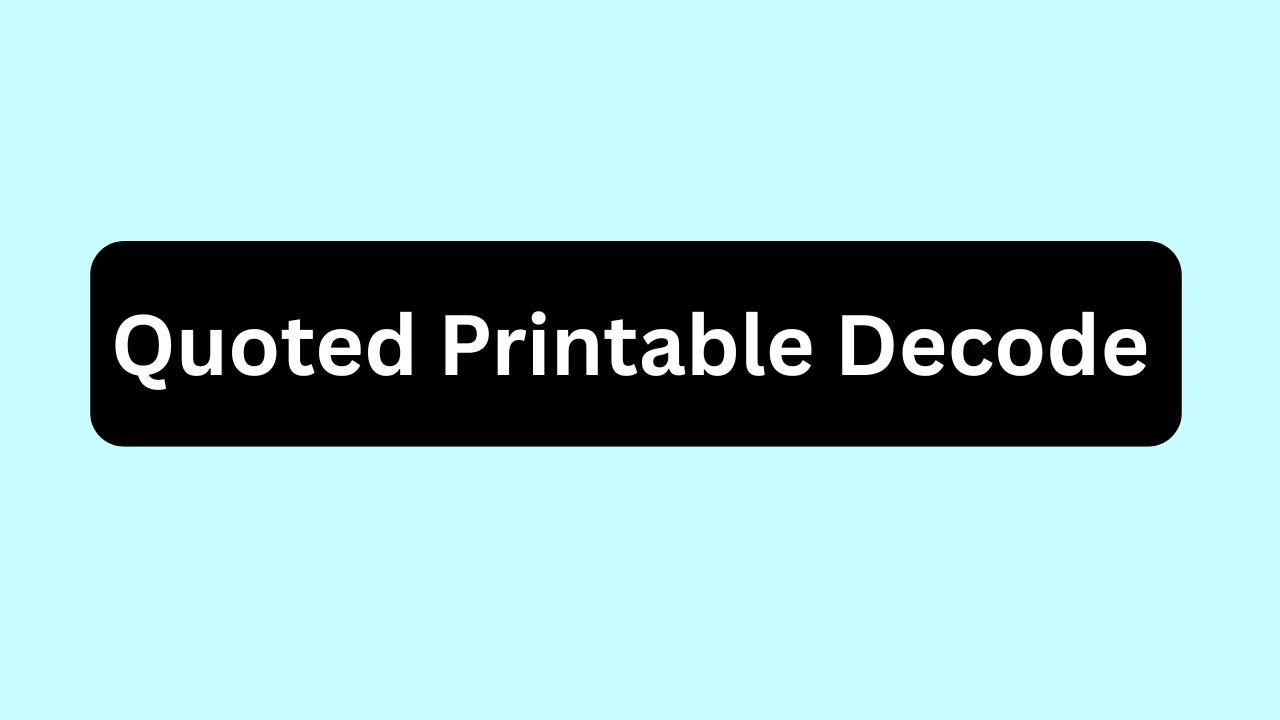
12
Free Quoted Printable Decode Online: Convert Encoded Text to Readable Format
Decode Quoted Printable online free instantly. Convert garbled email text & unreadable characters to clear, readable format. Fast, private QP decoder.
Have you ever opened an email or a text file and found strange characters like =C3=A4, =F0=9F=91=8D, or =20 scattered throughout the content, making it unreadable? This often happens when text, especially non-ASCII characters (like accented letters, emojis, or special symbols), is encoded using Quoted-Printable. While this encoding helps ensure email compatibility across different systems, it renders the content unreadable to the human eye. Our 'Quoted Printable Decode Online' tool provides a simple, fast, and accurate way to decode Quoted-Printable encoded text back into its original, readable format.
Our free, fast, and secure Quoted Printable decoder is an indispensable resource for email users, developers, IT professionals, and anyone needing to quickly convert unreadable Quoted-Printable strings into clear text, all directly from your web browser, without any software installation.
Explore More Free Online Web & Utility Tools
Our "Quoted Printable Decode" tool is part of a comprehensive suite of online utilities designed to simplify various digital tasks. Explore our other valuable tools that can help you with your web presence, image manipulation, and daily digital needs.
- Image Rotate: Easily correct the orientation of your photos.
- Image to Grayscale: Convert images to grayscale.
- Image Compressor: Reduce image file sizes for faster web loading.
- Image Resizer: Quickly change image dimensions.
- QR Code Generator: Create custom QR codes.
- QR Code Reader: Scan and decode QR codes.
- Image to Base64: Convert images to Base64 strings.
- JPG to PNG Converter: Convert JPG to PNG for transparency.
- JPG to WebP Converter: Optimize JPG images to WebP.
- PNG to JPG Converter: Convert PNG to JPG to reduce file size.
- PNG to WebP Converter: Optimize PNG images to WebP for web.
- WebP to JPG Converter: Convert modern WebP images back to the widely compatible JPG format.
- WebP to PNG Converter: Convert WebP to PNG for lossless quality.
- Image OCR (Optical Character Recognition): Extract editable text from images.
- Website Status Checker: Check if a website is down or up.
What is Quoted-Printable Encoding? Understanding the Basics
Quoted-Printable (QP) is a data encoding method defined in RFC 2045 (MIME Part One: Format of Internet Message Bodies). Its primary purpose is to encode arbitrary octet sequences (binary data, including text in various character sets) into a form that is safely transportable through systems that might otherwise corrupt it.
In simpler terms:
- Problem: Older email systems and gateways were designed primarily for ASCII text (English alphabet, numbers, basic symbols). Non-ASCII characters (like ä, é, 你好, or emojis 👍) could get corrupted during transmission.
- Solution: Quoted-Printable encodes these problem characters into a safe, ASCII-compatible format. Each byte of non-printable or special character data is represented by an equals sign (=) followed by two hexadecimal digits. For example, a German ä (if using UTF-8) might be encoded as =C3=A4. Spaces at the end of lines are also encoded as =20 to prevent truncation.
- Common Use: It's most frequently used in email (MIME) headers and bodies to ensure international characters are displayed correctly by the recipient's email client.
Why Use a Quoted Printable Decode Tool? Making Sense of Your Data
Decoding Quoted-Printable text is essential in several scenarios:
- Unreadable Emails: The most common reason – you receive an email where the content is garbled with =XX sequences. Our tool instantly makes it readable.
- Debugging Email Content: Developers and IT support staff often need to examine raw email headers or bodies. Decoding QP helps them understand the actual content being transmitted.
- Data Extraction: If you're pulling data from email archives or logs that use QP encoding, this tool helps you retrieve the actual text.
- Content Migration: When moving content between systems, you might encounter QP-encoded strings that need to be normalized.
- Security Analysis: In some cases, understanding encoded content can be part of analyzing email security or spam.
How Our "Quoted Printable Decode" Tool Works: Decode Text in Seconds
Our "Quoted Printable Decode Online" tool is designed for extreme ease of use, allowing you to quickly convert encoded text back to a human-readable format.
Here’s how to use our free online Quoted Printable decoder:
- Visit the Tool Page: Navigate directly to our Quoted Printable Decode Online tool at https://allonlinewebtools.com/tool/quoted-printable-decode.
- Paste Encoded Text: In the input text area, paste the Quoted-Printable encoded string you want to decode.
- Decode Instantly: As you paste the text, the tool will automatically decode it in real-time, or you might click a 'Decode' button if available.
- Copy Decoded Text: The decoded, readable text will appear in the output text area. You can then easily copy it to your clipboard for use in any other application.
Important Note on Privacy: We prioritize your privacy and security. The decoding process for this tool happens entirely directly in your web browser. Your text is never uploaded to our servers, ensuring your data remains completely private and secure on your device.
Key Features and Benefits of Our Free Online Quoted Printable Decoder
Our "Quoted Printable Decode" tool offers a robust and convenient way to handle encoded text:
- Completely Free: Decode as much Quoted-Printable text as you need, without any cost, subscriptions, or hidden fees.
- Instant Decoding: Get readable text back in seconds, streamlining your workflow.
- Accurate Conversion: Reliably converts Quoted-Printable strings back to their original form, including correct handling of international characters and line endings.
- User-Friendly Interface: Simple and intuitive design makes the decoding process effortless for anyone, regardless of technical expertise.
- No Software Installation: As a browser-based tool, you don't need to download or install any software. Access it from any device with an internet connection.
- Privacy-Focused: Your text is processed client-side (in your browser), meaning your input never leaves your device. This guarantees your data's privacy and security.
- One-Click Copy: Easily copy the decoded text to your clipboard for quick pasting.
Who Can Benefit from Our Online Quoted Printable Decode Tool?
Our online Quoted Printable decoder is an invaluable asset for a diverse range of individuals and professionals:
- Everyday Email Users: If you've received an email with garbled text due to QP encoding, this tool makes it readable.
- Email Marketers: For troubleshooting email display issues or checking raw email content.
- Web Developers & Programmers: When debugging email functionalities, parsing raw email data, or working with older systems that output QP encoding.
- System Administrators & IT Support: For diagnosing email delivery or display problems on client systems.
- Data Analysts: If you're working with data extracted from email archives or logs that might be QP encoded.
- Anyone Dealing with Encoded Text: If you encounter Quoted-Printable strings in any context and need to quickly revert them to human-readable form.
Frequently Asked Questions (FAQs)
What is Quoted-Printable encoding used for?
Quoted-Printable encoding is primarily used in emails (MIME) to safely transmit non-ASCII characters (like international letters or emojis) through systems that might otherwise corrupt them, ensuring the message arrives intact.
How do I decode Quoted-Printable text online for free?
To decode Quoted-Printable text online for free, visit our Quoted Printable Decode tool, paste your encoded text into the input area, and the decoded, readable text will appear instantly.
Will this tool decode emails with strange characters?
Yes, absolutely. If your email content appears with =XX sequences or other strange characters, our Quoted Printable decoder can convert it back to readable text.
Is this Quoted Printable decoder safe and private?
Yes, it is completely safe and private. All decoding happens directly in your web browser. Your text is never uploaded to our servers, ensuring your data remains private and secure on your device.
Can I use this tool to decode text from email headers?
Yes, you can paste Quoted-Printable encoded strings found in email headers (like subject lines) into the tool to decode them.
What kind of characters does Quoted-Printable usually encode?
Quoted-Printable typically encodes non-ASCII characters, such as accented letters (é, ä, ü), special symbols, and sometimes even spaces or tabs at the end of lines to prevent them from being stripped.
Decode Quoted Printable text now: https://allonlinewebtools.com/tool/quoted-printable-decode
Explore all our free online web tools: https://allonlinewebtools.com/