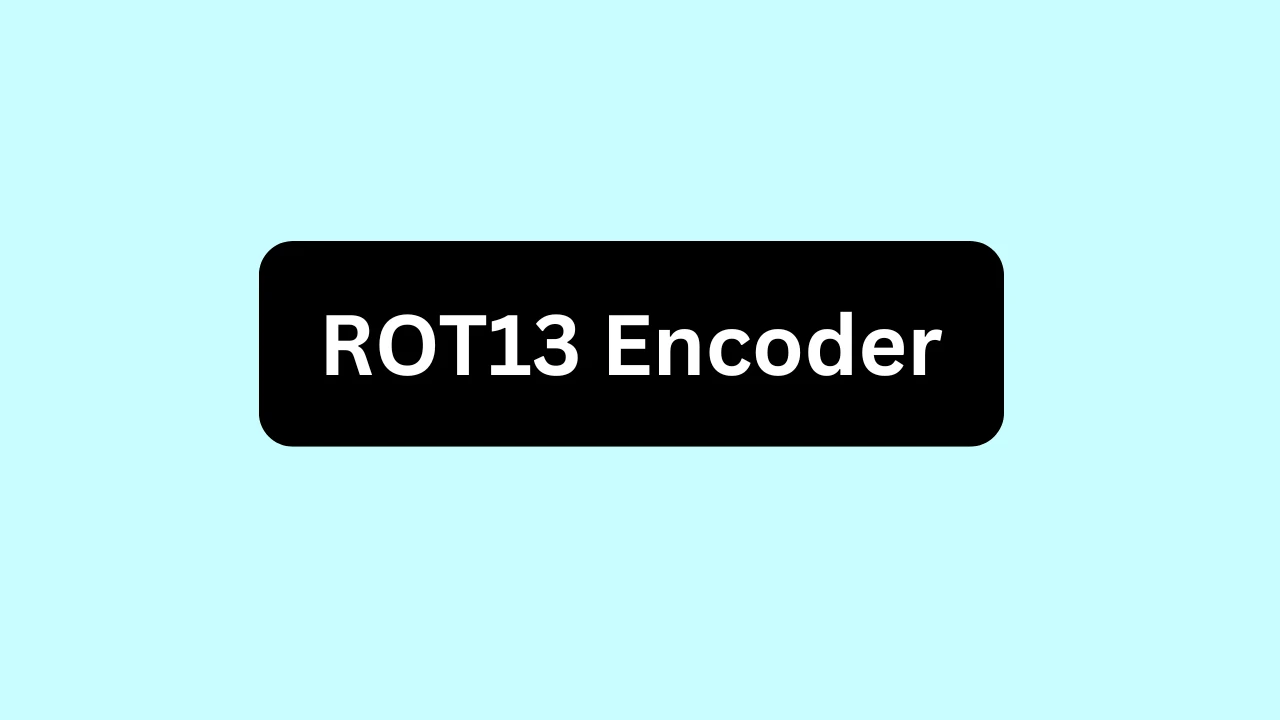
12
ROT13 Encoder: Your Free Online Tool to Scramble and Obfuscate Text
Encode text with the free online ROT13 Encoder! Instantly scramble messages for fun, hide spoilers, or solve puzzles. Simple, fast & browser-based.
Ever wanted to share a joke's punchline without giving it away immediately? Or perhaps hide a movie spoiler from casual glances? That's where ROT13 encoding comes in handy! ROT13 is a classic, simple letter substitution cipher that shifts each letter in a text by 13 places in the alphabet. It's not for serious security, but it's perfect for light obfuscation, fun puzzles, and hiding non-sensitive information. Our 'ROT13 Encoder' tool provides a fast and free way to instantly scramble your text, making it unreadable until someone applies the ROT13 decryption (which is the same process!). Get ready to add a playful layer of mystery to your messages.
This free online ROT13 encoder is ideal for forums, social media, or any casual context where you want to reveal content only to those who actively choose to decipher it.
Expand Your Encoding & Decoding Capabilities: Explore Our Suite of Online Tools
Our "ROT13 Encoder" tool is part of a larger, comprehensive collection of online utilities designed to simplify various encoding and decoding tasks across different data formats. Whether you need to convert text, prepare data for URLs, or work with binary and Base64, we have a tool for you.
Explore our other valuable Encoding Tools:
- ROT13 Decoder: The exact inverse of this tool; instantly decode ROT13 text back to its original form, thanks to ROT13's self-inverse property.
- HTML Entity Encode: Safely encode special characters into HTML entities, ensuring proper display within HTML content without breaking page structure.
- HTML Entity Decode: Decode HTML entities back into their original, human-readable special characters for debugging and content review.
- Encoder: Encode URLs and text strings by converting unsafe characters into a URL-friendly format for safe transmission on the web.
- Decoder: Decode URL-encoded strings back to their original characters, making complex URLs readable and data extractable.
- Text to Binary: Convert human-readable text into its fundamental binary (0s and 1s) representation, ideal for learning computer fundamentals.
- Binary to Text: Convert binary code back into readable text, serving as the essential inverse of the Text to Binary tool.
- Text to Base64: Encode text into Base64 format for safe transmission of binary data (like images) in text-based formats.
- Base64 to Text: Decode Base64 strings back into original text or binary data.
- Unicode to Punycode: Convert internationalized domain names (IDNs containing non-ASCII characters) into Punycode for compatibility with the traditional DNS system.
- Punycode to Unicode: Convert Punycode back into Unicode domain names for better readability in web browsers.
- Quoted-Printable Encode: Encode text into Quoted-Printable format, often used in email to ensure special characters transmit correctly over various email systems.
- Quoted-Printable Decode: Decode Quoted-Printable encoded text back to its original form.
- Image Rotate: Easily correct the orientation of your photos.
- Image to Grayscale: Convert images to grayscale.
- Image Compressor: Reduce image file sizes for faster web loading.
- Image Resizer: Quickly change image dimensions.
- QR Code Generator: Create custom QR codes.
- QR Code Reader: Scan and decode QR codes.
- Image to Base64: Convert images to Base64 strings.
- JPG to PNG Converter: Convert JPG to PNG for transparency.
- JPG to WebP Converter: Optimize JPG images to WebP.
- PNG to JPG Converter: Convert PNG to JPG to reduce file size.
- PNG to WebP Converter: Optimize PNG images to WebP for web.
- WebP to JPG Converter: Convert modern WebP images back to the widely compatible JPG format.
- WebP to PNG Converter: Convert WebP images to PNG for lossless quality.
- Image OCR (Optical Character Recognition): Extract editable text from images.
- Website Status Checker: Check if a website is down or up.
What is ROT13 Encoding?
ROT13 stands for "Rotate by 13 places." It is a simple form of the Caesar cipher, a substitution cipher where each letter in the plaintext is replaced by a letter some fixed number of positions down or up the alphabet. In the case of ROT13, that fixed number is 13.
Originating in the Usenet online forums, ROT13 was used to obscure jokes, puzzle answers, or controversial content, allowing readers to opt-in to view by decoding. It's a testament to its simplicity and the fact that applying ROT13 twice returns the original text, making the encoding and decoding process identical.
How Does ROT13 Encoding Work?
The mechanism of ROT13 is straightforward:
- Letter Shift: Each alphabetic character (A-Z, a-z) in the input text is shifted 13 positions forward in the alphabet.
- Wrap-Around: If the shift goes past the end of the alphabet (e.g., trying to shift 'Z' forward), it "wraps around" to the beginning. For instance, 'A' becomes 'N', 'B' becomes 'O', and so on, until 'M' becomes 'Z'. Then, 'N' becomes 'A', 'O' becomes 'B', and so forth, completing the 13-place shift for the entire alphabet.
- Non-Alphabetic Characters: Crucially, numbers, symbols, punctuation, and whitespace are not affected by ROT13. They remain exactly as they are in the original text.
Example:
"Hello World" becomes "Uryyb Jbeyq" 'A' + 13 = 'N' 'Z' + 13 (wraps around) = 'M'
This self-inverse property (applying ROT13 twice restores the original text) is what makes it unique among simple ciphers, as the same tool can be used for both encoding and decoding.
Common & Best Uses for ROT13
Given its simplicity and lack of strong security, ROT13 has specific, primarily recreational or casual, applications:
- Hiding Spoilers: The most common use. Whether it's a movie plot twist, a book ending, a game solution, or a sports result, ROT13 allows you to share it without ruining the surprise for everyone.
- Obscuring Punchlines: Perfect for jokes, riddles, or anecdotes in online forums, emails, or chat groups where you want the reader to make a slight effort to reveal the answer.
- Simple Puzzles & Games: Ideal for creating basic word puzzles or ciphers for casual games or educational exercises.
- Light Obfuscation: In very specific, non-security-critical scenarios, it might be used to slightly obscure non-sensitive information from casual glances, though modern bots can easily bypass this.
- Educational Demonstrations: An excellent introductory example when teaching basic cryptography concepts or the history of ciphers.
- Online Forum Etiquette (Historical): Its original widespread use in Usenet newsgroups was to maintain etiquette by preventing unintentional exposure to sensitive content.
Is ROT13 Secure? (Important Clarification)
It is absolutely vital to understand that ROT13 provides no cryptographic security whatsoever. It is not designed for data protection, privacy, or secure communication.
Why ROT13 is NOT Secure:
- Fixed Key: The "key" is always a shift of 13. There's no secret to guess.
- Easily Reversible: As mentioned, applying ROT13 twice decrypts the text. Any ROT13 tool (including this one!) can decode it instantly.
- No Protection Against Analysis: Even without a tool, recognizing a ROT13-encoded message is trivial with minimal effort.
Its Role: ROT13 is for obfuscation or fun, not data protection, privacy, or confidentiality. Never use ROT13 for passwords, personal information, financial data, or any other sensitive content.
How Our "ROT13 Encoder" Works: Simple & Instant
Our "ROT13 Encoder" tool is designed for maximum ease of use, providing instant and accurate conversions.
Here’s how to use our free ROT13 Encoder:
- Visit the Tool Page: Navigate directly to our ROT13 Encoder page at https://allonlinewebtools.com/tool/rot13-encoder.
- Input Your Text: Paste or type the text you wish to encode into the 'Input Text' box.
- Click "Encode ROT13": Simply click the "Encode ROT13" button.
- Get Instant Output: Your ROT13 encoded text will immediately appear in the 'Output Text' box.
- Copy & Use: Use the convenient "Copy" button to quickly transfer the encoded output to your clipboard, ready for sharing on forums, social media, or anywhere you need a simple text scramble.
Important Note on Privacy: We prioritize your privacy and security. The encoding process for this tool happens entirely directly in your web browser. Your text is never uploaded to our servers, ensuring your data remains completely private and secure on your device.
Key Features and Benefits of Our Free ROT13 Encoder
Our "ROT13 Encoder" tool is an indispensable utility for anyone looking to add a playful layer of mystery to their messages:
- Instant Encoding: Scramble your text in real-time, providing immediate results for quick use.
- Accurate ROT13 Conversion: Applies the precise 13-letter shift according to the ROT13 standard, ensuring correct encoding.
- User-Friendly Interface: With a simple and intuitive design, the tool is effortless to use for everyone, regardless of technical skill.
- Completely Free to Use: Access this fun and practical utility without any cost, subscriptions, or hidden fees.
- Browser-Based: Operates directly in your web browser; no software downloads, installations, or configurations are needed, ensuring accessibility from any device.
- Preserves Non-Alphabetic Characters: Numbers, symbols, punctuation, and spaces remain untouched, ensuring that only the intended alphabetic characters are transformed.
- One-Click Copy: Easily copy the encoded output to your clipboard with a single button, streamlining your workflow.
- Mobile-Friendly: Encode text on the go from your smartphone or tablet, ensuring convenience wherever you are.
Frequently Asked Questions (FAQs)
What is ROT13 and how does it work?
ROT13 ("Rotate by 13") is a simple letter substitution cipher. It works by replacing each letter in a text with the letter 13 positions after it in the alphabet. If the shift goes past 'Z' (or 'z'), it wraps around to the beginning of the alphabet. Non-alphabetic characters remain unchanged.
Is ROT13 used for strong encryption?
No, absolutely not. ROT13 provides no cryptographic security. It is a very weak form of obfuscation, easily reversible, and primarily used for recreational purposes like hiding spoilers or puzzle answers, not for protecting sensitive information.
Can I decode ROT13 with the same tool?
Yes! One of the unique features of ROT13 is that applying the cipher twice returns the original text. So, you can use an ROT13 encoder (like this tool) or an ROT13 decoder (our dedicated tool) to both scramble and unscramble messages.
What kind of characters does ROT13 encode?
ROT13 only encodes alphabetic characters (A-Z and a-z). Numbers, symbols, punctuation marks, and whitespace characters are passed through unchanged.
Why is it called 'ROT13'?
It's called 'ROT13' because it "rotates" (shifts) each letter by exactly "13" positions in the alphabet. The number 13 is significant because it's half the number of letters in the English alphabet (26), which is why applying the cipher twice brings you back to the original text.
Ready to Add a Fun Twist to Your Messages?
Our "ROT13 Encoder" tool is your go-to solution for lighthearted text obfuscation, spoiler hiding, and simple puzzle creation. It's fast, free, and incredibly easy to use, adding a layer of playful mystery to your digital communications.
Encode your text with our free ROT13 Encoder now! https://allonlinewebtools.com/tool/rot13-encoder
For more essential online utilities for all your encoding and decoding needs, explore our full suite of Encoding Tools: https://allonlinewebtools.com/