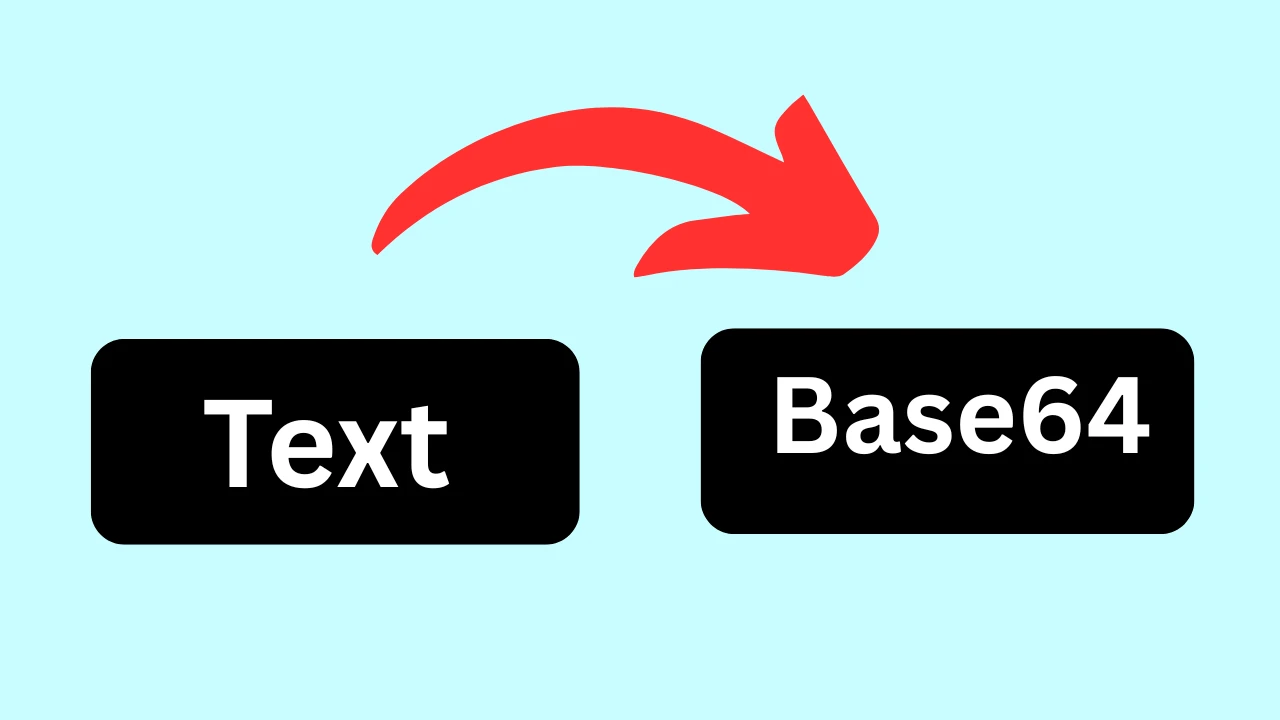
12
Text to Base64 Converter: Your Free Online Tool to Encode Text and Strings
Encode any text or string to Base64 quickly with our free online Text to Base64 converter. Perfect for safe data transmission, embedding & APIs.
In the world of web development, APIs, and data transmission, you often need to send or embed data that isn't purely plain text – think images, complex characters from various languages, or serialized objects. However, many protocols, like email or certain URL segments, are designed to handle only a limited set of standard ASCII characters. This is where Base64 encoding becomes indispensable. Base64 is a robust way to represent binary data (and by extension, any text, including non-ASCII characters) in an ASCII string format, ensuring it can be safely and reliably transmitted across these text-based systems without corruption. Our 'Text to Base64 Converter' tool simplifies this crucial process. This free online tool quickly and accurately transforms any text you input into its Base64 encoded equivalent, ready for your web applications, API calls, or embedding needs.
Whether you're preparing data for an API request, embedding small assets directly into your web page, or ensuring data integrity during transmission, our Text to Base64 converter provides an efficient and reliable solution.
Expand Your Encoding & Decoding Capabilities: Explore Our Suite of Online Encoding Tools
Our "Text to Base64" tool is part of a larger, comprehensive collection of online utilities designed to simplify various encoding and decoding tasks across different data formats. Whether you need to convert text, prepare data for URLs, or work with binary and various encryption/obfuscation methods, we have a tool for you.
Explore our other valuable Encoding Tools:
- Base64 to Text: The direct opposite of this tool; effortlessly decode Base64 strings back into their original text or binary data.
- HTML Entity Encode: Encode special characters into HTML entities, ensuring they are safely displayed within HTML content without breaking the page structure.
- HTML Entity Decode: Decode HTML entities back into their original, human-readable special characters for debugging and content review.
- Encoder: Encode URLs and text strings to convert unsafe characters into a URL-friendly format for safe transmission on the web.
- Decoder: Decode URL-encoded strings back to their original characters, making complex URLs readable and data extractable.
- Text to Binary: Convert human-readable text into its fundamental binary (0s and 1s) representation, ideal for learning computer fundamentals.
- Binary to Text: Convert binary code back into readable text, serving as the essential inverse of the Text to Binary tool.
- ROT13 Encoder: Apply the ROT13 cipher for a simple, quick text obfuscation, often used for spoilers or puzzles.
- ROT13 Decoder: Decode text that has been encoded with ROT13.
- Unicode to Punycode: Convert internationalized domain names (IDNs containing non-ASCII characters) into Punycode for compatibility with the traditional DNS system.
- Punycode to Unicode: Convert Punycode back into Unicode domain names for better readability in web browsers.
- Quoted-Printable Encode: Encode text into Quoted-Printable format, often used in email to ensure special characters transmit correctly over various email systems.
- Quoted-Printable Decode: Decode Quoted-Printable encoded text back to its original form.
- Image Rotate: Easily correct the orientation of your photos.
- Image to Grayscale: Convert images to grayscale.
- Image Compressor: Reduce image file sizes for faster web loading.
- Image Resizer: Quickly change image dimensions.
- QR Code Generator: Create custom QR codes.
- QR Code Reader: Scan and decode QR codes.
- Image to Base64: Convert images to Base64 strings.
- JPG to PNG Converter: Convert JPG to PNG for transparency.
- JPG to WebP Converter: Optimize JPG images to WebP.
- PNG to JPG Converter: Convert PNG to JPG to reduce file size.
- PNG to WebP Converter: Optimize PNG images to WebP for web.
- WebP to JPG Converter: Convert modern WebP images back to the widely compatible JPG format.
- WebP to PNG Converter: Convert WebP images to PNG for lossless quality.
- Image OCR (Optical Character Recognition): Extract editable text from images.
- Website Status Checker: Check if a website is down or up.
What is Base64 Encoding and Why is it Necessary?
Base64 is a binary-to-text encoding scheme. Its primary purpose is to represent binary data (like images, audio files, or any arbitrary bytes) in a purely ASCII string format. It does this by translating the binary data into a radix-64 representation, using a set of 64 printable ASCII characters (A-Z, a-z, 0-9, +, /) and the padding character =. It's crucial to understand that Base64 is an encoding, not an encryption; it makes data readable by text-based systems, not secure from unauthorized access.
Why Base64 Encoding is Necessary:
- Safe Data Transmission: Guarantees that binary data or text containing non-ASCII characters (such as international characters, emojis, or symbols) can be safely sent over systems that are designed to handle only plain ASCII text. This prevents data corruption that might occur if raw binary is inserted directly into text streams. Common examples include email (MIME), HTTP headers, and XML/JSON data.
- Data Integrity: By converting data into a standard ASCII character set, Base64 encoding helps maintain the integrity of the data as it travels across different systems and protocols, reducing the risk of characters being misinterpreted or lost.
- Embedding Data (Data URIs): A very popular use case in web development. Base64 allows embedding small images, fonts, audio, or other files directly within HTML, CSS, or JavaScript files as a string. This eliminates the need for separate HTTP requests to fetch these assets, which can improve page load performance for small items.
- APIs & Web Services: Frequently used for sending credentials (e.g., in HTTP Basic Authentication headers) or specific types of binary or complex textual data within API requests and responses where JSON or XML payloads typically only handle text.
- Obfuscation/Readability (Minor Benefit): While not its primary security function, Base64 encoded data is not immediately human-readable, offering a very minor layer of obfuscation from casual inspection.
How Base64 Encoding Works (A Simplified Overview)
The core mechanism of Base64 encoding involves grouping binary data and representing it with a specific set of characters:
- Binary Conversion: The input text is first converted into its binary representation (a sequence of 0s and 1s), typically using UTF-8 encoding for broad character support.
- Grouping: This binary data is then grouped into blocks of 6 bits.
- Mapping to Base64 Alphabet: Each 6-bit block is treated as a number (from 0 to 63) and mapped to a corresponding character in the Base64 alphabet (A-Z, a-z, 0-9, +, /).
- Padding: If the original binary data length is not a multiple of 3 bytes (24 bits), = padding characters are added at the end of the Base64 output to complete the final 4-character block. Each = indicates 6 bits of padding.
For example, a string of 3 characters (3 bytes = 24 bits) will be converted into 4 Base64 characters (4 * 6 bits = 24 bits).
How Our "Text to Base64 Converter" Works: Simple & Efficient
Our "Text to Base64 Converter" tool is designed for maximum ease of use, providing instant and accurate conversions.
Here’s how to use our free Text to Base64 converter:
- Visit the Tool Page: Navigate directly to our Text to Base64 Converter page at https://allonlinewebtools.com/tool/text-to-base64.
- Input Your Text: Paste or type the text or string you wish to encode into the 'Input Text' box. This can be any string, including special characters, foreign language text, or emojis.
- Click "Encode": Simply click the "Encode" or "Convert to Base64" button located below the input area.
- Get Instant Output: Your text will immediately appear as its Base64 encoded equivalent in the 'Output Base64' box.
- Copy & Use: Use the convenient "Copy" button to quickly transfer the Base64 output to your clipboard, ready for pasting into your web applications, API calls, or anywhere else you need to transmit encoded data.
Important Note on Privacy: We prioritize your privacy and security. The encoding process for this tool happens entirely directly in your web browser. Your text is never uploaded to our servers, ensuring your data remains completely private and secure on your device.
Key Features and Benefits of Our Free Text to Base64 Converter
Our "Text to Base64 Converter" tool is an indispensable utility for anyone involved in web development, data handling, and secure data transmission:
- Instant Conversion: Encode text into Base64 strings in real-time, providing immediate results for your development, testing, or learning needs.
- Accurate & Standard Compliant: Generates precise Base64 representations following the widely adopted RFC 4648 standard, ensuring broad compatibility across various platforms and applications.
- User-Friendly Interface: With simple, clearly labeled input and output areas, the tool offers a seamless and intuitive user experience, even for those new to Base64 encoding.
- Completely Free to Use: Access this essential web development utility without any cost, subscriptions, or hidden fees.
- Browser-Based: Operates entirely within your web browser; no software downloads, installations, or configurations are needed, ensuring accessibility from any device and operating system.
- Supports All Text Types: Correctly handles standard ASCII characters, special symbols, and multi-byte UTF-8 characters (e.g., foreign languages, emojis), making it highly versatile for global content.
- Ensures Safe Transmission: Crucial for sending data reliably over text-only channels like email, URLs, and JSON/XML payloads, preventing data corruption.
- One-Click Copy: Easily copy the generated Base64 output to your clipboard with a single button, significantly streamlining your workflow.
- Mobile-Friendly: Encode text on the go from your smartphone or tablet, ensuring convenience wherever you are.
Who Can Benefit from Our Online Text to Base64 Tool?
Our online Text to Base64 converter is an invaluable asset for a diverse range of professionals and users:
- Web Developers & Frontend Engineers: Essential for creating Data URIs to embed small images, fonts, or icons directly into HTML/CSS/JavaScript, handling HTTP Basic Authentication, or storing complex data in localStorage.
- Backend Developers & Programmers: For transmitting binary data within JSON/XML payloads, logging binary data in text files, or preparing data for secure transmission in certain contexts.
- API Users/Testers: For constructing API requests that require Base64 encoding for specific parameters, headers, or data payloads.
- Digital Marketers: When dealing with specific tracking pixels, embedding small assets in email templates, or customizing URL parameters that require encoding.
- Cybersecurity Professionals: For analyzing or creating simple obfuscated payloads, or for understanding how certain data might be represented in a text-friendly format during investigations.
- Anyone Dealing with Raw Data: When data needs to be safely transported or stored in a text-friendly format where non-ASCII characters or binary content might cause issues.
Frequently Asked Questions (FAQs)
What is the primary purpose of Base64 encoding?
The primary purpose of Base64 encoding is to represent binary data (which includes any text, especially non-ASCII characters) in a plain ASCII text format. This allows binary data to be safely and reliably transmitted over systems and protocols that are designed to handle only text, such as email (MIME), HTTP, and XML/JSON.
Is Base64 an encryption method?
No, Base64 is an encoding, not an encryption method. While it makes the data look unreadable to the casual observer, it's a reversible process and offers no cryptographic security. Its sole purpose is data representation for safe transmission, not confidentiality. Anyone with a Base64 decoder can easily revert the data to its original form.
When should I use Base64 encoding?
You should use Base64 encoding when:
- You need to embed binary data (like small images or fonts) directly into text files (e.g., HTML, CSS, JSON).
- You are transmitting binary data over text-based protocols (e.g., email attachments, HTTP headers like Basic Auth, or JSON/XML payloads in APIs).
- You want to avoid character set issues when sending data across different systems.
- Can Base64 encode images or files?
Yes, Base64 is commonly used to encode the binary content of images or any other files into a text string. While our tool takes text as input, the underlying Base64 mechanism applies to any binary data. Once a file is converted to its raw binary form, that binary can then be Base64 encoded into a text string.
Does Base64 increase file size?
Yes, Base64 encoding always increases the size of the data. It typically increases the data size by approximately 33-37% (specifically, 4 characters are used to represent 3 original bytes, plus padding). This overhead is a trade-off for ensuring safe data transmission over text-based systems.
Ensure Your Data Travels Safely and Reliably!
Don't let incompatible protocols or character set issues compromise your data. Our "Text to Base64 Converter" tool provides a fast, accurate, and free solution for transforming your text into a safely transmittable Base64 string. It's an indispensable resource for web developers, data handlers, and anyone navigating the complexities of digital communication.
Encode your text to Base64 with our free tool now! https://allonlinewebtools.com/tool/text-to-base64
For more essential online utilities for all your encoding and decoding needs, explore our full suite of Encoding Tools: https://allonlinewebtools.com/