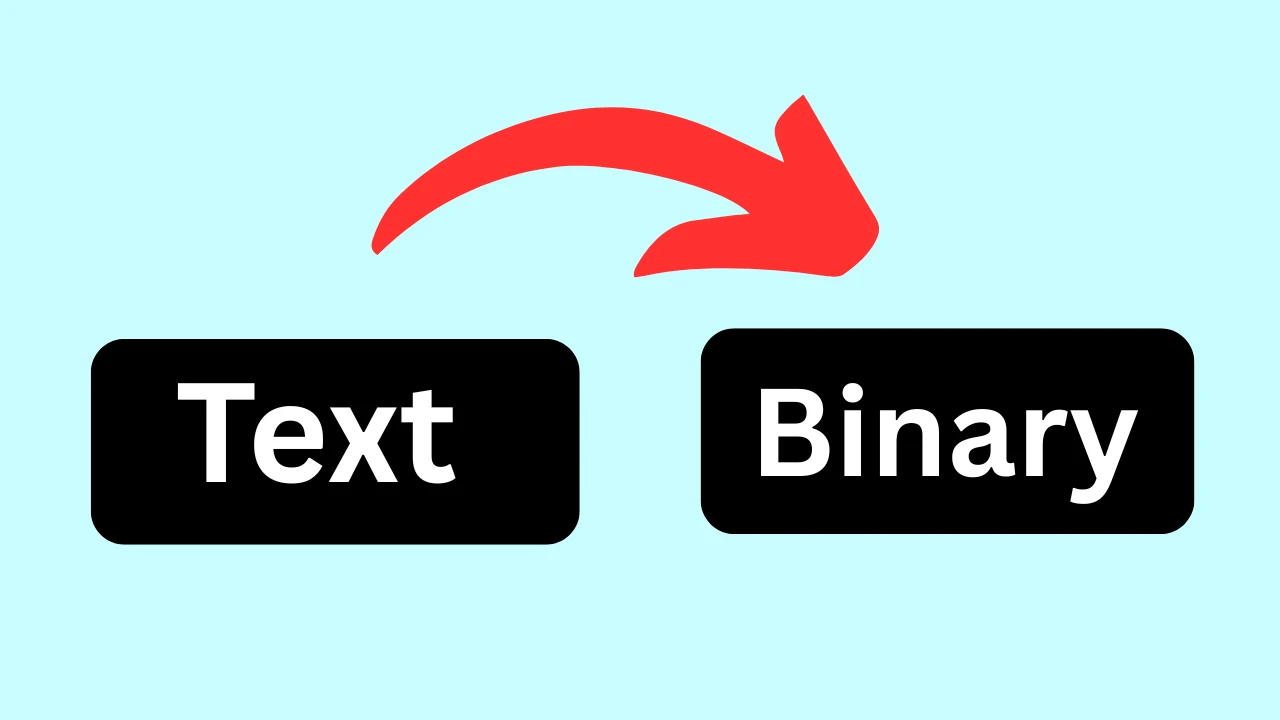
12
Text to Binary Converter: Your Free Online Tool to Translate Text to Binary Code
Convert any text to binary code easily with our free online Text to Binary converter. Understand computer language, ASCII & UTF-8 representations instantly.
At the very core of every computer operation, data storage, and digital communication lies binary code. It's the fundamental language computers understand, composed entirely of two digits: 0 and 1. While we interact with text, images, and videos, a computer sees only these electrical signals, which it interprets as sequences of zeroes and ones. Our 'Text to Binary Converter' tool bridges this gap, offering a fascinating and practical way to see how any text you type translates into this machine-readable format. This free online tool is perfect for students learning computer science, programmers working at a low level, or anyone simply curious about the digital world and how information is represented at its most basic form.
Understanding binary is crucial for grasping how computers function, from processing instructions to storing data. Our Text to Binary tool makes this abstract concept tangible and easy to explore.
Expand Your Encoding & Decoding Knowledge: Explore Our Suite of Online Encoding Tools
Our "Text to Binary" tool is part of a larger collection designed to simplify various encoding and decoding tasks across different data formats. Whether you need to convert text, prepare data for URLs, or work with binary and Base64, we have a tool for you.
Explore our other valuable Encoding Tools:
- Binary to Text: The direct opposite of this tool; convert binary code back into human-readable text, completing the encoding/decoding loop for binary.
- HTML Entity Encode: Encode special characters into HTML entities for safe and proper display within HTML content, preventing browser rendering issues.
- HTML Entity Decode: Decode HTML entities back into their original, human-readable special characters for debugging and content processing.
- Encoder: Encode URLs and text strings for safe transmission on the web, ensuring valid links and correct data parameters.
- Decoder: Decode URL-encoded strings back to their original characters for readability and data extraction from URLs.
- Text to Base64: Encode text into Base64 format, commonly used for safely embedding or transmitting binary data (like images) in text-based formats.
- Base64 to Text: Decode Base64 strings back into original text or binary data.
- ROT13 Encoder: Apply the ROT13 cipher to encode text, a simple substitution cipher often used for playful obfuscation or concealing spoilers.
- ROT13 Decoder: Decode text that has been encoded with ROT13.
- Unicode to Punycode: Convert internationalized domain names (IDNs, containing non-ASCII characters) into Punycode for compatibility with the DNS system.
- Punycode to Unicode: Convert Punycode back into Unicode domain names for better readability in browsers.
- Quoted-Printable Encode: Encode text into Quoted-Printable format, often used in email to ensure special characters transmit correctly over various email systems.
- Quoted-Printable Decode: Decode Quoted-Printable encoded text back to its original form.
- Image Rotate: Easily correct the orientation of your photos.
- Image to Grayscale: Convert images to grayscale.
- Image Compressor: Reduce image file sizes for faster web loading.
- Image Resizer: Quickly change image dimensions.
- QR Code Generator: Create custom QR codes.
- QR Code Reader: Scan and decode QR codes.
- Image to Base64: Convert images to Base64 strings.
- JPG to PNG Converter: Convert JPG to PNG for transparency.
- JPG to WebP Converter: Optimize JPG images to WebP.
- PNG to JPG Converter: Convert PNG to JPG to reduce file size.
- PNG to WebP Converter: Optimize PNG images to WebP for web.
- WebP to JPG Converter: Convert modern WebP images back to the widely compatible JPG format.
- WebP to PNG Converter: Convert WebP images to PNG for lossless quality.
- Image OCR (Optical Character Recognition): Extract editable text from images.
- Website Status Checker: Check if a website is down or up.
What is Binary Code and Why Convert Text to It?
Binary code is a numerical system that uses only two symbols, typically 0 and 1. It's a base-2 system, as opposed to our familiar base-10 (decimal) system. This simplicity makes it ideal for electronic devices, where 0 can represent an "off" state (no electrical signal) and 1 can represent an "on" state (electrical signal present).
How Text Becomes Binary: When you type a character on your keyboard, say 'A', your computer doesn't store 'A' directly. Instead, it uses a character encoding standard to assign a unique numerical value to that character. This numerical value is then converted into its binary equivalent.
- ASCII (American Standard Code for Information Interchange): An early and fundamental standard that assigns unique 7-bit (or sometimes 8-bit) binary codes to 128 (or 256) characters, primarily English letters, numbers, and common symbols. For example, 'A' is ASCII decimal 65, which is 01000001 in 8-bit binary.
- UTF-8 (Unicode Transformation Format - 8-bit): The dominant modern encoding. UTF-8 is a variable-width encoding that can represent every character in the Unicode character set. This includes characters from virtually all languages, symbols, and emojis. Your tool typically uses UTF-8 to provide broad compatibility for modern text.
Why Convert Text to Binary?:
- Educational Purpose: It's the best way to visualize and understand the fundamental principle of how computers store, process, and transmit textual information. It's a core concept in computer science.
- Debugging and Analysis: In low-level programming, network communications, or hardware interactions, examining data in its raw binary form can be crucial for debugging issues, understanding protocols, or verifying data integrity.
- Niche Programming/Hardware: Certain specialized applications, embedded systems, or direct hardware interfacing may require data to be explicitly in binary format.
- Cryptography/Obfuscation: While not a strong encryption method, converting to binary can be a basic form of data obfuscation or a step in more complex cryptographic processes.
Understanding Character Encoding
As mentioned, character encoding is the key to converting text into numerical values, which then become binary. Let's delve a little deeper:
- Every Character Has a Number: Each letter, number, symbol, and even spaces and line breaks, is assigned a specific numeric code by an encoding standard.
- Decimal to Binary Conversion: This numeric code (decimal) is then translated into its binary (base-2) equivalent. For instance:
- The letter 'C' (uppercase) is ASCII decimal 67.
- To convert 67 to binary:
- 67 ÷ 2 = 33 remainder 1
- 33 ÷ 2 = 16 remainder 1
- 16 ÷ 2 = 8 remainder 0
- 8 ÷ 2 = 4 remainder 0
- 4 ÷ 2 = 2 remainder 0
- 2 ÷ 2 = 1 remainder 0
- 1 ÷ 2 = 0 remainder 1
- Reading the remainders from bottom up, 'C' in binary is 1000011. Often padded to 8 bits: 01000011.
- UTF-8 Complexity: For UTF-8, characters are represented using one to four bytes, depending on their Unicode value. Our tool automatically handles this complexity, giving you the correct binary output.
How Our "Text to Binary Converter" Works: Simple & Accurate
Our "Text to Binary Converter" tool is designed for maximum ease of use, providing instant and accurate conversions.
Here’s how to use our free Text to Binary converter:
- Visit the Tool Page: Navigate directly to our Text to Binary Converter page at https://allonlinewebtools.com/tool/text-to-binary.
- Input Your Text: Paste or type the text you wish to convert into the 'Input Text' box. You can enter single characters, words, sentences, or even entire paragraphs.
- Click "Convert": Simply click the "Convert" or "Generate Binary" button.
- Get Instant Output: Your text will immediately appear as binary code in the "Output Text" box. The output is typically formatted with spaces between each 8-bit (one byte) binary representation for improved readability.
- Copy & Use: Use the convenient "Copy" button to quickly transfer the binary output to your clipboard, ready for pasting into your documents, programming environment, or for further analysis.
Important Note on Privacy: We prioritize your privacy and security. The encoding process for this tool happens entirely directly in your web browser. Your text is never uploaded to our servers, ensuring your data remains completely private and secure on your device.
Key Features and Benefits of Our Free Text to Binary Converter
Our "Text to Binary Converter" tool is an indispensable utility for anyone interested in digital data:
- Instant Conversion: Translate text into binary code in real-time, providing immediate results for learning, programming, or quick checks.
- Accurate Conversion: Generates precise binary representations based on standard encoding (typically UTF-8, ensuring support for a wide range of characters).
- User-Friendly Interface: Simple, clearly labeled input and output areas make the conversion process intuitive and easy, even for beginners.
- Completely Free to Use: Access this essential educational and development utility without any cost, subscriptions, or hidden fees.
- Browser-Based: Operates entirely within your web browser; no software downloads, installations, or configurations are needed.
- Supports Various Characters: Converts standard ASCII characters, numbers, and symbols, as well as a wide range of Unicode characters from different languages.
- Enhances Understanding: Visually demonstrates how text is stored and processed by computers, making abstract concepts concrete.
- One-Click Copy: Easily copy the generated binary output to your clipboard with a single button, streamlining your workflow.
- Mobile-Friendly: Convert text on the go from your smartphone or tablet, ensuring convenience wherever you are.
Who Can Benefit from Our Online Text to Binary Tool?
Our online Text to Binary converter is an invaluable asset for a diverse range of individuals:
- Computer Science Students: An excellent visual aid for learning about data representation, character encoding, number systems, and the fundamentals of computer architecture.
- Beginner Programmers: To understand how text strings are handled at a lower level in programming languages and memory.
- Hobbyists & Tech Enthusiasts: Anyone curious about how computers 'think' and represent textual data at its most foundational level.
- Network Engineers/Testers: For inspecting raw data packets, understanding communication protocols, or debugging data streams at a fundamental level.
- Data Analysts: For niche scenarios involving low-level text data examination or custom data formats.
- Educators: A practical tool to demonstrate binary concepts in IT and computer literacy classes.
Frequently Asked Questions (FAQs)
What is binary used for in computers?
Binary is the fundamental language of computers. It's used for everything: representing data (text, images, sound), executing instructions, storing information in memory, and transmitting data across networks. Every operation a computer performs is ultimately based on binary signals.
How does a computer convert text to binary?
A computer converts text to binary using a character encoding standard (like ASCII or UTF-8). Each character is mapped to a unique numerical value, and that numerical value is then translated into its binary (base-2) equivalent for the computer to store or process.
Is ASCII the same as binary?
No, ASCII is a character encoding standard, which is a set of rules that assign a unique decimal (and therefore binary) value to each character. Binary is the numeral system (base-2) that computers use to represent these numerical values. ASCII specifies which number a character gets, and binary is how that number is represented digitally.
Why are there usually 8 digits (bits) for each character in binary?
Each 8-digit binary sequence is called a byte. An 8-bit byte became a standard unit of data storage and processing. While early ASCII used 7 bits, 8-bit bytes became prevalent for extended character sets and efficient memory management. Many modern encodings, like UTF-8, represent basic characters with one byte (8 bits) and more complex characters with multiple bytes.
Does this tool support all languages (UTF-8)?
Yes, our Text to Binary Converter primarily uses UTF-8 encoding for conversion. This means it can accurately convert a very wide range of characters from different languages, including those with accents, special symbols, and various scripts, into their corresponding binary representations.
Unlock the Language of Computers!
Understanding binary is a foundational step in comprehending the digital world around us. Our "Text to Binary Converter" tool makes this learning process engaging and straightforward, allowing you to see your words transform into the fundamental zeroes and ones that computers truly speak.
Convert your text to binary with our free tool now! https://allonlinewebtools.com/tool/text-to-binary
For more essential online utilities for all your encoding and decoding needs, explore our full suite of Encoding Tools: https://allonlinewebtools.com/