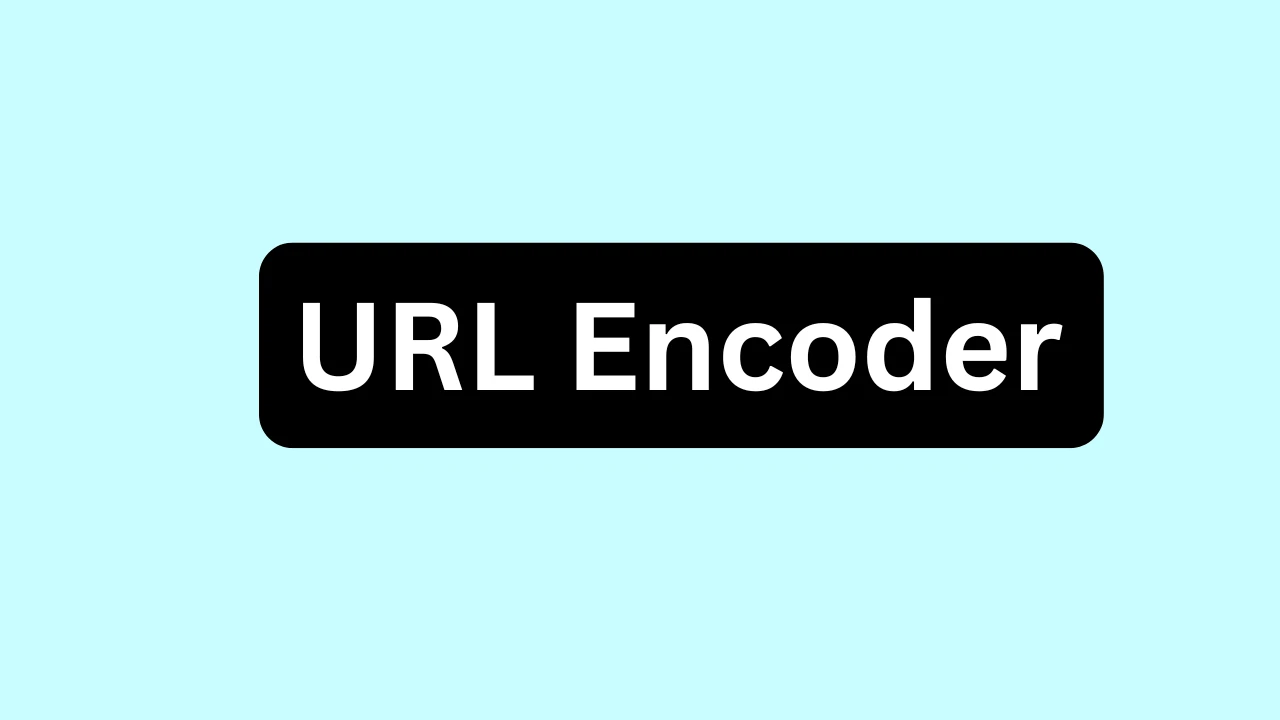
12
URL Encoder: Your Free Online Tool for Safe URL Encoding
Use our free URL Encoder to convert unsafe characters (spaces, ?, &, #) into URL-friendly format. Essential for links, query strings & API calls.
In the digital world, URLs are the backbone of navigation and data transfer. However, not all characters are safe or legal within a URL. Characters like spaces, ?, &, and # have special meanings, and their direct use can lead to broken links or incorrect data transmission. This is where URL Encoding becomes essential! Our 'URL Encoder' tool provides a fast and reliable way to convert these 'unsafe' characters into a universally accepted format. This free online URL encoding tool ensures your links work perfectly, your data is transmitted accurately in query strings, and your web applications function without errors.
Whether you're building dynamic web applications, creating clean marketing campaign URLs, or integrating with APIs, proper URL encoding is a fundamental step. Our tool streamlines this crucial process, preventing errors and ensuring seamless data flow.
Expand Your Encoding & Decoding Capabilities: Explore Our Suite of Online Encoding Tools
Our "URL Encoder" tool is part of a larger collection designed to simplify various encoding and decoding tasks across different data formats. Whether you need to convert text, prepare data for URLs, or work with binary and Base64, we have a tool for you.
Explore our other valuable Encoding Tools:
- HTML Entity Encode: Encode special characters into HTML entities for safe display within HTML content, preventing rendering issues and bolstering security.
- HTML Entity Decode: The perfect companion to convert HTML entities back into human-readable special characters for debugging and data processing.
- Decoder: The direct opposite of this tool; decode URL-encoded strings back to their original characters for readability and data extraction.
- Text to Binary: Convert human-readable text into its binary (0s and 1s) representation, useful for low-level data understanding.
- Binary to Text: Convert binary code back into readable text.
- Text to Base64: Encode text into Base64 format for data transfer over various media, commonly used for images or files in web contexts.
- Base64 to Text: Decode Base64 strings back into their original text.
- ROT13 Encoder: Apply the ROT13 cipher to encode text, a simple substitution cipher often used for playful obfuscation or concealing spoilers.
- ROT13 Decoder: Decode text that has been encoded with ROT13.
- Unicode to Punycode: Convert Unicode domain names (containing non-ASCII characters, like those with accents) into Punycode for DNS compatibility.
- Punycode to Unicode: Convert Punycode back into Unicode domain names for better readability.
- Quoted-Printable Encode: Encode text into Quoted-Printable format, often used in email to ensure special characters transmit correctly over older systems.
- Quoted-Printable Decode: Decode Quoted-Printable encoded text back to its original form.
- Image Rotate: Easily correct the orientation of your photos.
- Image to Grayscale: Convert images to grayscale.
- Image Compressor: Reduce image file sizes for faster web loading.
- Image Resizer: Quickly change image dimensions.
- QR Code Generator: Create custom QR codes.
- QR Code Reader: Scan and decode QR codes.
- Image to Base64: Convert images to Base64 strings.
- JPG to PNG Converter: Convert JPG to PNG for transparency.
- JPG to WebP Converter: Optimize JPG images to WebP.
- PNG to JPG Converter: Convert PNG to JPG to reduce file size.
- PNG to WebP Converter: Optimize PNG images to WebP for web.
- WebP to JPG Converter: Convert modern WebP images back to the widely compatible JPG format.
- WebP to PNG Converter: Convert WebP images to PNG for lossless quality.
- Image OCR (Optical Character Recognition): Extract editable text from images.
- Website Status Checker: Check if a website is down or up.
What is URL Encoding and Why Is It Necessary?
URL encoding, also known as percent-encoding, is a standard mechanism for encoding information within a Uniform Resource Identifier (URI). It converts characters that are not allowed or have special meaning within a URL into a safe format, typically represented as a percent sign (%) followed by two hexadecimal digits (e.g., a space becomes %20).
The Necessity of URL Encoding:
- Preventing Parsing Conflicts: Certain characters (e.g., ?, &, =, /, #, +) have reserved meanings in URLs. If you intend for these characters to be part of your data (e.g., in a search query parameter) rather than part of the URL's structure, they must be encoded. Otherwise, they could break the URL or be misinterpreted by web servers and browsers.
- Handling Unsafe Characters: Characters that are not standard ASCII letters, numbers, or a limited set of safe punctuation marks (like -, _, ., ~) are considered "unsafe" for direct inclusion in URLs. This includes spaces, non-English characters (like ä, ñ, 你好), and various symbols. Encoding these characters ensures they are transmitted and interpreted correctly across all web systems.
- Ensuring Data Integrity: When passing data via URL query strings (e.g., ?name=John Doe), encoding ensures that all parts of the data are transmitted accurately without being truncated or corrupted.
- Cross-Platform Compatibility: Properly encoded URLs are universally understood and processed consistently across different web browsers, operating systems, and server technologies.
Characters That Need Encoding
The characters that require URL encoding fall into two main categories:
- Reserved Characters: Those with special meaning within the URI syntax (e.g., ?, &, /, #, =, +, $, ,). If these characters are intended to be data rather than syntax, they must be encoded.
- Unsafe Characters: Those that don't have a reserved purpose but might cause problems (e.g., space, non-ASCII characters).
Here are some common examples and their encoded forms:
- (space) → %20 (most common)
- ? (question mark) → %3F
- & (ampersand) → %26
- = (equals sign) → %3D
- # (hash/fragment) → %23
- / (slash) → %2F (often encoded in path segments if it's data, not a separator)
- : (colon) → %3A
- ; (semicolon) → %3B
- + (plus sign) → %2B (if + is literal, as + also historically encodes space in some contexts)
- $ (dollar sign) → %24
- Non-ASCII characters: (e.g., á, ü, 你好) → These are encoded as a series of percent-encoded UTF-8 bytes (e.g., á might become %C3%A1).
How Our "Online URL Encoder" Tool Works: Simple & Efficient
Our "URL Encoder" tool is designed for maximum ease of use, providing instant and accurate conversions.
Here’s how to use our free URL encoding tool:
- Visit the Tool Page: Navigate directly to our URL Encoder tool page at https://allonlinewebtools.com/tool/url-encoder.
- Input Your Text: Paste or type the URL segment or text containing characters you wish to encode into the "Input Text" box.
- Click "Encode": Simply click the "Encode" button located below the input area.
- Get Instant Output: Your newly encoded URL or string will immediately appear in the "Output Text" box.
- Copy & Use: Use the convenient "Copy" button to quickly transfer the encoded output to your clipboard, ready for pasting into your application, web form, or code.
Important Note on Privacy: We prioritize your privacy and security. The encoding process for this tool happens entirely directly in your web browser. Your text is never uploaded to our servers, ensuring your data remains completely private and secure on your device.
Key Features and Benefits of Our Free URL Encoding Tool
Our "URL Encoder" tool is an indispensable utility for anyone involved in web interactions:
- Instant Conversion: Encode URLs and strings in real-time, providing immediate results for your dynamic web applications and API calls.
- Comprehensive Encoding: Accurately handles all unsafe and reserved characters according to the latest RFC standards (RFC 3986), ensuring broad compatibility.
- User-Friendly Interface: With simple, clearly labeled input and output boxes, the tool offers a seamless and intuitive user experience for all skill levels.
- Completely Free to Use: Access this essential web development utility without any cost, subscriptions, or hidden fees.
- Browser-Based: Operates entirely within your web browser; no software downloads, installations, or configurations are required.
- Ensures Valid URLs: Guarantees that your URLs are properly formatted, preventing broken links and ensuring they function correctly across all platforms and systems.
- Facilitates Data Transfer: Crucial for safely passing complex data, including special characters and spaces, through URL query strings in web forms, REST API calls, or redirects.
- Copy to Clipboard: Easily copy the encoded output with a single click, saving time and reducing manual errors.
- Mobile-Friendly: Encode URLs on the go from your smartphone or tablet, ensuring convenience wherever you are.
Who Can Benefit from Our Online URL Encoder?
Our online URL encoder is an invaluable asset for a diverse range of professionals and users:
- Web Developers & Programmers: For constructing dynamic URLs, safely handling user input in forms, and making accurate API requests with various parameters.
- Digital Marketers & SEO Specialists: For creating clean tracking URLs, managing campaign parameters, and ensuring search engine crawlers correctly interpret complex links.
- Content Managers: When embedding links with complex parameters, or ensuring URLs in articles are robust.
- API Developers & Users: Essential for building and testing API requests, especially when dealing with data that might contain special characters.
- IT Support & Network Administrators: For troubleshooting web-based issues related to URL parsing.
- Anyone Sharing Links: Ensures that links containing potentially problematic characters (e.g., in file names, titles) are shareable and functional across various platforms.
Frequently Asked Questions (FAQs)
What is percent-encoding?
Percent-encoding is another name for URL encoding. It refers to the method where characters are encoded as a percent sign (%) followed by two hexadecimal digits representing the character's ASCII or UTF-8 value.
Why is a space encoded as %20 and not +?
According to RFC 3986 (the current standard for URIs), a space should be encoded as %20. The use of + to represent a space is specific to application/x-www-form-urlencoded content type (used primarily for form submissions) and is not a general URL encoding standard for all parts of a URI.
Does URL encoding improve SEO?
Directly, URL encoding doesn't act as a primary SEO ranking factor. However, proper URL encoding is crucial for usability and crawlability. If URLs contain unsafe characters or are improperly formatted, search engine crawlers might struggle to interpret them, leading to broken links or content that isn't indexed correctly. Clean, properly encoded URLs contribute to a better user experience, which can indirectly benefit SEO.
What are "reserved characters" in URLs?
Reserved characters are those that have a special meaning in the URI syntax, acting as delimiters or separators (e.g., ?, &, =, /, #). If you intend for these characters to be part of the data in a URL, they must be percent-encoded.
Does this tool handle all UTF-8 characters?
Yes, our URL Encoder is designed to correctly encode characters from the UTF-8 character set. This means it can handle a wide range of international characters, symbols, and emojis by converting their UTF-8 byte sequences into percent-encoded form.
Ensure Your URLs are Valid and Your Data is Safe!
Don't let broken links or misinterpreted data compromise your web applications or campaigns. Our "URL Encoder" tool provides a fast, accurate, and free solution for converting text and URLs into their safely encoded formats. It's an essential resource for maintaining the integrity of your online interactions.
Encode your URLs with our free tool now! https://allonlinewebtools.com/tool/url-encoder
For more essential online utilities for all your encoding and decoding needs, explore our full suite of Encoding Tools: https://allonlinewebtools.com/