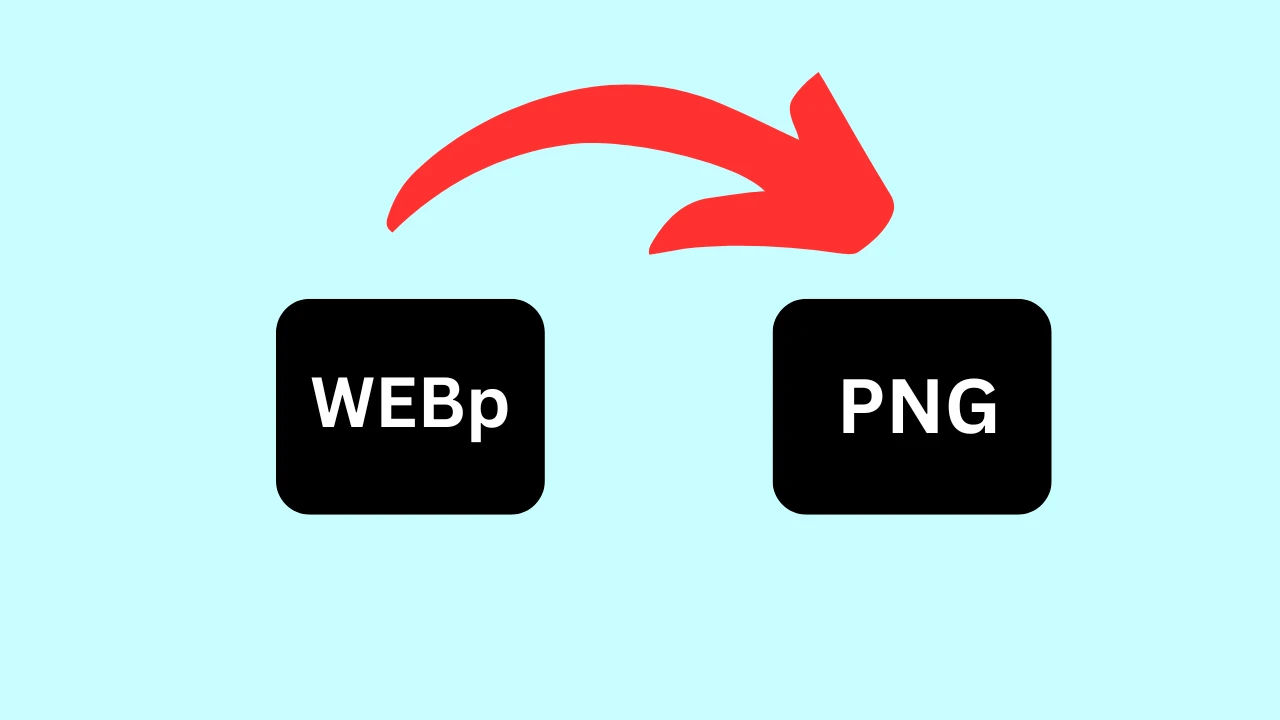
12
Free WebP to PNG Converter Online: Convert WebP to PNG for Lossless Quality & Transparency
Convert WebP to PNG online free for lossless quality, perfect transparency & universal compatibility. Fast, secure WebP to PNG converter.
WebP is widely praised for its efficiency in compressing images to significantly smaller file sizes, crucial for optimizing web performance. However, there are scenarios where the original lossless quality, perfect transparency, and universal compatibility of PNG (Portable Network Graphics) are paramount. If you're working with WebP images and need them in a format ideal for graphic design, intricate logos, high-quality printing, or software that doesn't fully support WebP's features, converting to PNG is the ideal solution. Our 'WebP to PNG Converter Online' tool provides a free, fast, and secure way to convert your WebP images to the lossless PNG format directly in your web browser, ensuring original quality, full transparency, and broad compatibility.
This tool is an essential utility for designers, photographers, and anyone needing to transform WebP images into a format that guarantees pixel-perfect detail and seamless transparency across all applications and platforms.
Explore More Free Online Image & Utility Tools
Our "WebP to PNG Converter" tool is part of a comprehensive suite of online utilities designed to simplify various digital tasks. Whether you need to manipulate images, manage QR codes, or convert other file formats, we have a tool for you.
Explore our other valuable Image & Utility Tools:
- Image Rotate: Easily correct the orientation of your photos, rotating or flipping them as needed.
- Image to Grayscale: Easily convert your colorful images into beautiful grayscale for artistic effects or specific applications.
- Image Compressor: Reduce the file size of your images without compromising visual quality, perfect for web optimization and faster loading times.
- Image Resizer: Quickly change the dimensions (width and height) of your images to fit specific requirements for social media, websites, or print.
- QR Code Generator: Create custom QR codes for URLs, text, Wi-Fi, and more.
- QR Code Reader: Scan and decode QR codes directly from your browser using your webcam or by uploading an image.
- Image to Base64: Convert any image into a Base64 string, useful for embedding images directly into HTML, CSS, or other code for faster rendering.
- JPG to PNG Converter: Convert your JPG images to PNG format, ideal when you need transparent backgrounds or lossless quality.
- JPG to WebP Converter: Optimize your JPG images by converting them to the modern WebP format for superior compression and enhanced web performance.
- PNG to JPG Converter: Convert PNG images to JPG format, a great choice for reducing file size when transparency is not required.
- PNG to WebP Converter: Enhance your PNG images by converting them to WebP for better web performance while retaining quality and transparency.
- WebP to JPG Converter: Convert modern WebP images back to the widely compatible JPG format.
- Image OCR (Optical Character Recognition): Extract editable text from images, scanned documents, or PDFs, transforming static visual content into searchable and editable text.
- Website Status Checker: Check if a website is down or up.
- Quoted Printable Decode: Decode email content.
- Image to Grayscale: Easily convert your colorful images into beautiful grayscale for artistic effects or specific applications.
- Image Compressor: Reduce the file size of your images without compromising visual quality, perfect for web optimization and faster loading times.
- Image Resizer: Quickly change the dimensions (width and height) of your images to fit specific requirements for social media, websites, or print.
Why Convert WebP to PNG? Prioritizing Quality, Transparency, and Compatibility
While WebP excels in web delivery, converting to PNG often addresses specific needs where its strengths truly shine:
- Lossless Quality Preservation: PNG uses lossless compression, meaning every pixel of your original image data is perfectly retained. If your WebP image was initially saved with lossy compression, converting it to PNG helps preserve the best possible quality from that WebP, and if the WebP was lossless, the PNG conversion will also be lossless, making it perfect for images where every detail matters (e.g., medical imaging, professional graphics).
- Perfect Transparency Handling: Both WebP and PNG support transparency. However, PNG is widely regarded as the gold standard for alpha channel transparency, ensuring crisp, clean edges for logos, icons, and images with complex transparent backgrounds across all applications and older systems.
- Universal Compatibility: PNG is one of the most universally supported image formats. Unlike WebP, which might face limitations in older browsers, specific desktop software (e.g., some versions of Photoshop, GIMP, or older image viewers), or certain online platforms, PNG ensures your images can be opened, edited, and displayed almost anywhere without issues.
- Editing Flexibility: For graphic designers and photo editors, PNG's lossless nature allows for multiple edits and re-saves without the degradation of quality that can occur with lossy formats. This makes PNG the preferred format for ongoing design work.
- No Resolution Limitations: Unlike some WebP implementations which might have resolution limitations, PNG files have no inherent restrictions on image resolution, making them suitable for extremely high-resolution or large-sized images.
- High-Quality Printing: For print media, where detail and fidelity are crucial, PNG is often a more reliable choice than WebP, which is primarily optimized for screen display.
How Our "WebP to PNG Converter" Tool Works: Get Your Images in PNG
Our "WebP to PNG Converter Online" tool is designed for intuitive use, allowing you to quickly convert your images and get them in the high-quality PNG format.
Here’s how to use our free online WebP to PNG converter:
- Visit the Tool Page: Navigate directly to our WebP to PNG Converter Online tool at https://allonlinewebtools.com/tool/webp-to-png.
- Upload Your WebP Image(s): Click the large 'Upload Image(s)' button to select your WebP file(s) from your device. You can upload multiple images for convenient batch conversion. Alternatively, for even faster processing, you can simply drag and drop your WebP files directly onto the tool area in your browser.
- Automatic Conversion: Once your WebP image(s) are loaded, the tool will automatically convert them to the PNG format, preserving quality and transparency.
- Download Your PNG Image(s): After the conversion is complete, click the 'Download All' (for multiple images) or 'Download' button next to each image to save your newly converted PNG file(s) directly to your device.
Important Note on Privacy: We prioritize your privacy and security. The conversion process for the WebP to PNG tool happens entirely directly in your web browser. Your images are never uploaded to our servers, ensuring your data remains completely private and secure on your device.
Key Features and Benefits of Our Free Online WebP to PNG Converter
Our "WebP to PNG Converter" tool is an essential utility for reliable image format transformation:
- Completely Free: Convert as many WebP images to PNG as you need without any cost, subscriptions, or hidden fees.
- Instant Conversion: Get your PNG images in seconds, even for multiple files, streamlining your workflow.
- Supports Batch Conversion: Upload and convert multiple WebP files to PNG simultaneously, saving valuable time.
- User-Friendly Interface: Simple and intuitive design makes the conversion process effortless for anyone, regardless of technical expertise.
- No Software Installation: As a browser-based tool, you don't need to download or install any software. Access it from any device with an internet connection.
- Privacy-Focused: Your images are processed client-side (in your browser), meaning your files never leave your device. This guarantees your data's privacy and security.
- Preserves Lossless Quality: Converts WebP to PNG aiming to maintain the highest possible image quality from the source.
- Maintains Transparency: Ensures that any transparency in your WebP image is accurately carried over to the PNG format.
- Enhances Compatibility: Makes your WebP images universally accessible across all browsers, software, and platforms.
Who Can Benefit from Our Online WebP to PNG Converter?
Our online WebP to PNG converter is an invaluable asset for a diverse range of individuals and professionals:
- Graphic Designers: For converting WebP assets into a lossless format suitable for complex editing and layering.
- Photographers: When needing to preserve the utmost quality for post-processing or high-resolution printing from WebP sources.
- Web Developers & Content Creators: To ensure their images are compatible with older systems or specific content management systems that don't fully support WebP.
- Anyone Needing Transparency: If you have WebP images with transparent backgrounds and need to guarantee their transparency for various uses (e.g., logos, icons).
- Users of Older Software: If your preferred image editing software or viewer doesn't natively open WebP files, this converter provides a quick solution.
- Individuals for Archiving: For saving images in a widely compatible, lossless format for long-term storage.
Frequently Asked Questions (FAQs)
How do I convert WebP to PNG online for free?
To convert WebP to PNG online for free, visit our WebP to PNG Converter tool, upload your WebP image(s), and the tool will automatically convert them to the PNG format. Then, download your new PNG file(s).
Why should I convert WebP to PNG?
You should convert WebP to PNG to ensure maximum compatibility across all software and platforms, preserve lossless image quality, and maintain perfect transparency for graphic design and other precise uses.
Does WebP to PNG conversion preserve transparency?
Yes, our WebP to PNG converter is designed to accurately preserve any transparency (alpha channel) present in your original WebP image when converting it to PNG.
Will converting WebP to PNG improve quality?
If your WebP image was originally saved with lossy compression, converting it to PNG (a lossless format) will not recover lost data, but it will prevent further quality degradation and provide the highest possible quality from that WebP source. If the WebP was lossless, the PNG conversion will also be lossless.
Can I convert multiple WebP files to PNG at once?
Yes, our WebP to PNG Converter supports batch conversion, allowing you to upload and convert multiple WebP images to PNG simultaneously.
Is this WebP to PNG converter safe and private?
Yes, it is completely safe and private. All image conversion for this tool happens directly in your web browser. Your images are never uploaded to our servers, ensuring your data remains private and secure on your device.
When is PNG preferred over WebP?
PNG is preferred over WebP when lossless quality is critical, perfect transparency is a must, or when images need to be compatible with a very wide range of older software, specific design tools, or print applications where WebP might not be fully supported.
Convert your WebP images to PNG now: https://allonlinewebtools.com/tool/webp-to-png
Explore all our free online web tools: https://allonlinewebtools.com/