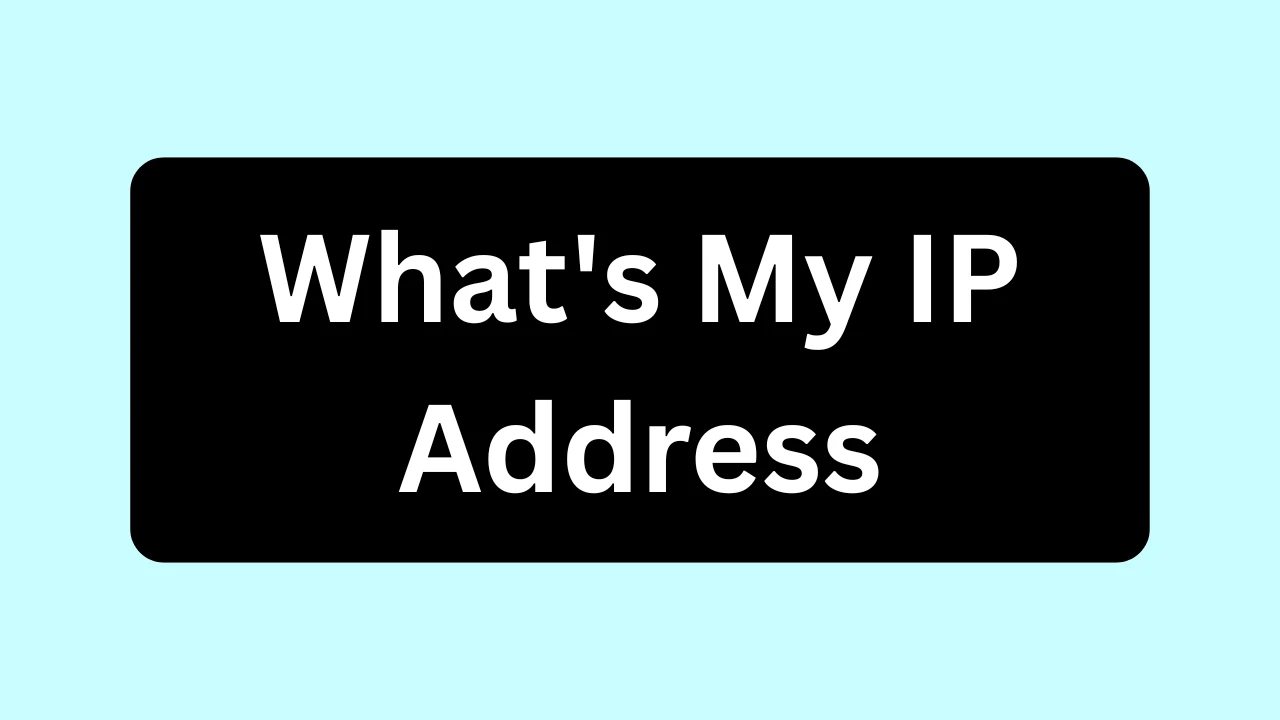
12
What's My IP Address? Your Free Online Public IP Finder & Information Tool
What's my IP address? Instantly find your public IP with our free online tool. Get IP location, ISP, & more. Fast, accurate & secure IP check.
In the vast and interconnected world of the internet, every device communicating online has a unique identifier: an IP address. But what is your specific address that the rest of the internet sees? This simple question holds the key to understanding your online presence, troubleshooting network issues, and configuring various online services. Our "What's My IP" tool provides the fastest, most accurate answer.
This free online public IP finder instantly detects and displays your current public IP address, along with essential details like its geographical location and your Internet Service Provider (ISP). Whether you're a network professional, a gamer, a remote worker, or simply curious, knowing your IP is the first and most fundamental step in understanding your internet connection.
Beyond "What's My IP": Explore Your Full Online Footprint with All Online Web Tools
Knowing your own IP is often the first step in a deeper dive into network diagnostics or online security. We offer a comprehensive suite of online web tools to help you understand and manage your internet presence. Explore them directly from our Homepage:
- IP Information (IP Lookup): Go beyond your own IP to get detailed information about any IP address you encounter.
- User-Agent Finder: Discover what browser, operating system, and device information your browser sends to websites.
- Ping Tool: Test the connectivity and measure the latency to any website or IP address.
- Get IP Address from a Hostname (Hostname to IP): Find the numerical IP address associated with any domain name.
- Get Hostname from any IP Address (IP to Hostname): Discover the hostname or domain name behind a specific IP address.
- MX Lookup: Check the mail exchange servers for any domain to troubleshoot email delivery.
- Website Status Checker: Quickly determine if any website is currently online or offline.
- DNS Lookup: Perform general DNS queries for various record types beyond just MX records.
- Open Port Checker: Verify if specific network ports are open or closed on a remote host.
- IP Subnet Calculator: An essential tool for network planning, configuration, and management.
- Text to Binary Converter: Convert human-readable text to binary code.
- Binary to Text Converter: Convert binary code back to human-readable text.
- Decoder: Decode URLs and percent-encoded strings.
- Encoder: Encode URLs for safe web transmission.
- HTML Entity Decode Tool: Decode HTML special characters.
- HTML Entity Encode Tool: Encode special characters into HTML entities.
- Text to Base64 Converter: Encode text into Base64 format.
- Base64 to Text Converter: Decode Base64 strings back to text.
- ROT13 Encoder: Apply the ROT13 cipher to encode text.
- ROT13 Decoder: Decode text that has been encoded with ROT13.
- Unicode to Punycode Converter: Convert internationalized domain names to Punycode.
- Punycode to Unicode Converter: Convert Punycode back to Unicode.
- Quoted-Printable Encode: Encode text into Quoted-Printable format.
- Quoted-Printable Decode: Decode Quoted-Printable encoded text.
- Image Rotate: Easily correct the orientation of your photos.
- Image to Grayscale: Convert images to grayscale.
- Image Compressor: Reduce image file sizes for faster web loading.
- Image Resizer: Quickly change image dimensions.
- QR Code Generator: Create custom QR codes.
- QR Code Reader: Scan and decode QR codes.
- Image to Base64: Convert images to Base64 strings.
- JPG to PNG Converter: Convert JPG to PNG for transparency.
- JPG to WebP Converter: Optimize JPG images to WebP.
- PNG to JPG Converter: Convert PNG to JPG to reduce file size.
- PNG to WebP Converter: Optimize PNG images to WebP for web.
- WebP to JPG Converter: Convert modern WebP images back to the widely compatible JPG format.
- WebP to PNG Converter: Convert WebP images to PNG for lossless quality.
- Image OCR (Optical Character Recognition): Extract editable text from images.
- Website Status Checker: Check if a website is down or up.
What Exactly is an IP Address? Public vs. Private Explained
An IP address (Internet Protocol Address) is a unique numerical label assigned to every device participating in a computer network that uses the Internet Protocol for communication. Think of it as a digital street address that allows data to be routed to and from your device across the internet.
There are two main versions of IP addresses:
- IPv4: The older, more common format, consisting of four sets of numbers separated by dots (e.g., 192.168.1.1).
- IPv6: The newer, longer format designed to accommodate the ever-growing number of internet-connected devices (e.g., 2001:0db8:85a3:0000:0000:8a2e:0370:7334).
Crucially, it's vital to understand the difference between Public IP addresses and Private IP addresses:
- Public IP Address: This is the unique address assigned to your entire home or office network by your Internet Service Provider (ISP). It's the address that the rest of the internet sees when your devices connect online. Our "What's My IP" tool specifically reveals your public IP address.
- Private IP Address: These are addresses used within your local network (e.g., your home Wi-Fi). Devices on your private network (like your phone, laptop, smart TV) each have a private IP, but these are not directly accessible from the public internet. Your router performs Network Address Translation (NAT) to allow all your devices to share one public IP.
Why Do I Need to Know "What's My IP"?
Knowing your own public IP address is surprisingly useful for a variety of tasks and troubleshooting scenarios:
- Network Troubleshooting: When you're facing connectivity issues or a website isn't loading, knowing your IP is often the first piece of information requested by technical support. It helps diagnose if the problem is with your internet connection or a specific service.
- Remote Access Setup: If you need to access your home computer, security camera, or a specific device on your home network from a remote location, you'll often need your public IP address to configure port forwarding or VPN connections on your router.
- Online Gaming: For hosting game servers or troubleshooting peer-to-peer connection problems in online multiplayer games, providing your IP address to friends can be necessary.
- VPN Verification: If you use a Virtual Private Network (VPN) for privacy or security, checking your IP address with our tool is the quickest way to confirm that your VPN is active and successfully masking your real IP address.
- Geo-Targeting & Content Access: Some online content or services are geo-restricted. Knowing your IP's detected location helps you understand why you might or might not be able to access certain content.
- Customer Support Interactions: When dealing with hosting providers, game server administrators, or software support, they often ask for your public IP address to help identify and resolve issues related to your connection.
- Firewall Configuration: For advanced users, knowing your IP is crucial for setting up firewall rules to allow or block specific traffic.
What Information Does Our "My IP Address" Tool Provide?
Our "My IP Address" tool goes beyond just displaying your IP. It provides a comprehensive set of details about your internet connection:
- Your Public IP Address: The primary IPv4 and/or IPv6 address that identifies your network on the internet.
- Geographical Location: We provide the approximate IP location, including your country, region/state, and city. This information is derived from databases that map IP addresses to physical locations.
- Internet Service Provider (ISP): The name of the company that provides your internet connection and owns the IP address block assigned to you.
- Organization/ASN: The Autonomous System Number (ASN) and the name of the organization that registered the IP block, which can sometimes be broader than just your direct ISP.
- Hostname (if available): In some cases, the tool may display a hostname associated with your public IP address.
How Our "Find My IP" Tool Works: Instant Detection
We've designed our free 'What's My IP' tool for ultimate simplicity and speed. You don't need to type anything in or click multiple buttons.
- Simply Visit the Page: Navigate directly to our 'What's My IP' tool page at https://allonlinewebtools.com/tool/whats-my-ip.
- Instant Detection: As soon as the page loads, our system automatically detects your current public IP address.
- Immediate Display: Your public IP address will be prominently displayed at the top of the page, along with all the associated details like your location and ISP.
The process is completely automatic and near-instantaneous, giving you the information you need precisely when you need it.
Important Note on Privacy: We prioritize your privacy and security. Your IP address is detected and displayed directly in your web browser. Your IP information is never stored on our servers, ensuring your data remains completely private and secure on your device.
Key Features and Benefits of Our Free Public IP Finder
Our "What's My IP" tool stands out as the go-to resource for quickly and accurately identifying your public IP address:
- Instant & Automatic Detection: No typing or clicking required – your IP is shown immediately upon visiting the page.
- Accurate IP & Geolocation: Leverages reliable and frequently updated databases to provide precise public IP and approximate location data.
- Comprehensive Details: Provides more than just the IP, including your ISP, organization, and geographic data (country, city, region).
- User-Friendly Interface: Clean, uncluttered design ensures easy readability and quick understanding of your IP information.
- Completely Free to Use: Access this essential utility without any cost, hidden fees, or registration.
- Browser-Based: Operates directly in your web browser; no software downloads, installations, or configurations are needed.
- Mobile-Friendly: Works seamlessly and loads quickly on all devices, from desktops to smartphones and tablets.
Frequently Asked Questions (FAQs)
What is the difference between my public and private IP address?
Your public IP address is the unique address assigned to your entire network by your ISP, visible to the internet. Your private IP address is a local address assigned to individual devices within your home or office network (e.g., your laptop, phone) and is not directly visible outside your network.
Does my IP address change?
Most home internet connections use dynamic IP addresses, meaning your ISP can change your IP address periodically (e.g., every few days, weeks, or after a router restart). Businesses often use static IP addresses, which remain constant. Our tool will always show your current IP address.
Can my IP address track my exact location?
IP geolocation can determine your country, region, and often your city with reasonable accuracy. However, it's not as precise as GPS and typically cannot pinpoint your exact street address. The accuracy can vary depending on your ISP and the geolocation database used.
How can I hide or change my IP address?
The most common ways to change or hide your public IP address are:
- Restarting your router: This often prompts your ISP to assign a new dynamic IP.
- Using a VPN (Virtual Private Network): A VPN encrypts your traffic and routes it through a server in a different location, making it appear as if your traffic originates from the VPN server's IP.
- Using a Proxy Server: Similar to a VPN, a proxy acts as an intermediary, masking your true IP.
- Using Tor (The Onion Router): Routes your traffic through multiple relays to obscure your origin IP.
Is knowing my IP address a security risk?
Knowing your IP address is not inherently a security risk in itself, as it's publicly visible. However, if malicious actors obtain your IP, they could potentially use it to:
- Identify your approximate location.
- Attempt to scan your network for open ports (though firewalls typically prevent this).
- Target you with specific types of cyberattacks (e.g., DoS attacks), though this is less common for individuals. Using a VPN or strong firewall helps mitigate most risks associated with your IP address being known.
Discover Your Internet Address Instantly!
Don't let the technical details of your internet connection remain a mystery. Our "What's My IP" tool empowers you to quickly and accurately identify your public IP address and gain insights into your connection's details. It's an indispensable resource for network troubleshooting, security verification, and general curiosity.
Find your public IP address now! https://allonlinewebtools.com/tool/whats-my-ip
For more essential online utilities, be sure to explore our full suite of tools on our Homepage.